Table of Contents
- What Is Digital Furniture Staging in Real Estate?
- 5 Reasons to Use Digital Furniture Staging
- How to Digitally Stage Your Real Estate Images
- Let PhotoUp Do the Heavy Lifting for You!
Want an affordable way to make your empty space look inviting and attractive to potential buyers? Try digital furniture staging!
Instead of costly physical staging, this digital version utilizes CAD software to add furniture and decor to any room. Whether the property is empty or just needs a revamp, virtual staging can work wonders.
In this post, we’ll share what digital furniture staging is and how to easily virtually stage your real estate images with one of the best and most user-friendly software on the market.
Let’s dive in!
What Is Digital Furniture Staging in Real Estate?


Digital staging, also called virtual staging, is an innovative solution for home staging, without the worry of physical furniture delivery.
Using CAD software, real estate photographers, agents, and homeowners can add new furnishings and décor to any room and save on costly staging expenses, which can be a headache for any seller.
Whether it’s a vacant or outdated space, virtual staging can breathe new life into any room, creating the magic of a dream home. It can be used to:
- Add furniture and decor to vacant rooms
- Declutter, depersonalize or redecorate outdated spaces
- Perform virtual renovations
- Also, do virtual landscaping, grass greening, and sky replacements
- And so much more!
This technology allows potential homebuyers to envision themselves in the space and see beyond its current state.
Using modern and stylish furniture options, empty or outdated spaces can be transformed in an instant, making your home attractive to any real estate market.
Virtual staging is a creative solution for homeowners looking for an engaging way to market their property.
5 Reasons to Use Digital Furniture Staging

Now that you know what digital furniture staging is, let’s take a look at why it’s now more important than ever to utilize this powerful form of real estate marketing.
Here are 5 reasons why you should use digital furniture staging to boost your real estate marketing.
1. Offers Speedy Time to Market
For the past two years, sellers and agents have had it easy with listings practically selling themselves.
During the pandemic, out-of-state buyers snatched up homes sight unseen, trying to escape the crowded cities.
But things are changing. The Fed’s rate hikes are shifting the housing market and it’s cooling down. That means sellers and agents need to up their marketing game to attract buyers.
Luckily, virtual staging can make your real estate photography look like it’s taken straight out of an interior design magazine.
Not only is it a powerful marketing tool, but it also offers speedy time to market with a short turnaround time of 24-48 hours, instead of days.
2. Makes Your Listing Stand Out From the Crowd
Did you know that more than half of properties worth over $1 million have poor-quality photographs? Not surprisingly, these listings remain on the market for months!
According to 61.3% of brokers, high-quality photography is crucial for selling homes. And with digital furniture staging, your listing can stand out from all other MLS listings and shine like those in an interior magazine.
Potential buyers can view the home’s potential and even imagine themselves living in the space, which we’ll discuss further below.
3. Can Help You Sell a Listing for a Higher Price
85% of staged homes sold for 5% to 23% over list price when being staged. And according to the National Association of Realtors, 47% of homeowners saw an increase in selling prices averaging around 15% after virtually staging their property.
There’s no denying that staging is an essential part of selling a home for top dollar. Buyers need to be able to relate to the property on an emotional level to pay top dollar for it.
Overall, it’s not just about the property itself when buying a home. It’s about life, and being able to imagine how your family and friends would fit in and love the home as well.
4. Helps Buyers Visualize Themselves Living in the Home
Did you know that vacant homes can sell for an average of $11,306 less and spend 6 more days on the market compared to staged or virtually staged homes?
So if you’re planning to list your home for sale, make sure you avoid posting photos of an empty property if you’re partially or fully moved out.
While it’s important to remove personal items from view when marketing your home, a vacant property can make it hard for buyers to picture themselves living there.
That’s where virtual staging comes in handy (*pun intended).
Consider this… According to the National Association of Realtors, 82% of buyers find it easier to visualize a staged property for their buying decision. To sell more homes, you need to provide buyers with a vision of their future home, period.
But if the idea of virtually staging your entire home makes you queasy, don’t worry!
The most important rooms to stage include the living room, master bedroom, and dining room, where a touch of photo-realistic furniture and decor can help buyers imagine themselves, for example:
- Relaxing on the sofa
- Having a good night’s sleep in the tranquil master bedroom
- Or, sharing a meal with loved ones in the dining room
It’s all about helping potential buyers establish an emotional connection to the home!
4. Saves Time and Money
Are you looking to sell your home but don’t want to break the bank on a costly physical staging process? Look no further than virtual staging!
With this innovative technology, you can have empty rooms transformed with digital furniture and decor at a fraction of the price of traditional staging.
Recent studies show virtual staging can be up to 97% cheaper than its physical counterpart, saving sellers and agents significant amounts of money.
Plus, the benefits don’t stop there. Virtual staging is a fast and convenient solution, with the ability to transform vacant homes into perfect listings within just 24 to 48 hours.
How to Digitally Stage Your Real Estate Images

With that said, let’s take a look at how to digitally stage your real estate images using PhotoUp’s software. You can either watch the video tutorial or read the text below.
PhotoUp Virtual Staging Demo
Fast & Affordable
Virtual Staging Service
Interiors. Landscapes. Commercial. Virtually transform any space.
Step 1. Sign Up for a PhotoUp Account
To begin, sign up for a free PhotoUp account on PhotoUp’s website by entering your email address and creating a password.

Step 2. Choose Virtual Staging
Once you’ve signed up for an account, it’ll take you to the PhotoUp Dashboard, where you can choose Virtual Staging » New Order.

Step 3. Choose Your Preferred Turnaround Time
In the next step, you can choose your preferred turnaround time. PhotoUp offers either 24 or 48 hours turnaround.

Step 4. Upload Your Photos
Now it’s time to upload your real estate photos of your vacant space that you want to be staged.
Although virtually staging empty spaces is the most common option, you can also choose to declutter and redecorate your photos, or even make virtual renovations.
To begin uploading your images, click on the Browse button in the New Order window and select your photos. Or, you can simply drag and drop up to 11 images at the same time.
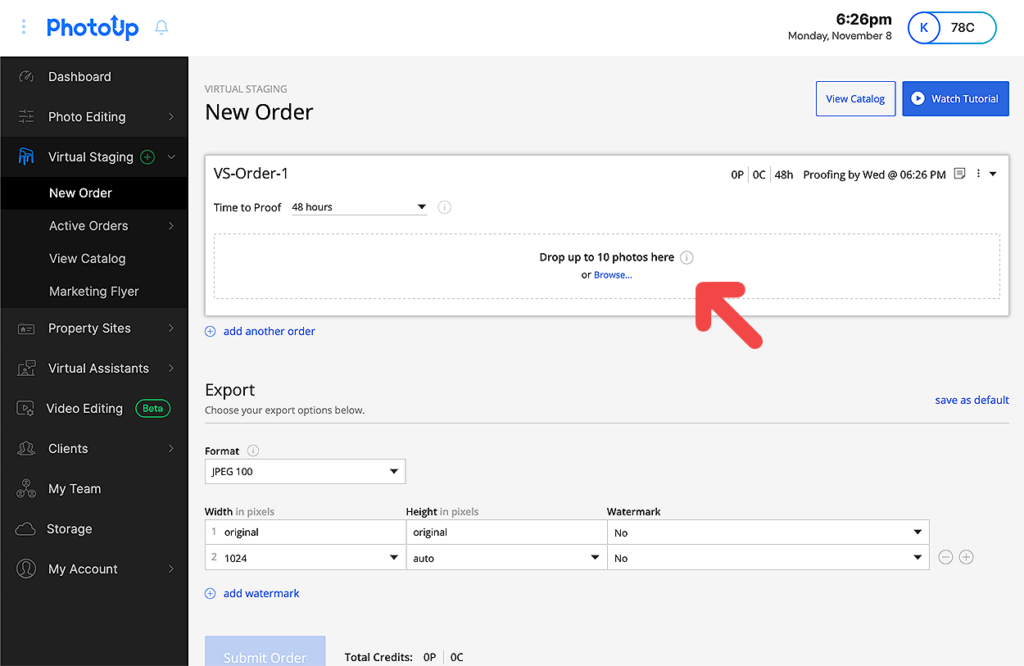
Step 5. Choose Your Furniture
After you’ve uploaded your photos, you need to choose your furniture.
Start by marking the photo you want to add furniture to, and then click on the furniture set you want to add to your image.
You can choose up to 3 sets per photo. And you can either use the Style Filter or Room Filter option or Search by ID for furniture sets.
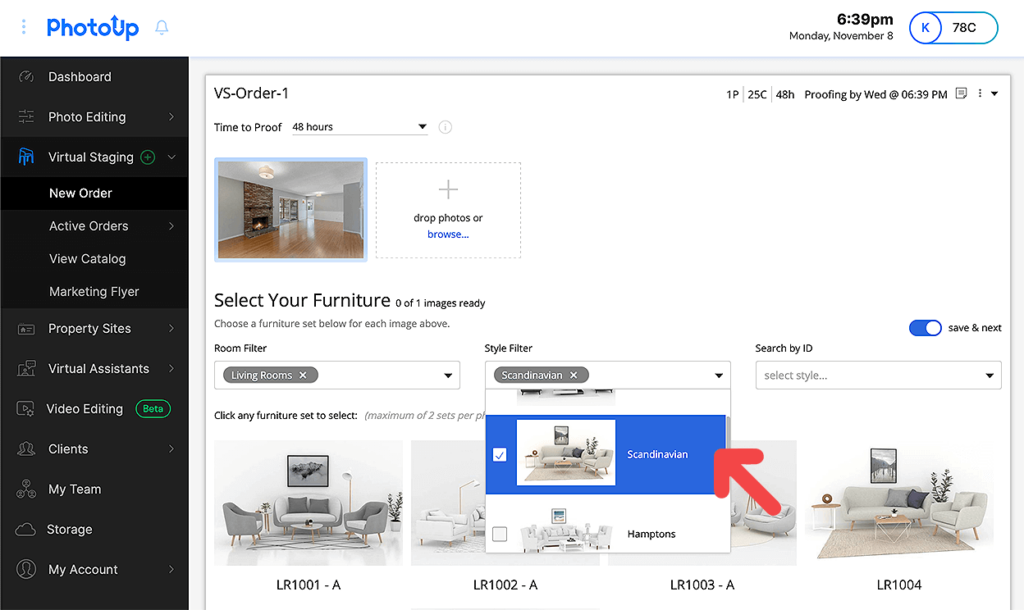
Once you’ve clicked on the set you wish to add to your photo, you’ll see thumbnails of them at the bottom right corner of the uploaded image.

You also have the option to add your comments and instructions in add order note in the menu in the top right corner of the dashboard. Or, you can leave your comments on each individual photo.
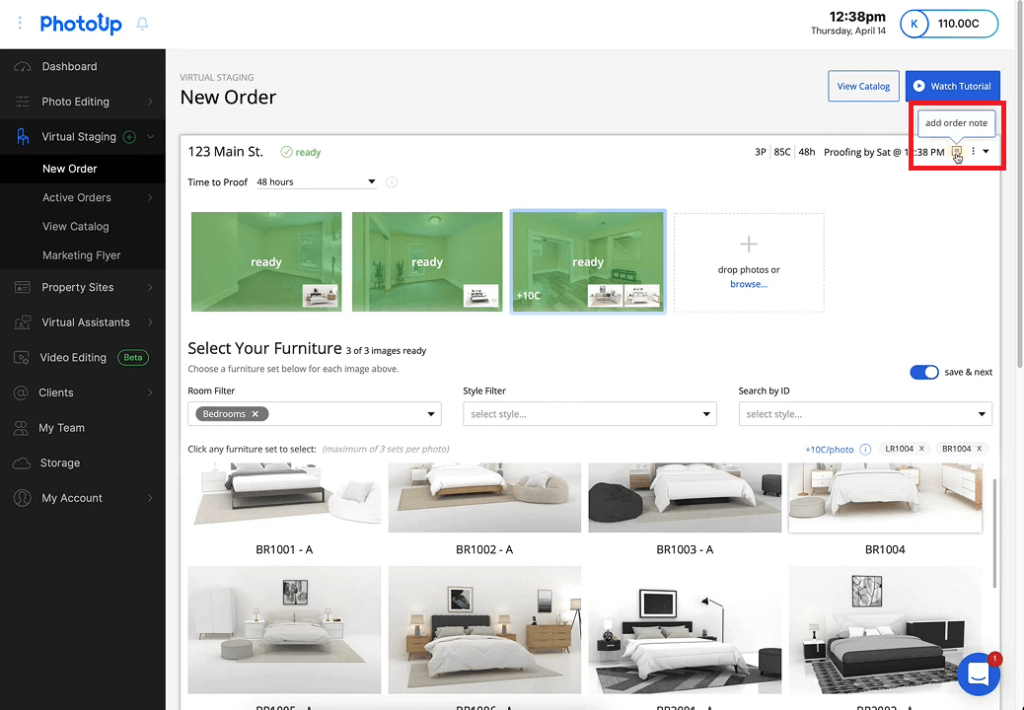
Step 6. Choose Your Export Settings
Once you’ve selected the furniture you want to stage your photos with, you need to scroll down and choose your preferred Export Settings.

This will be the type of image format you want your photos to be delivered in.
Additionally, you can also choose to have your images watermarked. Simply click on the + add watermark button below the export settings and upload your logo or icon.

Then, click on the Submit Order button, and you’ll get a confirmation of your order. You’ll also receive a separate email that your upload was successful.

Now, you’re almost finished!
Step 7. Proofing Your Virtually Staged Photos
The final step is to review your virtually staged photos. When your photos are ready for proofing, you’ll receive an email containing a link.
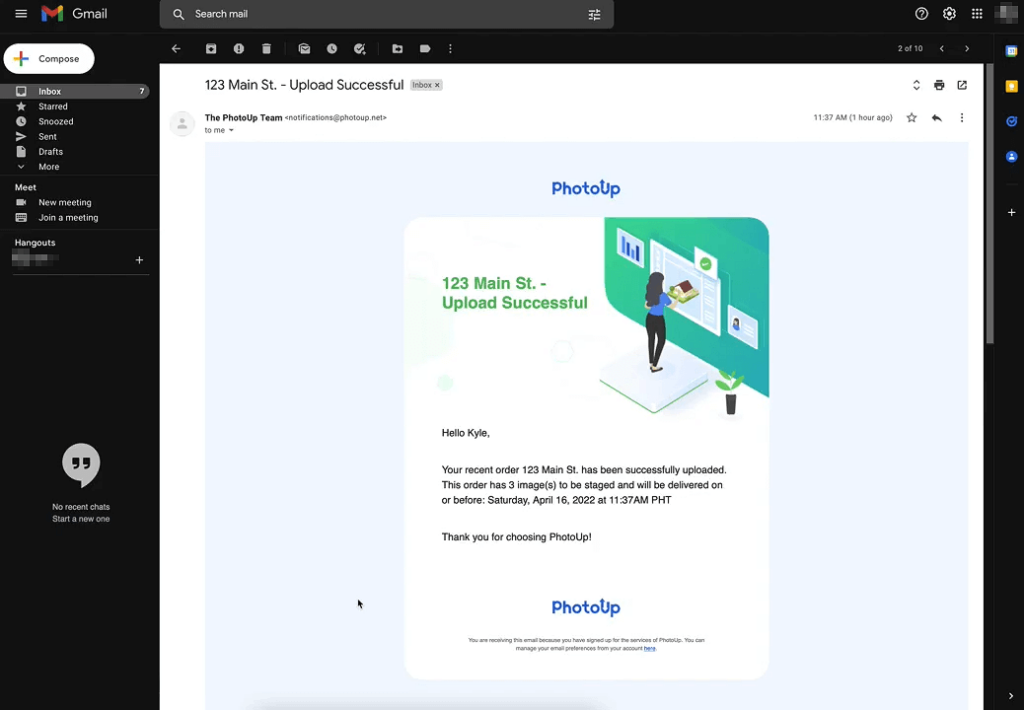
This link will take you to an order page where you have the ability to view your photos and request revisions if needed or approve your order. Just click on the proofing button and review your images.

Additionally, PhotoUp offers 2 free revisions and then each additional revision costs 10 credits.
Further, each image contains a before and after slider of the image. Simply, drag the slider back and forth to see the original photo and the final image.

8. Approve & Download Your Rendered Images
If everything looks okay, you can go ahead and Approve the order.

When the images are fully rendered you’ll receive a notification email. And when you click on the link in the email, it’ll take you back to the order page where you can download your high-resolution photos.
And that’s it!
Your beautifully staged real estate photos can now be shared to impress your clients. They’re going to love it!
Fast & Affordable
Virtual Staging Service
Interiors. Landscapes. Commercial. Virtually transform any space.
Let PhotoUp Do the Heavy Lifting for You!


With higher interest rates and cooling demand, it’s more important than ever to offer top-notch real estate photography.
Not only is virtual staging more cost-effective than regular home staging, but it can also help your listing stand out — even sell faster and for more money.
With over a decade in the real estate industry, PhotoUp offers professional virtual staging services, starting as low as $20 per image!
Our professional designers can stage and redecorate your space using 11 different design styles, including:
- Mid-Century Modern
- Scandinavian
- Coastal
- Farmhouse
- American
- Industrial
- Hamptons
- Luxury
- Southwestern
- Modern
- And Commercial
For example, you can use one interior design style or even showcase how a space would look using several design styles like in these two examples:
Industrial Virtual Staging Style

Farmhouse Virtual Staging Style

When buyers see each room staged in different styles, they get a feel of how the space can be used and make faster, informed buying decisions.
And when they can picture their lives in that home, they may even be inclined to place a higher offer on the property.
Don’t wait! Sign up for a free PhotoUp today, and let our expert designers digitally stage your images and deliver them back to you in less than 48 hours!
We hope this blog post helped you understand what digital furniture staging is and how to easily get your images virtually staged. Before you go, you may want to check out the following resources as well:
- Best Virtual Staging Companies of 2025 (Rated & Compared)
- How to Virtually Stage a Room in Less Than 5 Minutes
- 10 Items Real Estate Photographers Have to Remove From Their Property Photos
- Try Professional Real Estate Photo Editing (Get 10 Free Edits)
- Boost Digital Curb Appeal of Your Listing With These Powerful Edits






