Table of Contents
- Top 6 AI Real Estate Photo Editing Tools
- What Is AI Really?
- An Even Better Option – PhotoUp Photo Editing
Are you looking into AI real estate photo editing tools to help you streamline your post-processing? Then, this article is for you!
As a real estate photographer, you know that editing plays a crucial role in creating captivating images. When it comes to real estate photo editing, there are two key factors to consider: presenting the property in an interesting way and showcasing all of its features.
That’s where AI real estate photo editing tools come in handy. It provides you with multiple options to create great-looking images, making your job considerably easier.
In this post, we’ll share our top 6 picks of AI real estate photo editing tools to help you speed up the editing process.
Alright, let’s dive in!
Top 6 AI Real Estate Photo Editing Tools
Here are 6 AI real estate photo editing tools and software that can quickly and easily help you enhance your images and save time on post-processing.
1. AgentUp

AgentUp is a revolutionary app designed explicitly for real estate professionals striving for picture-perfect property listings.
With its user-friendly interface, you can snap photos and utilize cutting-edge AI to refine imagery with precision.
The app is affordable and fast, AgentUp promises to deliver refined photos in under five minutes, ensuring your properties stand out in a crowded market.
You can even do sky replacements for free, and order advanced add-ons such as:
- Fire in fireplaces
- Object removal
- Day-to-dusk editing
- Lawn enhancements
- TV screen on the TV
- And much more!
With AgentUp’s iOS app, all you need to do is point, shoot, and say hello to instant AI editing. It can’t be much easier than that! Simply, scan the QR code and download the app to get started!

Their real estate photo editing AI is best-in-class. It’s super simple to use and delivers beautifully edited images in as little as 5-10 minutes.
Additionally, the company also offers additional services for real estate professionals like:
- Real estate assistants
- Transaction coordinators
- Property websites
- AI virtual horse tours
- AI virtual staging
- House portraits
- And AI photo editing
AgentUp has everything you need to market real estate and make the editing process fast and efficient under one roof!
2. VanceAI
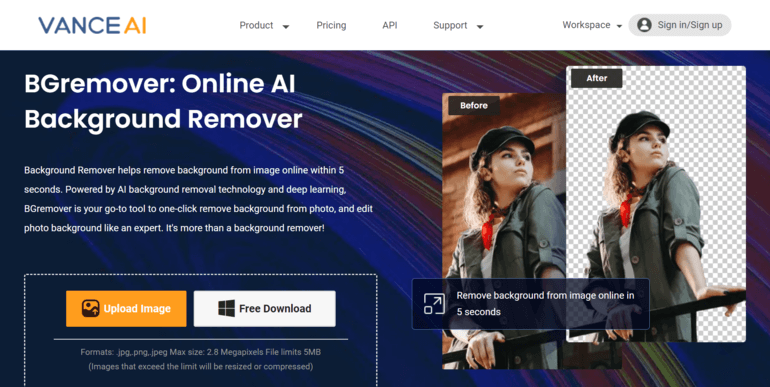
If you’re looking for a free background remover for your real estate photos or other commercial images, VanceAI BGemover will make the job quick and easy.
Powered by advanced AI and Deep Learning technologies, this tool analyzes your images thoroughly to deliver top-notch results.
Not only can you edit your real estate photos with ease, but you can also crop out specific parts and use them in different scenarios. You can even replace the transparent background with a custom background provided by the application.
But that’s not all!
If you want even more control and customization options, check out VanceAI PC. This full-featured desktop software allows you to process local photos in bulk, simplifying your workflow and boosting your productivity.
With this tool, you can say goodbye to tedious editing tasks and hello to efficient photo processing.
3. Fotor

With several million users, Fotor is one of the most popular choices among real estate photographers.
What sets Fotor apart is its advanced AI-powered features that can turn your ordinary photos into extraordinary ones. Even if you have no prior experience in real estate photo editing, Fotor is designed to be user-friendly and intuitive.
Fotor’s AI photo editing components are designed to help you achieve professional-grade results effortlessly.
From accurate background removal to easy object removal, Fotor has got you covered. It also offers accurate color enhancements, exposure corrections, and one-click line straightening.
Additionally, Fotor’s general AI photo enhancer automatically analyzes and enhances your photos, fixing common issues like lighting and color errors, and unblurring images for a sharper look.
Plus, if you’re looking to add a creative touch, Fotor offers a wide range of preset backgrounds, including solid colors, gradients, blurred backgrounds, and even custom image backgrounds.
Overall, this AI tool combines simplicity with powerful editing capabilities, making it the perfect choice for real estate photographers like you.
4. Pixlr

Pixlr is another powerful AI editing tool that will take your images to the next level.
One standout feature of Pixlr is its Auto Adjust tool. With the help of Deep Learning algorithms, it instantly analyzes your photos and makes automatic adjustments to improve color, brightness, saturation, temperature, contrast, shadows, and sharpness.
Not only that, but it can also straighten lines and correct perspective flaws with ease.
Pixlr also offers other innovative AI features, including AI Cutout, which effortlessly removes backgrounds and isolates subjects in your images.
And if you need to resize your photos for different platforms, Pixlr’s Smart Resize feature has got you covered, preserving the original quality.
The AI Image Generation is also a cool tool. By simply typing in words, the AI tool will generate a custom image that matches your description.
High-Quality & Consistent
Real Estate Photo Editing
Hire a dedicated editor with performance metrics from $7/hour.
5. Luminar Neo

Developed by Skylum, Luminar Neo’s AI offers an array of easy-to-use AI-powered tools and filters that allow you to make fast and impressive edits.
One of the standout features of Luminar Neo is its ability to automatically analyze and fix common issues like noise, haze, blurring, and lens distortion.
Here are some more amazing AI-powered features included in Luminar Neo:
- Sky AI: Say goodbye to dull skies! Luminar Neo can replace them with stunning, realistic alternatives
- Composition AI: Analyzing and adjusting lines, crop, and perspective, this feature ensures your images look their best
- Enhance AI: Optimize exposure, contrast, and color balance to create stunningly realistic photos
- Background Removal AI: Effortlessly remove the background with the help of artificial intelligence
In addition, Luminar Neo also offers template-based editing, allowing you to save adjustments from one image and apply them to the rest.
And here’s the best part: If you already use Adobe products, Luminar Neo works seamlessly as a plugin.
6. Topaz Studio 2

Lastly, Topaz Studio 2 is designed specifically for real estate photographers.
Similar to Photoshop, Topaz Studio 2 is a layer-based editing program that offers a wide range of features such as:
- Automatic image enhancement and correction
- Adjustments for color, lighting, temperature, and saturation
- Straighten lines and fix perspective issues
- Also, explore built-in creative AI artistic effects
- Plus, you can use Topaz Studio 2 as a plugin for Lightroom and Photoshop
Not sure how to make the most of these features? Don’t worry! Topaz Studio 2 provides tutorials to help you achieve professional-quality results, just like the best photographers out there.
For new photographers who are learning layer-based adjustments, Studio 2 is an excellent choice. However, if you’re used to Photoshop, you may find its interface somewhat limiting.
For you who still wonder what AI really is, let’s take a look at an explanation of this revolutionary technology.
What Is AI Really?

Artificial Intelligence (AI) is an exciting field in computer science that revolves around smart technology that can perform complex tasks with minimal human input.
So, why is it called Artificial Intelligence? Well, AI essentially simulates human intelligence. It’s all about creating programs that can think and learn like we humans do.
Additionally, there are two main approaches to AI development: Machine Learning and Deep Learning.
Machine Learning analyzes massive amounts of data on our behalf, searching for patterns to make reliable decisions and provide answers. The coolest part? It does all this without needing explicit programming instructions.
Deep Learning, on the other hand, is a subfield of Machine Learning focused on replicating the human brain to perform certain complex reasoning tasks.
The real estate industry is using both Machine Learning and Deep Learning to perform a wide range of technical tasks, such as the following:
- Visual marketing technology enhancements for things such as virtual staging, virtual tours, and photo editing
- Pricing and valuation, such as Zillow’s Zestimate
- Chatbot customer service to answer client questions
- More accurate and precise property searches
- And much more.
High-Quality & Consistent
Real Estate Photo Editing
Hire a dedicated editor with performance metrics from $7/hour.
An Even Better Option – PhotoUp Photo Editing


Even though AI technology is revolutionary and a good tool to help you streamline your post-processing, it still lacks in some areas, especially when it comes to editing quality.
While AI provides speed, it can never replace the artistry and detail work performed by a professional photo editor.
PhotoUp has a team of highly skilled and dedicated editing professionals worldwide who are ready and eager to help you enhance your images and take your photography to the next level.
Browse Top Dedicated
Real Estate Photo Editors
Ready-to-hire editors for real estate photo editing, and more.
All of PhotoUp’s real estate photo editors use the latest and most advanced AI tools and software.
This means that you’ll have the best of both worlds, leveraging effective AI tools while also saving time and money and getting consistent, high-quality results every time.
We offer all typical real estate photo editing services like:
- Image brightness and exposure correction
- Color and tone adjustments
- Window masking and glare reduction
- Clutter and advanced object removal
- Line and angle corrections
- HDR editing and manual blending
- Harsh shadows and lack of light
- Sky replacements
- Twilight and day-to-dusk editing, etc.
As well as more advanced services like virtual staging, virtual house tours, video editing, and an array of other real estate marketing tools.


The result is stunning photography that’ll give you the edge over your competition!
Quick & Easy Ordering Process
It’s super easy to get started with PhotoUp.
All you need to do is sign up for a free PhotoUp account, upload your images, provide instructions, choose export setting and turnaround time, and that’s it!
PhotoUp Real Estate Photo Editing Uploader
To see how easy it is to get started with PhotoUp, check out our real estate photo editing uploader tutorial:
It’s really that easy to get beautifully edited images returned to you in 24 hours or less!
So, sign up for a free PhotoUp account today and enjoy unbeatable pricing combined with high-quality editing, support, and features.
Plus, as a bonus, you get 10 free edits when you sign up for an account!
We hope this blog post provided you with tips on the most helpful AI real estate photo editing tools that can help you enhance your images. Before you go, you may also want to check out some related resources:






