Table of Contents
- Why Editing Real Estate Photography Is Essential
- 9 Photo Editing Secrets to Make Real Estate Photos Pop
- Let PhotoUp Take Photo Editing Off Your Plate!
Do you want to know some powerful photo editing secrets that will make your real estate photography pop?
High-quality photos can make all the difference in attracting buyers. The right photo editing techniques can turn ordinary property images into stunning visuals that captivate potential buyers and help sell homes faster.
In this guide, we’ll show you 9 powerful photo editing secrets to make your real estate photos pop. We’ll provide editing examples and video tutorials so that you can learn these edits and take your real estate photography to the next level.
But before we get into the nitty-gritty, let’s take a look at why editing your real estate photos is crucial to creating captivating listing images that sell homes.
Why Editing Real Estate Photography Is Essential


85% of homebuyers consider photos the most critical factor when evaluating a property online. The listing photos are the most important factor in deciding which homes to view.
Homes with professional photography also have an 84% higher chance of being sold within the listing period compared to homes with amateur photography.
There’s no denying the importance of high-quality listing photos when marketing real estate.
But real estate photography isn’t just about capturing a property; it’s about presenting it in the best possible light.
Proper photo editing can:
- Enhance Visual Appeal: Editing brings out the best in property images by improving lighting, color balance, and sharpness
- Create a Consistent Style: Well-edited images create a cohesive look, making property listings more professional and appealing
- Fix Common Issues: Editing can correct lens distortions, remove unwanted objects, and balance exposure for a polished finish
- Attract More Buyers: Stunning images increase click-through rates on listings and generate more interest from potential buyers. According to recent studies, listings with professional real estate photography also receive 118% more online views
Captivating real estate photos doesn’t only increase view and click-through rates but also helps with offer prices. In fact, homes featuring professionally edited photos receive 47% higher asking prices per square foot.
9 Photo Editing Secrets to Make Real Estate Photos Pop
Knowing the importance of editing to create impressive listing images, let’s take a look at 9 photo editing secrets to make your real estate photos pop.
1. Correcting Perspective to Straightening Lines


If a photo makes vertical lines appear tilted or distorted, adjusting the perspective in Lightroom or Photoshop can create a more natural and professional look.
Distortion can occur due to lens curvature, room shape, or camera angle, causing lines to converge. In other words, walls or architectural features may appear to lean or skew.
Correcting perspective ensures that rooms and spaces appear as they do in reality, adding professionalism to your photos.
To see how to align verticals, you can check out our video tutorial on how to straighten verticals in Photoshop:
2. Enhancing Brightness and Exposure


Brightening dark rooms using brightness and exposure adjustments ensures interiors look well-lit and inviting.
Real estate photos should be bright and welcoming. However, be wary of overexposure which can lower the quality of the image.
Use editing software to balance the light and dark areas of your photos so that the details of the interior can be clearly seen, and windows aren’t washed out.
To learn how to do this, check out this video tutorial on how to brighten a photo in Photoshop:
3. Sky Replacement for a Perfect Background


Bright, sunny days naturally enhance colors, making real estate photos vibrant and inviting. In contrast, overcast or gloomy skies can leave images looking flat and unappealing.
Fortunately, with a few simple editing techniques, you can swap out a dull sky for a more striking and picturesque one.
A well-executed sky replacement in real estate photography can:
- Enhance the property’s overall appeal
- Create a more uplifting atmosphere
- Give photographers greater flexibility by reducing concerns about weather conditions or the time of day
By using Photoshop, you can effortlessly replace gray, cloudy skies with a warm, sunny backdrop.
Here’s a video tutorial on how to replace a summer sky in Photoshop:
4. HDR Blending for Balanced Lighting


High-Dynamic-Range (HDR) is a technique that many real estate photographers use to create a greater dynamic range of luminosity.
Blending multiple exposures of the same shot prevents overly bright windows and dark interiors, achieving a natural, well-lit image.
To create HDR images, you should shoot your subject in at least three bracketed images using different exposures. Then, all you have to do is merge the photos into one to show its highlights and shadows.
To see an introduction to HDR blending, check out our video tutorial on how to edit HDR photos in Lightroom:
5. Removing Clutter and Unwanted Objects


If a room has distracting objects, virtual decluttering can remove them, making the space look more open and appealing.
A space full of clutter and personal belongings, can be off-putting to buyers and discourage them from seeing the home’s full potential.
Thankfully, you can easily remove these distractions using Photoshop’s Clone Stamp Tool.
To learn how to use the Clone Stamp Tool to declutter your images, watch this tutorial video on how to remove cords in Photoshop:
For more advanced edits and expert tips, check out this video tutorial on how to remove a car from a driveway in Photoshop:
The Ultimate All-in-One
Real Estate Photographer Business Platform
Grow a successful real estate photography business with PhotoUp.
6. Day-to-Dusk Conversion for a Stunning Effect


Transforming a daytime photo into a warm, inviting twilight image can make a property feel more luxurious and increase engagement.
This technique showcases a property’s lighting and creates an inviting atmosphere that draws viewers in.
Recent studies revealed that using a twilight photo as the hero image increased views by 76%. In other words, this is one of the most powerful photo editing secrets to creating captivating listing photos.
What to learn how to create twilight images? Here’s a video tutorial on how to edit a day to dusk image:
7. Adjusting White Balance


Proper white balance is essential in real estate photography to maintain natural and lifelike colors in your images.
When the white balance is off, photos may develop unwanted color tints—such as yellow, blue, or green—that misrepresent the property’s true appearance.
Adjusting it correctly ensures a realistic and visually appealing result, enhancing both the accuracy and quality of your real estate photos.
To learn more, watch this video tutorial where we show you 2 simple techniques on how to adjust white balance in Photoshop:
8. Lawn Enhancement for a Lush Green Look


Undoubtedly, nothing is more welcoming and inviting than a full, green lawn outside of a home. In outdoor shots, brown or patchy grass can detract from the appeal of the property.
Enhancing the color of grass and removing brown patches can make exterior shots look more vibrant and well-maintained.
To learn how to perform this simple yet powerful photo editing secret, check out our video tutorial on how to make grass green in Photoshop:
9. Window Masking for a Professional Finish


Strong sunlight streaming through windows can negatively impact real estate photos by creating glare, muting colors, and obscuring important details.
Even spotless windows can be problematic when blinds cast distracting patterns or obstruct the outdoor view.
Window masking is an effective editing technique that resolves these challenges. It enables precise control over lighting and allows for adjustments to the exterior scenery, ensuring a polished and visually appealing final image.
With this method, you gain full creative control over both natural light and window views, enhancing the overall quality of your real estate photography.
To learn how to do this edit, check out our video tutorial on how to mask windows in Photoshop:
And there you have it! You’ve now learned 9 photo editing secrets to create stunning real estate photos that captivate viewers’ attention.
Have You Ever Thought To
Outsource Photo Editing?
Try it today with 10 free edits from three professional photo editors.
Let PhotoUp Take Photo Editing Off Your Plate!
Editing real estate photos requires time, skill, and attention to detail.


Instead of spending hours on post-processing, real estate photographers can outsource their editing to PhotoUp and focus on shooting more properties.
PhotoUp offers professional real estate photo editing services starting at just $1.50 per image for on-demand editing, with a turnaround time of less than 24 hours.
If choosing to work with a Dedicated Editor, prices can go as low as $0.50 per image depending on the style and editing batch.
Browse Top Dedicated
Real Estate Photo Editors
Ready-to-hire editors for real estate photo editing, and more.
Why Choose PhotoUp?
Here are some compelling reasons why you should consider outsourcing your editing to PhotoUp:
| Affordable, High-Quality Editing – With PhotoUp, you get access to professional real estate photo editing without breaking the bank. |
| Fast Turnaround Times – You’ll receive your edited images quickly within 12-24 hours to keep up with deadlines. |
| User-Friendly Photo Management System – Our easy-to-use photo management system allows you to upload, receive, share, and store your photos with ease. |
| Social Impact – PhotoUp is a social enterprise, which means that we use business solutions to reach certain social impact and financial goals. Your investment will bring a positive impact as well as a financial return. |
| Dedicated Editing Team – With our Dedicated Editing service, you can work with expert editors who understand real estate photography and are 100% dedicated to your business. |
By outsourcing your real estate photo editing to PhotoUp, you can streamline your workflow, grow your business, and deliver stunning visuals that attract buyers.
And there’s more…
PhotoUp Offers More Than Just Photo Editing
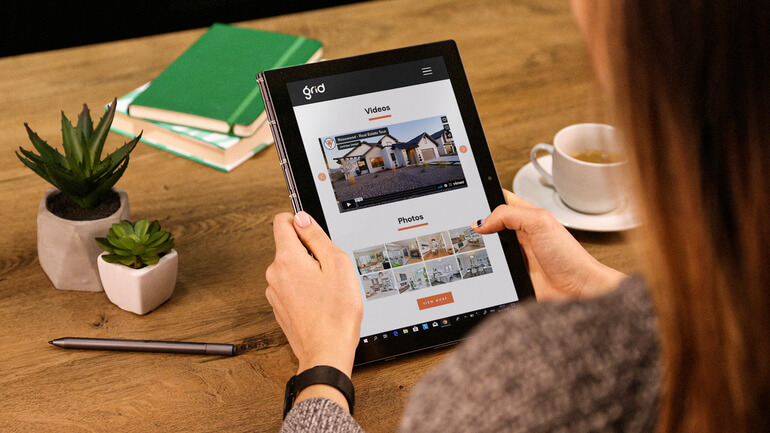
PhotoUp does so much more than just photo editing! We are a complete real estate marketing partner and also offer other powerful services like:
- Virtual staging
- Virtual house tours
- Real Estate Photographer Websites
- Single property websites
- House portraits
- Property flyers
- Floor plans
- And Virtual Assistants
As you can see, we have everything you need to enhance and market real estate photography in one user-friendly software!
How to Get Started
Here’s a step-by-step guide to using PhotoUp:
Step 1. Sign up for a free PhotoUp account.
Step 2. Upload your photos to our easy-to-use software.
Step 3. Choose the level of editing that you need and provide instructions (optional).
Step 4. Wait for PhotoUp professional editors to edit and return the photos in less than 24 hours (48 hours for virtual staging).
Step 5. Download and start using your beautifully edited photos.
PhotoUp Real Estate Photo Editing Uploader Demo
Watch how easy it is to get started with PhotoUp in our real estate photo editing uploader demo:
As simple as that!
Ready to make your real estate photos pop? Get started with PhotoUp today! It’s totally free to create an account and check our services out.
For a limited time, you even get 10 free credits you can use however you please when you sign up for an account.
We hope this guide helped you learn 9 powerful photo editing secrets to create real estate photos that pop. Before you go, you may also want to check out the following resources:






