Welcome to PhotoUp! We are so happy to have you onboard.
If you want to know how to request revisions when using PhotoUp’s real estate photo editing service, this guide will show you how to easily do that using our editing software.
It’s really as easy as 1-2-3!
If you haven’t signed up to try our services yet, let’s start with a brief introduction to PhotoUp and our services.
What Is PhotoUp Real Estate Photo Editing?
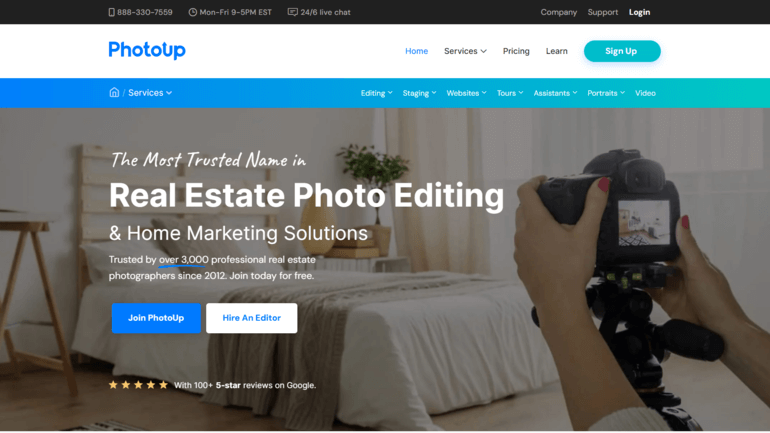
PhotoUp, a prominent player in the real estate editing and marketing industry, has been a trusted expert for over a decade.
With its headquarters in Grand Rapids, Michigan, and a key office in Cebu City, Philippines, PhotoUp is the leading provider of real estate photo editing, virtual staging, and virtual assistant services.
Our team specializes in a wide range of editing services, from basic adjustments to advanced enhancements, including:
- Brightness and color correction
- Vertical lines adjustments
- Advanced object removal
- Day-to-dusk conversion and twilight editing
- Lawn greening and sky replacements
- HDR editing
- Manual blending
- Flambient editing
- And much more!
No matter the size or complexity of the project, PhotoUp has the expertise to deliver outstanding results. We’ve got you covered!
A Complete Real Estate Marketing Partner
Additionally, PhotoUp is a complete real estate marketing partner and also offers additional services such as:
- Virtual staging
- Virtual house tours
- Video editing
- Single property websites
- Real estate photographer websites
- Property flyers
- Floor plans
- House portraits
- And Virtual Assistants


As you can see, we have everything you need to enhance and market real estate photography in one user-friendly platform.
And with 12 years in the business and hundreds of editors, it’s hard to beat PhotoUp’s quality, service, and pricing.
According to CEO, Kristian Pettyjohn, this is what makes PhotoUp stand out:
“I would say the three big areas that set PhotoUp apart from our competitors are: USA support, a focus on building software, not just services, and most recently the introduction of staffing, that is, having photographers work directly with their real estate photo editors.”
For more information about the company’s leadership and background, check out this Interview With PhotoUp’s CEO – The Leading Real Estate Photo Editing Company in the US.
With that brief introduction, let’s get down to business and show you how to request revisions when using our real estate photo editing service.
How to Request Revisions – PhotoUp Editing Service
At one point or another, you might need to have an edited photo revised, so let’s show you how to easily request revisions using our software.
You can either watch the video demo or continue reading the text below:
Step 1. To get started, you can click on the circle with the Arrow icon in the upper left corner of the image on the thumbnail view. You can also click on the upper left corner of the page in the image view.
Step 2. Next, click the Pin if you want to pin a note on a part of the image.
Step 3. After the revision notes are set, be sure to click on the Submit Revisions button. If you don’t click this button, your team will not receive your revision requests.
And that’s it!
You have now learned how to request revisions when using PhotoUp’s real estate photo editing service.
If you have any further questions, feel free to contact us at support@photoup.net.
If you happened to visit this guide but still haven’t signed up with PhotoUp, sign up for a free account today, and get 10 free credits you can use on any of our services!
Our team of expert real estate photo editors will help take your images to the next level and save you valuable time you can use to shoot more properties and grow your business.
Happy Shooting!
We hope this guide helped you understand how to request revisions using PhotoUp’s real estate photo editing service. Before you go, you may also want to check out the following resources:





