Table of Contents
- What Is Real Estate Photo Editing and Why Is It Crucial?
- What Software Is Best for Editing Real Estate Photos?
- How Long Should It Take to Edit Real Estate Photos?
- Can AI Edit Real Estate Photos?
- Can I Hire Someone to Edit My Real Estate Photography?
- What Is PhotoUp?
- How to Get Started With PhotoUp Photo Editing
Real estate photography is an art that can make or break a property listing. In today’s digital world where 99% of buyers start their home search online, visually appealing photos are essential for capturing the attention of potential buyers and selling the listing fast.
If you’re a real estate photographer or agent looking to enhance your property images, you MUST edit your real estate photos to ensure captivating images.
In this article, we’ll discuss what real estate photo editing is, what software to use, how long editing typically takes, and whether AI can edit your real estate photography.
We’ll also cover how to outsource your real estate photo editing to PhotoUp and get beautifully edited images returned to you in a few clicks.
What Is Real Estate Photo Editing and Why Is It Crucial?

Real estate photo editing involves enhancing images of properties to make them look more appealing and realistic.
This can include adjusting brightness and contrast, correcting colors, removing unwanted objects, and even virtually staging vacant or outdated spaces.
The goal is to present the property in its best possible light while maintaining authenticity so that it sells fast and at a higher price.
Consider these statistics:
- 61.3% of brokers believe high-quality photography is ‘crucial’ for selling homes
- 83% of buyers said pictures are very important in helping them choose which homes they will visit
Despite this, only 15% of real estate professionals use high-quality photography. There’s a big competitive advantage in taking the extra steps to improve the image quality.
With this in mind, let’s take a look at what software is best for editing real estate photos.
What Software Is Best for Editing Real Estate Photos?

Half of over $1 million properties use poor-quality photographs. Take time for post-processing or outsource your editing to a professional service and don’t be one of them!
Fortunately, several software options can help you achieve stunning real estate photos, including:
- Adobe Photoshop – The industry standard for photo editing, Photoshop offers a wide range of tools for detailed image enhancements
- Adobe Lightroom – Ideal for batch processing and quick adjustments, Lightroom is perfect for high-volume photo edits
- Corel Paintshop Pro – A favorite program of both experts and beginners because of its easy-to-use photo editing tools and features
- Serif PhotoPlus – This popular software has a user-friendly interface and the tools and capabilities to do more creative and advanced edits
For more information about each software, their features, and pricing, you can check out our blog post on the 5+ best photo editing programs for real estate photographers.
Have You Ever Thought To
Outsource Photo Editing?
Try it today with 10 free edits from three professional photo editors.
How Long Should It Take to Edit Real Estate Photos?
In real estate, time is of the essence. As a professional real estate photographer, you not only have to deliver top-quality images but also keep tight deadlines.
Therefore, many real estate photographers wonder how long it should take them to edit their photos.


We have seen that this can vary depending on the complexity of the edits and the number of images. On average, you can expect:
- Basic Edits – It’ll take around 10-15 minutes per photo for adjustments like brightness, contrast, and color correction
- Advanced Edits – You can expect to spend 30 minutes to an hour per photo on advanced tasks like object removal, sky replacement, and virtual staging
Tips: Use Batch Processing to speed up your editing. Using software like Lightroom, you can edit multiple photos at once, significantly reducing the overall editing time.
Can AI Edit Real Estate Photos?
Absolutely! AI-powered editing tools are becoming increasingly popular for real estate photo editing.


These tools can automate many editing tasks, making the process faster and more efficient while offering decent image quality. For example, AI editing can:
- Enhance overall photo quality
- Perform automatic color and brightness correction
- Remove background objects
- Make sky replacements
- Perform virtual staging
- Apply HDR effects
- And much more!
Tools like AgentUp AI Editing, Luminar AI, and Adobe Sensei are leading the way in AI photo editing, offering features that save time without compromising quality.
For more information and AI tools, check out our blog post on the best AI real estate photo editing.
Can I Hire Someone to Edit My Real Estate Photography?

Yes, hiring a professional real estate photo editor can be a game-changer, especially if you’re dealing with a high volume of images or complex editing tasks.
Professional editors offer expertise and efficiency, ensuring your photos look their best and meet industry standards and deadlines.
Platforms like PhotoUp connect you with skilled editors who specialize in real estate photography, providing customized editing services tailored to your needs.
With that being said, let’s take a look at PhotoUp and their many affordable editing services.
Browse Top Dedicated
Real Estate Photo Editors
Ready-to-hire editors for real estate photo editing, and more.
The Ultimate All-in-One
Real Estate Photographer Business Platform
Grow a successful real estate photography business with PhotoUp.
What Is PhotoUp?
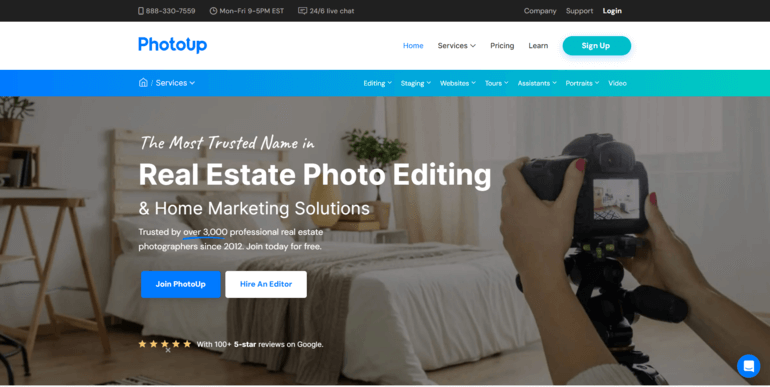
Headquartered in Grand Rapids, Michigan, with offices in Cebu City, the Philippines, PhotoUp is the leading provider of real estate photo editing and virtual staging services.
The company has been in business for 12 years now and seen tremendous growth.
PhotoUp’s expert team can handle any photo editing job — big or small. Their skilled editors can help with the following issues:
- Improper exposure levels
- Color corrections
- Harsh shadows, lack of light, etc.
- Blurred images that were taken without a tripod
- Images that need cropping or other effects
- Advanced background removal
- Day-to-Dusk conversions and twilight editing
- And much more!


A One-Stop Shop for Real Estate Marketing
Additionally, PhotoUp is a one-stop shop for real estate marketing and also offers additional services such as:
- Virtual house tours
- Video editing
- Virtual staging
- Single property websites
- Custom websites
- Floor plans
- Property flyers
- House portraits
- And Virtual Assistants
The company offers a fast turnaround time of 12-24 hours for basic editing and 48 hours for virtual staging.


With over a decade in the business and hundreds of editors, it’s hard to beat PhotoUp’s quality, service, and pricing.
How to Get Started With PhotoUp Photo Editing
Gone are the days of spending hours upon hours editing real estate photos. With PhotoUp, you can now edit images in a few clicks and create a consistent and professional look across all of your listings.
With features like automated editing, batch processing, virtual staging, and 360 tours, you can be confident that your photos will stand out and help sell listings faster.
This will help you save time and money you can spend on what you love the most; shooting more properties and spending time with loved ones.
Best of all, getting started with PhotoUp is super easy! Here’s a step-by-step guide:
Step 1. Sign up for a free PhotoUp account
Step 2. Upload your photos to our user-friendly software
Step 3. Choose the level of editing that you need and provide instructions (optional)
Step 4. Wait for PhotoUp professional editors to edit and return the photos in less than 24 hours (48 hours for virtual staging)
Step 5. Download and start using your beautifully edited photos
And that’s it!
PhotoUp Real Estate Photo Editing Uploader Demo
For more details, watch how easy it is to get started with PhotoUp in our real estate photo editing uploader demo:
As simple as that!
So, are you ready to elevate your real estate photography? Click here to get started with PhotoUp and see the difference professional editing can make!
Plus, for a limited time, you’ll get 10 free credits when signing up for an account you can use on any of our services.
We hope this blog post helped you learn how to easily outsource your real estate photo editing to PhotoUp. Before you go, you may also want to check out the following resources:






