Table of Contents
- What Is Virtual House Staging?
- The Marketing Power of Virtual Staging
- How to Easily Do Virtual House Staging With PhotoUp
- Get Started Today!
Growing numbers of real estate sales professionals are turning to virtual house staging to help sell listings quickly and for higher prices.
Today, nearly 30% of real estate professionals use virtual staging to boost sales and grow their businesses.
Virtual staging makes the photos of every room look like those you find in an interior design magazine, showing buyers the best aspects of any space.
So, in this post, we’re going to show you how to easily do virtual house staging.
But first, let’s start by explaining what is virtual house staging.
What Is Virtual House Staging?


Staging is preparing a home for sale by rearranging furniture, redecorating areas, and making any needed repairs and updates — all to help it look its best to potential buyers.
Virtual house staging uses the latest photo editing technology, making it easier, faster, and more cost-effective to achieve the same results.
Virtual staging edits photos of the property to make it look stunning and highly appealing to potential buyers. As you’ll soon see, virtual house staging allows you to easily:
- Add furniture, decor, and wall art
- Declutter a room and eliminate unwanted objects
- Update flooring, carpeting, and cabinetry
- Change the colors of walls or eliminate wallpaper
- Update window treatments
- Even make virtual repairs and virtual landscaping!
Buyers are growing used to seeing virtual staging in listing photos and are even starting to expect it.
Additionally, no one is trying to hide anything here. An agent makes it clear on the listing that the home has been virtually staged and most agents show the before and after photos.


Therefore, virtual staging is a modern, affordable, and flexible way to show a home’s full potential by stimulating the imaginations of potential buyers and presenting them with a range of decor and style ideas.
Still on the fence about virtual house staging? Then let’s talk about its many benefits in real estate sales.
The Marketing Power of Virtual Staging for Real Estate
Experienced agents know that listings sell faster and for higher prices when the home makes a strong first impression allowing potential buyers to emotionally and personally bond with the property.
The below statistics clearly show the marketing power of virtual house staging:
- 83% of staged properties sell at the asking price or above
- 97% of buyers begin their search online, and you have to catch a buyer’s attention quickly
- Staged homes sell 75% faster than those that are not
- It’s much more affordable than traditional staging (virtual staging can actually reduce costs by 97%) and easier on the sellers
Want to see more examples of virtual staging? Take a look at this article — what is virtual staging in real estate (examples included)
With that said, let’s show you how to easily do virtual house staging next.
How to Easily Do Virtual House Staging With PhotoUp
You’re going to be surprised by how easy it is to do virtual staging and we are going to walk you through each step.
Basically, you take photos of your property, upload the images, select your decor and design preferences, and then wait (only 48 hours or less) for your staged images to be delivered.


To get started, you can either watch our virtual staging demo or continue reading the text below:
PhotoUp Virtual Staging Demo
The Virtual Staging Process – Step by Step
Here’s more information on the process:
1. Sign Up for a (Free) PhotoUp Account
To get started, sign up for a free PhotoUp account — it only takes a minute!
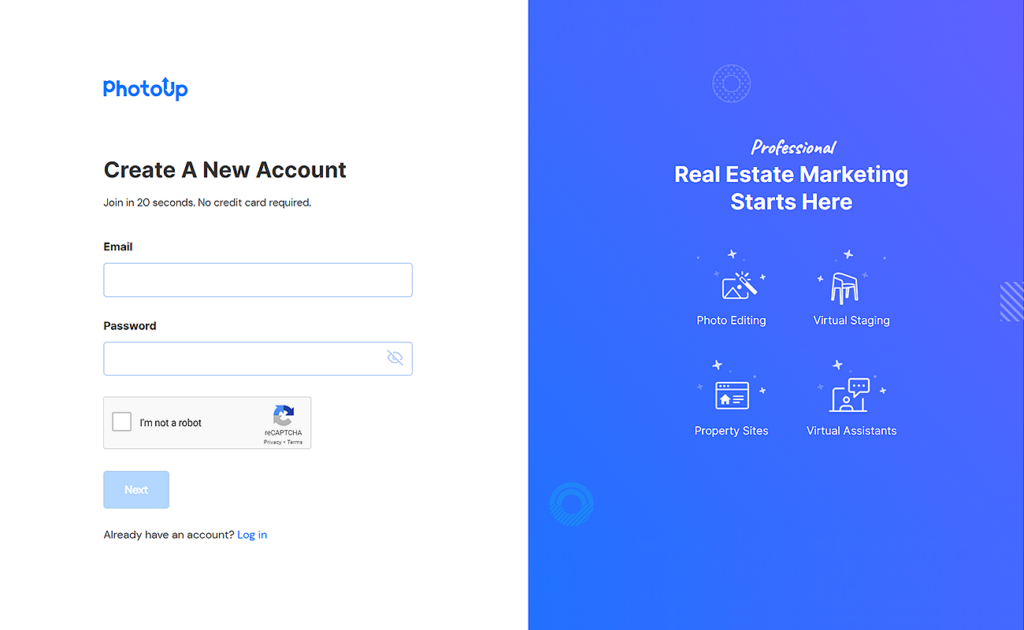
2. Select Virtual Staging
Next, select Virtual Staging and create a New Order from the service options.

You’ll also be asked to choose your preferred turnaround time. PhotoUp offers either a 24 or 48 hours turnaround.
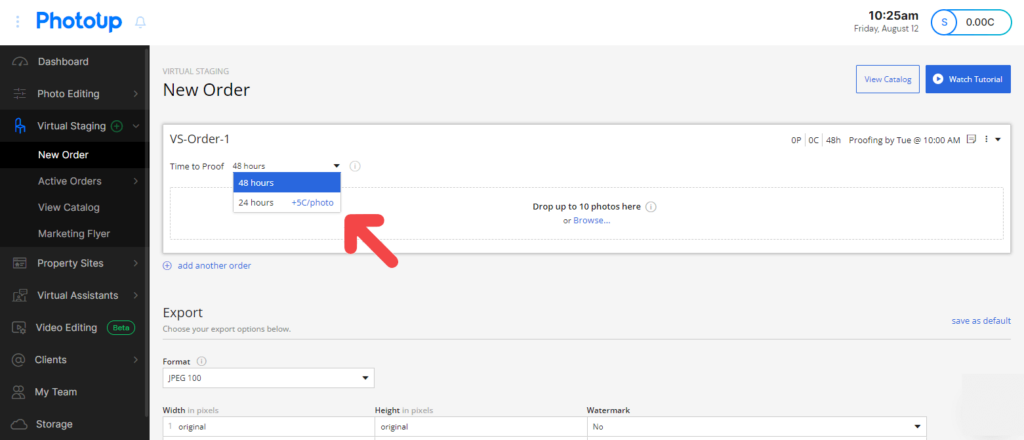
3. Upload Your Photos
To upload your images, click on the Browse button in the New Order window and select your photos. You can also drag and drop up to 10 images at a time.

Don’t worry, it’s easy and quick.
4. Select Design Options and Furniture
Now comes the fun part — choosing design and decor options. Select each photo and then pick the furniture and decor items you want to add to your image.
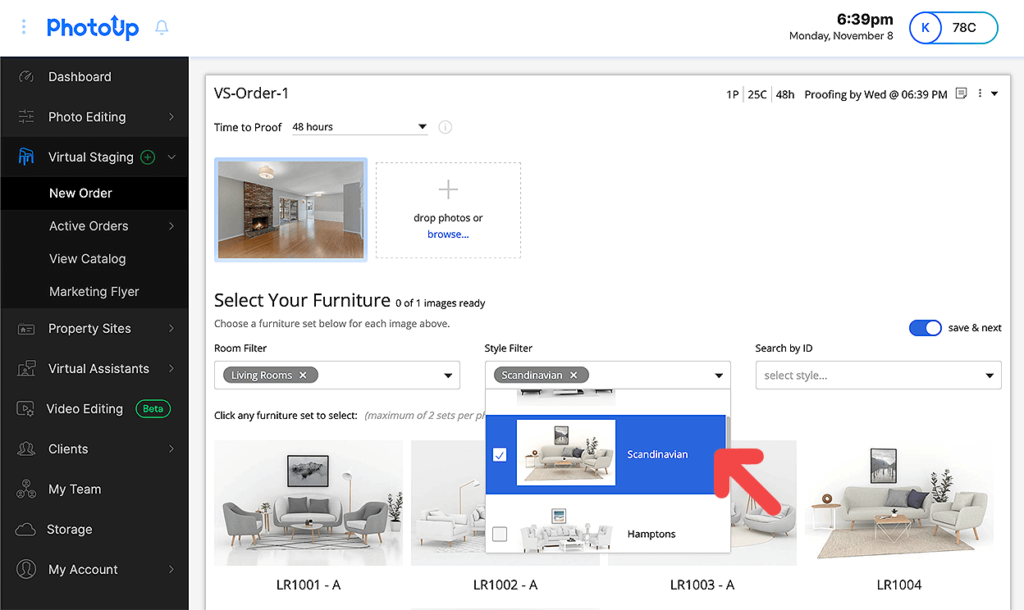
Your choices include:
- Mid-Century Modern
- Scandinavian
- Coastal
- Farmhouse
- American
- Industrial
- Hamptons
- Luxury
- Southwestern
- Modern
- And Commercial

Also, there are two ways to leave staging instructions. You may leave notes in the ordering menu or you can place your instructions on each photo.
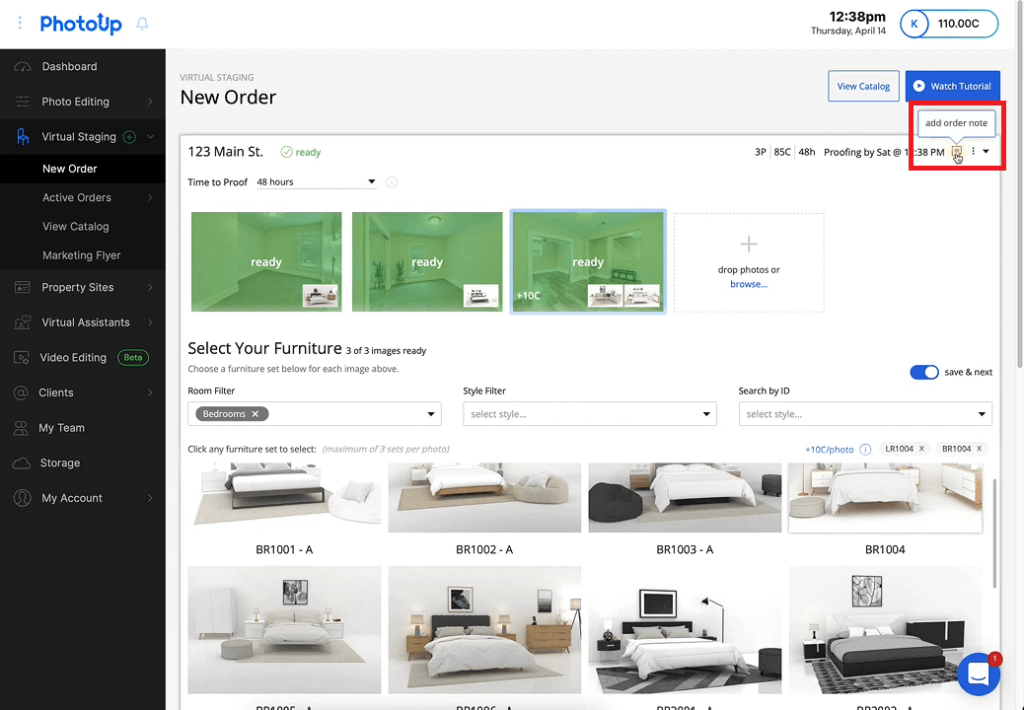
5. Submit Your Order
Now, it’s time to submit your order.
First, you’ll select your export preferences — meaning the type of image format you want for your finished photos.

You can also opt to have your images watermarked.
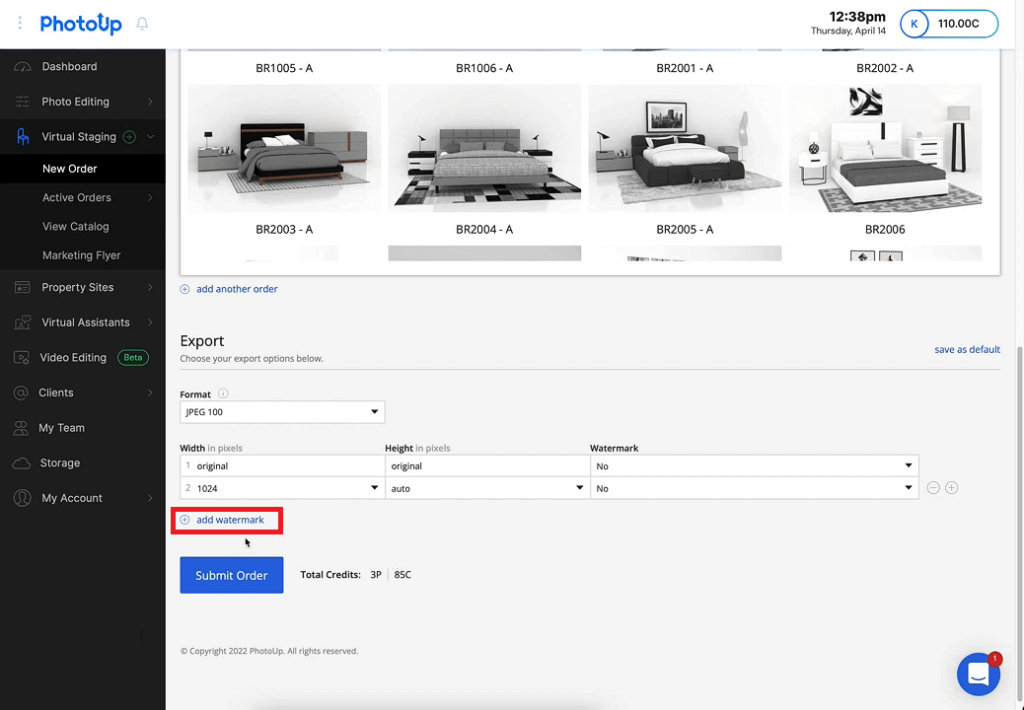
When done, click on Submit Order.
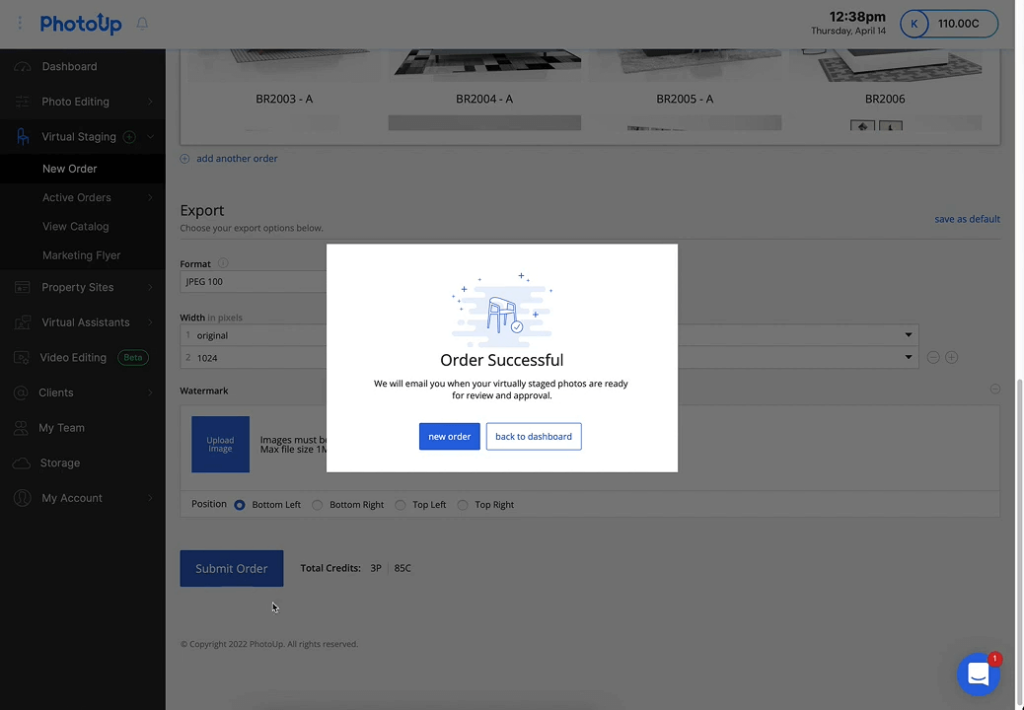
You’ll also receive a confirmation email.
6. Approve & Download Your Images
When your photos are ready to review, you’ll receive an email containing a link to review your images.
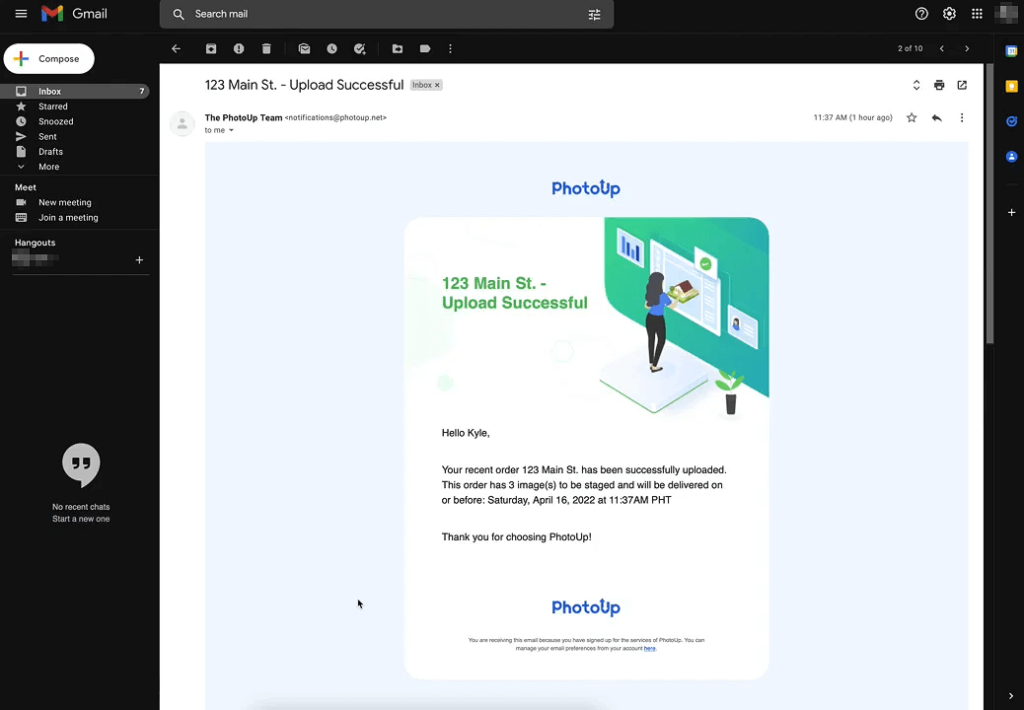
After you review your proofs, you can request revisions if needed or simply Approve your order.
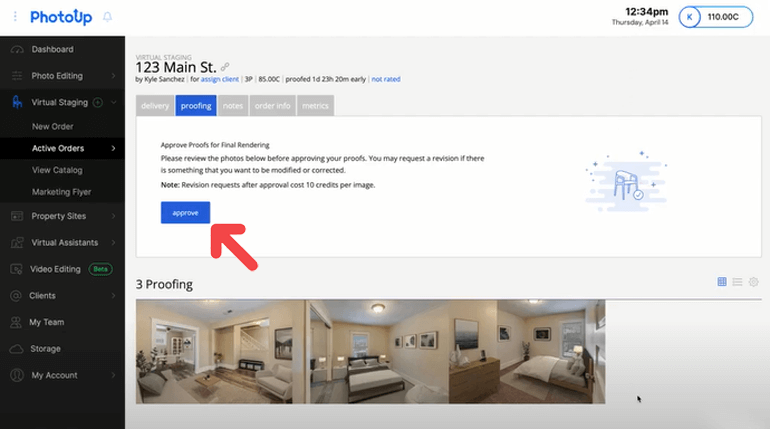
Once your photos are finalized you’ll receive an email with a link to download your images. Each finished image contains a before and after slider of the image.

And that’s it!
Get Started Today!
Let PhotoUp get you started using virtual staging today. Our comprehensive services include:
- Staging vacant rooms with your choice of design-styled furnishings
- Repairs and remodeling editing
- Decor updates and replacements
- Decluttering and depersonalizing rooms
- Sky replacement and lawn greening
- And much more!
To show potential buyers the full potential of a property, you can even add an inviting pool/patio area, where they can imagine themselves taking a cooling swim.


The possibilities are enormous!
PhotoUp also offers a broad range of other real estate marketing services including property portraits, video tour editing, custom websites, and real estate virtual assistants.
So, don’t wait!
Sign up for a free PhotoUp account, and start using virtually staged images to grow your real estate business and take you to the next level.
To summarize, in this post we showed you how to easily do virtual house staging. If you found this post valuable, you’ll also want to check out the following, related resources:





