Table of Contents
- Why Use Virtual Staging Instead of Regular Staging?
- Is Virtual Home Staging Legal?
- How to Do Virtual Home Staging Online (8 Quick Steps)
- Why Use PhotoUp to Virtually Stage Your Images?
Do you want to know how to do virtual home staging online the easiest and quickest way? Then, this article is for you!
Virtual staging is a powerful visualization and marketing tool that can help you sell a vacant home faster and for above market rate. According to Halstead, there was a 30% increase in web traffic to the listing page as a result of having a virtually staged photo as the feature photo, versus a vacant photo.
Virtual staging is especially popular in the urban, condo, and co-op markets, where there’s no curb appeal (images of the outside of the home) that may increase the overall value of the property.
In this post, we’ll show you how to quickly and easily do virtual home staging online to create captivating real estate photos. We’ll also cover why you may want to use virtual staging instead of traditional home staging and how to stay compliant with the MLS.
Why Use Virtual Staging Instead of Regular Staging?
Staging a home is a crucial step when trying to sell — especially if your home is empty or vacant. Traditional staging can be expensive and, depending on how much furniture-moving it entails, also time-consuming.
This whole process can be a headache for the seller.
Virtual staging is a technology where CAD designers add digital furniture and decor to real estate photos and enables photographers and agents to create captivating images.


It makes your images look like they are taken directly from an interior magazine and helps potential buyers imagine themselves living in the home.
Even though potential buyers won’t get the fully staged experience when physically viewing the home, they are already equipped with what it could look like.
Not only does virtual staging save time and money, but it’s also an effective way to show a property’s full potential.
For example, why not enhance the yard with a beautiful pool/patio area to create an inviting and luxurious feel?


Buyers can imagine themselves taking a cooling swim in the pool or sipping on a glass of wine on the patio furniture. Or, you could see how a room would look when redecorated or renovated .
There are no limitations to what virtual staging can do!
Is Virtual Home Staging Legal?
Many people ask, “Is virtual staging legal?” “Is this ethical?” “Will buyers visiting the property, feel deceived and be angry?” These are all good questions.
As long as you mark your MLS images as being “virtually staged” or show clear before and after images, you are good to go.

In addition, disclosing the use of virtual staging is the most honest and transparent way to present your photos and to keep you compliant with MLS rules.
Here’s an example of a disclaimer you can add to your listing description:
“Some images have been virtually staged to better showcase the true potential of rooms and spaces in the home.”
For more details, you can check out our blog post on is virtual staging legal?
Now that you know how good virtual staging can make images look and how to stay MLS compliant, let’s take a look at how to do virtual home staging next.
Fast & Affordable
Virtual Staging Service
Interiors. Landscapes. Commercial. Virtually transform any space.
How to Do Virtual Home Staging Online (8 Quick Steps)
Luckily, there’s a quick and easy way to virtually stage your real estate photos online. Besides, it won’t create a hole in your wallet either.
With the help of PhotoUp’s professional CAD designers, you can get your images digitally staged and returned to you in less than 48 hours for the low cost of $20 to $30 per image.


And the actual process is very simple!
All you need to do is take photos of your property, upload your images, select furniture and export settings, and then sit back and wait for your staged images to be delivered.
To illustrate exactly how easy it is, let’s take a look at how to place a virtual staging order with PhotoUp to stage your real estate photos. You can either watch our virtual staging demo or read the steps below:
Step 1. Sign Up for a PhotoUp Account
To begin, sign up for a free PhotoUp account on PhotoUp’s website by entering your email address and creating a password.
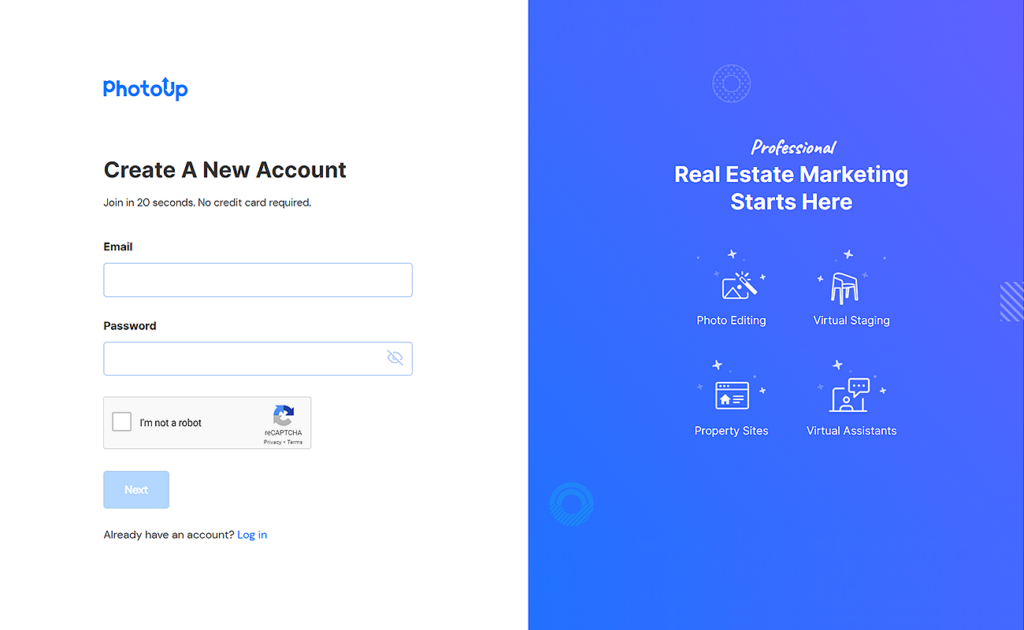
Step 2. Choose Virtual Staging
Once you’ve signed up for an account, it’ll take you to the PhotoUp Dashboard, where you can choose Virtual Staging » New Order.

Step 3. Choose Your Preferred Turnaround Time
In the next step, you can choose your preferred turnaround time. PhotoUp offers either 24 or 48 hours turnaround.
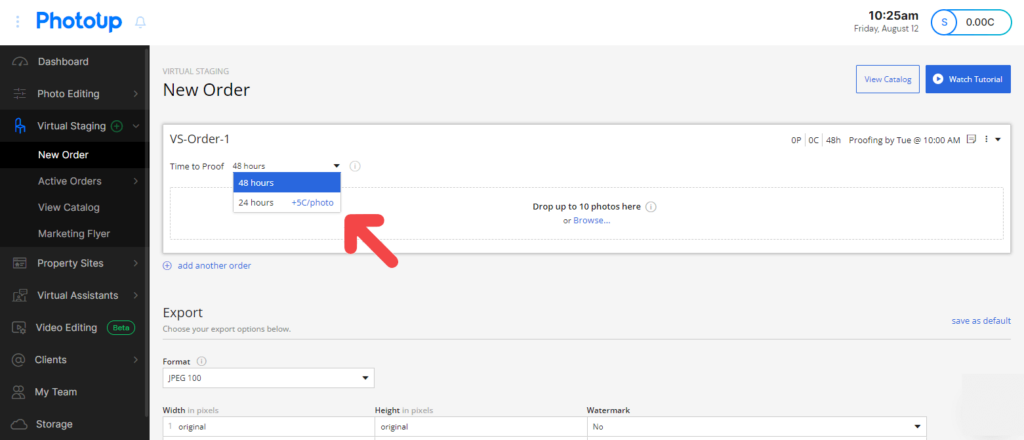
Step 4. Upload Your Photos
Now it’s time to upload your real estate photos of your vacant space that you want staged.
Although virtually staging empty spaces is the most common option, you can also choose to declutter and redecorate your photos, or even make virtual renovations.
To begin uploading your images, click on the Browse button in the New Order window and select your photos. Or, you can simply drag and drop up to 11 images at the same time.
Step 5. Choose Your Furniture
After you’ve uploaded your photos, you need to choose your furniture.
Start by marking the photo you want to add furniture to, and then click on the furniture set you want to add to your image.
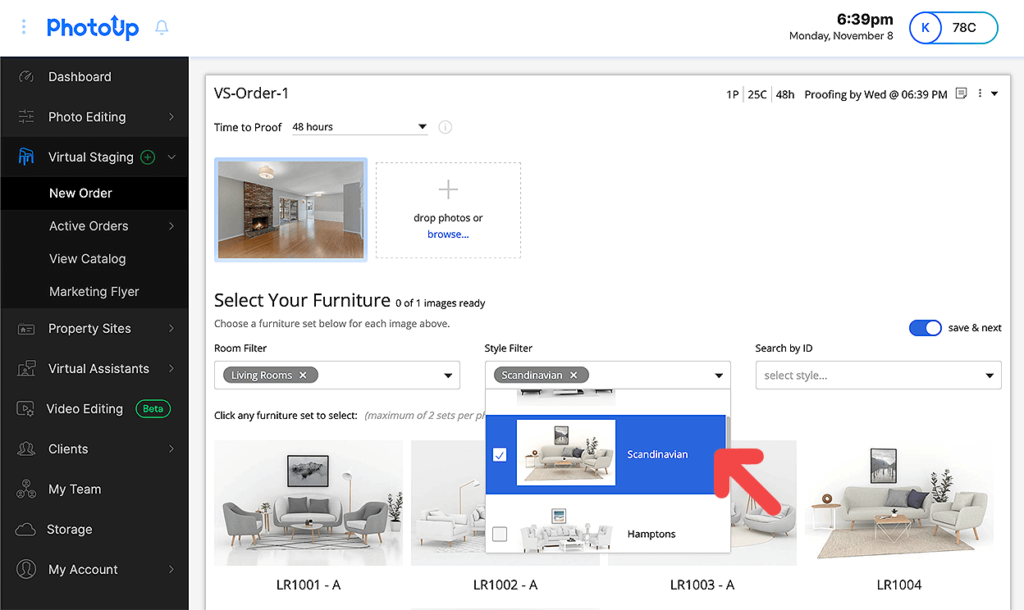
You can choose up to 3 sets per photo. And you can either use the Style Filter or Room Filter option, or Search by ID for furniture sets.

Once you’ve clicked on the set you wish to add to your photo, you’ll see thumbnails of them at the bottom right corner of the uploaded image.
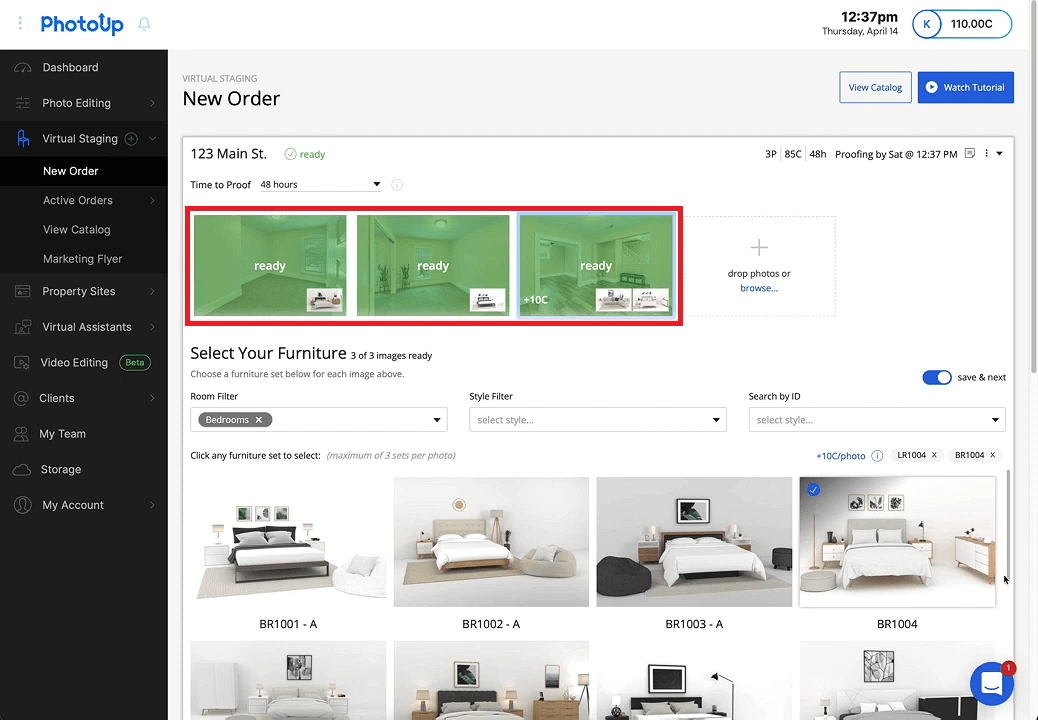
You also have the option to add your comments and instructions in Add order note in the menu in the top right corner of the dashboard. Or, you can leave your comments on each individual photo.
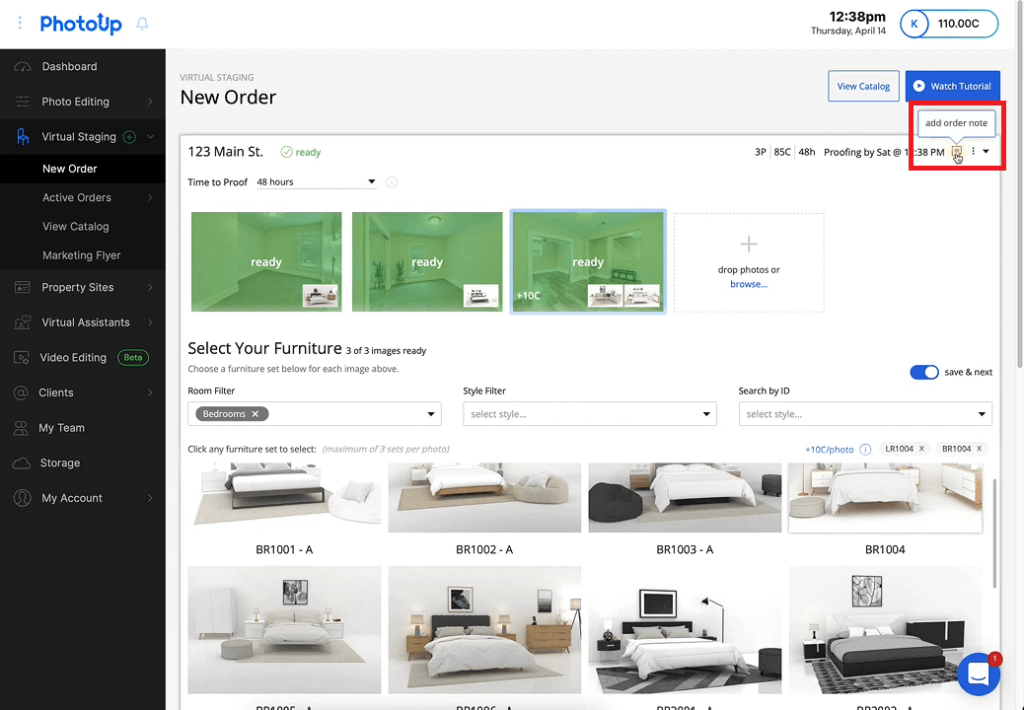
Step 6. Choose Your Export Settings
Once you’ve selected the furniture you want to stage your photos with, you need to scroll down and choose your preferred Export Settings.

This will be the type of image format you want your photos to be delivered in.
Additionally, you can also choose to have your images watermarked. Simply click on the + add watermark button below the export settings and upload your logo or icon.
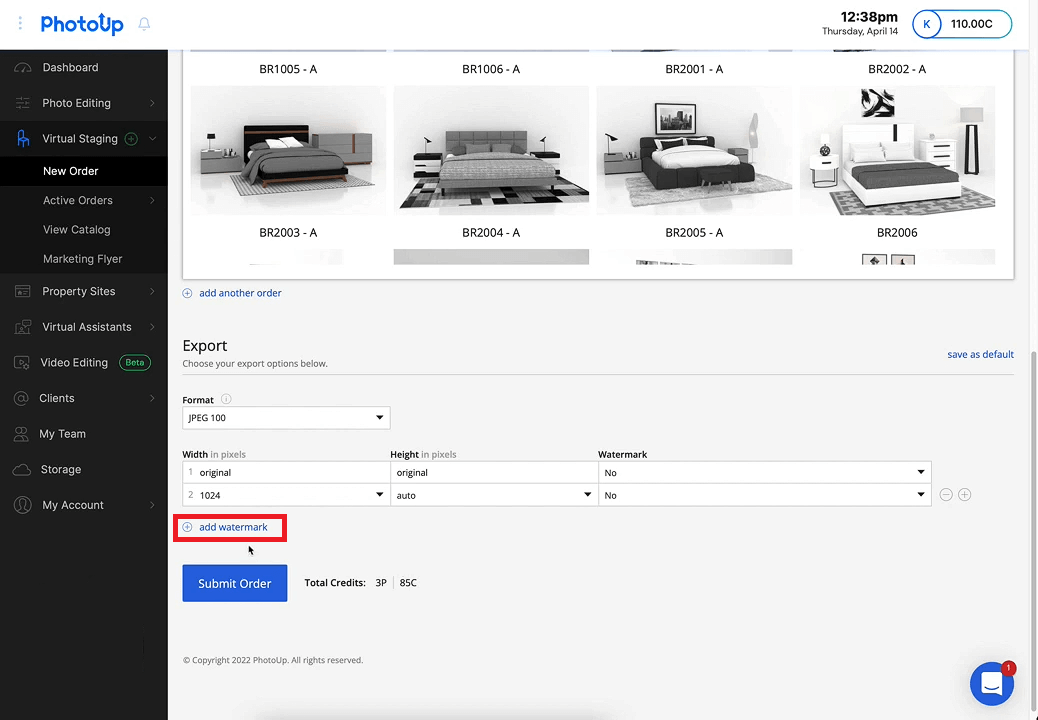
Then, click on the Submit Order button, and you’ll get a confirmation of your order. You’ll also receive a separate email that your upload was successful.

Now, you’re almost finished!
Step 7. Proofing Your Virtually Staged Photos
The final step is to review your virtually staged photos. When your photos are ready for proofing, you’ll receive an email containing a link.
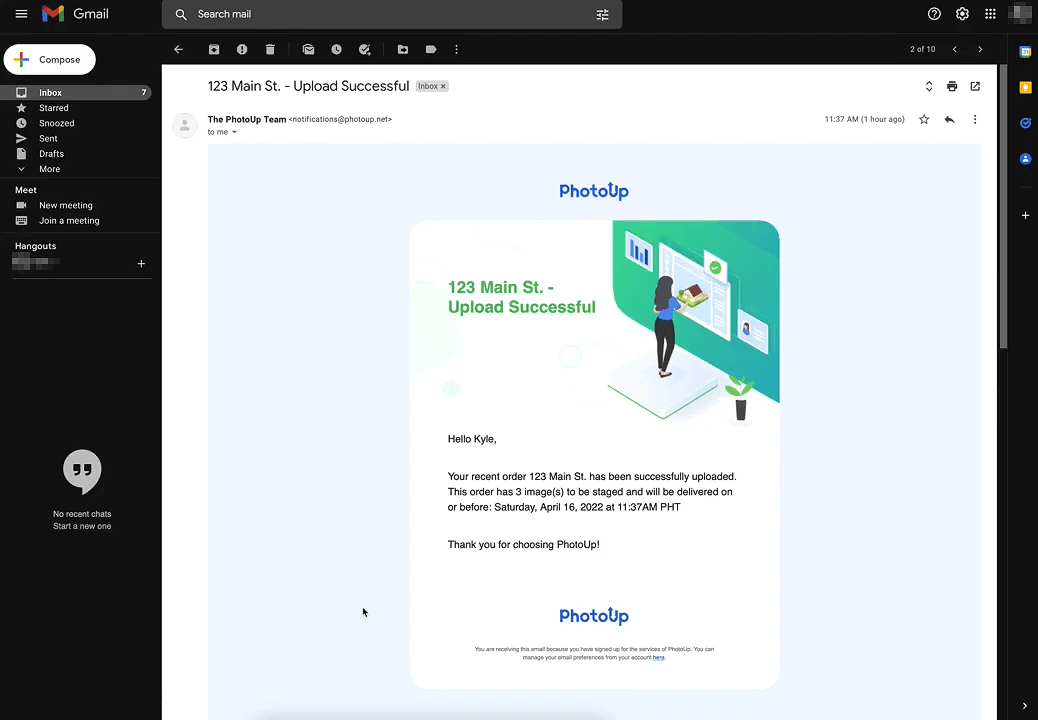
This link will take you to an order page where you have the ability to view your photos and request revisions if needed or approve your order. Just click on the proofing button and review your images.
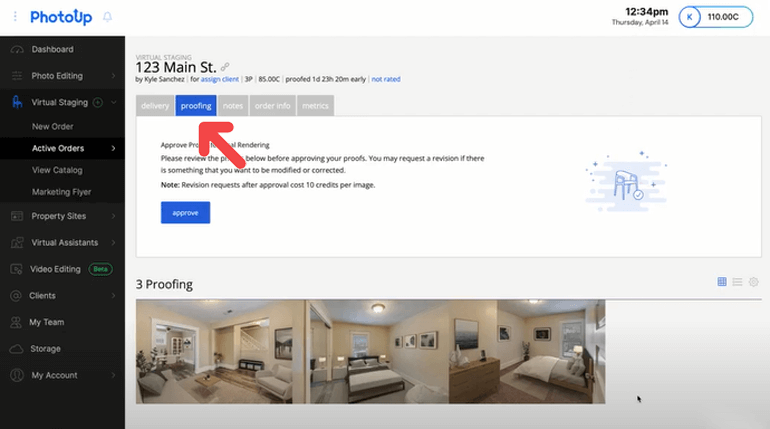
Additionally, PhotoUp offers 2 free revisions and then each additional revision costs 10 credits.
Furthermore, each image contains a before and after slider of the image. Simply, drag the slider back and forth to see the original photo and the final image.

8. Approve & Download Your Rendered Images
If everything looks okay, you can go ahead and Approve the order.
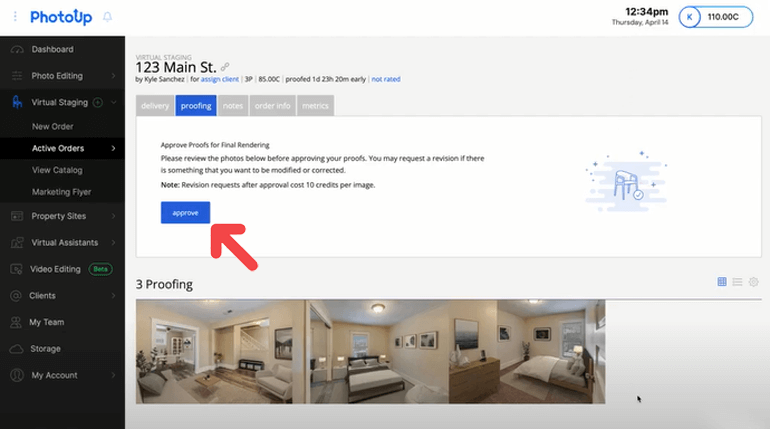
When the images are fully rendered you’ll receive a notification email. And when you click on the link in the email, it’ll take you back to the order page where you can download your high-resolution photos.
And that’s it!
You are now ready to share your beautifully staged real estate photos and impress your clients.
Fast & Affordable
Virtual Staging Service
Interiors. Landscapes. Commercial. Virtually transform any space.
Why Use PhotoUp to Virtually Stage Your Images?
There are many advantages to choosing PhotoUp for all your virtual staging needs.
First of all, PhotoUp delivers high-quality, virtual staging with fast turnaround times of 48 hours or less.
Second, for only $20 to $30 per photo you can cater to any market with an extensive selection of digital furniture, design styles, and decor.

Our services include:
- Virtually staging for vacant or furnished rooms
- Color changes for walls, furnishings, and flooring
- Digital decluttering, repairs and updates
- Virtual landscaping
- And much, much more!
As you can see in these before & after photos of a living room, it makes quite a difference to the room:


It doesn’t stop there!
PhotoUp also offers other real estate marketing services such as:
- Real estate photo editing
- Home walk-through videos
- Custom websites
- Single property websites
- Property flyers
- House portraits
- Virtual assistants
- And more.
Not only that, PhotoUp believes that business should be a force for good, benefiting all in the communities where we operate. As a result, we’re committed to sustainable, eco-friendly, and fair-trade practices.
Why don’t you try us out to see if we are a good match for your real estate marketing needs?!
Sign up for a free PhotoUp account today, and get 10 free credits that you can use to virtually stage your images.
We hope this blog post helped you learn how to quickly and easily do virtual home staging online to create stunning real estate photos.
If you enjoyed this blog post, you may also want to check out the following related resources as well:






