Table of Contents
- Why Decluttering Real Estate Photos Is Essential
- How to Declutter Your Real Estate Photos
- How to Declutter Photos Easily – Use PhotoUp
Photographers and agents often wonder how to declutter their photos for real estate listings.
Today, many people have a lot of “stuff,” which can hinder a real estate sale. Cluttered rooms, closets, and storage areas typically mean slower property sales at lower prices.
In a nutshell, real estate photos that are filled with unwanted items, messy rooms, and poorly organized spaces don’t sell listings.
In this blog post, we’ll discuss how to declutter your photos and the technology behind it.
Why Decluttering Real Estate Photos Is Essential
In real estate sales, few things look worse than rooms crammed with furniture and other personal items.
Unwanted items can obscure the beauty of a room and its furnishings, preventing buyers from appreciating the full value of a property.


After all, most buyers prefer simple, clean, and elegantly decorated homes. When an image is too cluttered, it can be easy to miss important details that could make or break a sale.
Think about the following negative visuals and how they hurt real estate sales:
- Kitchen sinks full of dirty dishes
- Countertops filled with unnecessary items
- Children’s toys and pet items are scattered all about
- Unfolded laundry on the floor
- Unmaid beds covered in personal items
- Piles of books and papers in the way
Let’s face it: Few people want to buy a home that looks unkempt, uncared for, and disorganized.


Sometimes, the issue isn’t out-of-control clutter but a few unwanted items in the way. For example, think about how the following small items also can ruin the look of a room:
- Unruly electrical cords and wires
- Crumpled hand or kitchen towels out of place
- Storage or fuel tanks next to a house
- Too many cars in the driveway blocking the view of the property
- Unsightly telephone and electrical lines running overhead
- Trash cans that are out of place
The list of possible unwanted items is nearly endless. And despite our best efforts at cleaning, organizing, and even staging – life happens, and things end up where you don’t want them.
So, what can you do in such situations? The answer is easy. Virtual staging and advanced photo editing to the rescue!
How to Declutter Your Real Estate Photos
Virtual staging and advanced photo editing techniques are two effective ways to declutter your real estate photos.
Let’s take a look at both of these options.
1. How to Declutter Photos – Use Virtual Staging
Virtual staging is an effective way to declutter your real estate photos.


A skilled virtual staging editor can remove any unwanted item or completely declutter interior or exterior space.
In fact, there are also DIY virtual staging apps and software that allow you to do the same on your laptop, tablet, or smartphone.
Not only does this technology allow you to declutter photos, but it also allows you to do the following:
- Add furniture and decor items
- Update flooring, cabinets, and other fixtures
- Remodel and renovate any room or space
- Showcase rooms and areas in a variety of decor styles
Using virtual staging, a real estate photographer or agent can decorate any space virtually to highlight a property’s best features or uses.
The technology allows you to play interior decorator. You can take any image and experiment with different decor styles and preferences until you achieve the desired result.
For example, take a look at PhotoUp’s comprehensive virtual staging library that features 11 design styles, 18 room types, and 21 accessory types.
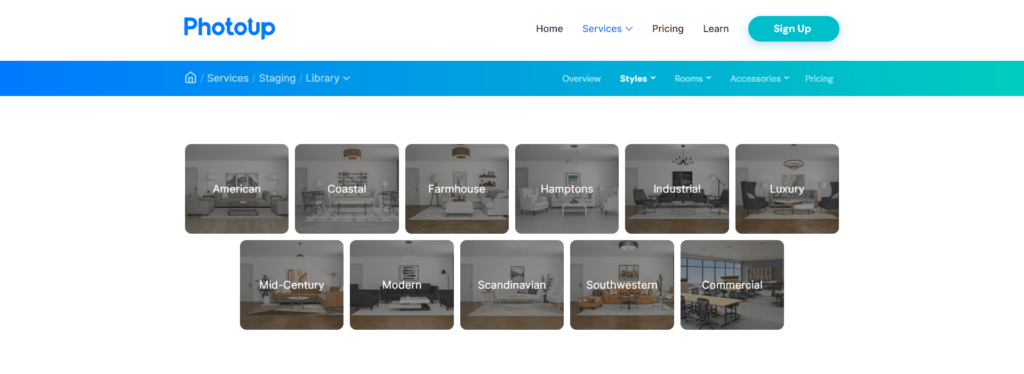
By browsing the design library, you can choose between interior design styles such as:
- Mid-Century Modern
- Scandinavian
- Coastal
- Farmhouse
- American
- Industrial
- Hamptons
- Luxury
- Southwestern
- Modern
- And Commercial
Take a look at these virtual staging samples and see for yourself how effective virtual staging can be.
As you can see, virtual staging has many advantages and uses. Best of all, it’s affordable, too. Each virtually staged image costs 20 credits, or about $24 each.
Let’s take a look at what else this technology can do when used by a skilled professional.
Have You Ever Thought To
Outsource Photo Editing?
Try it today with 10 free edits from three professional photo editors.
2. How to Declutter Photos – Try PhotoUp’s Object Removal Service
Outsourcing advanced real estate photo editing to a professional editing provider is a game changer.
For example, one of the leading photo editing services, PhotoUp, and their expert team of editors know how to use advanced editing tools and features to easily remove and declutter any room or area.
For example, take a look at these before and after examples of object removal to clean up and enhance an exterior property photo:


Looks pretty neat, right?!
On top of that, PhotoUp can also help with other edits like:
- Replace dull, cloudy skies with blue ones
- Revive a dead lawn and enhance landscaping
- Add appealing twilight effects
- Window masking
- And much more
Additionally, our team of editors can also correct and enhance any photo through these standard techniques:
- Exposure adjustments
- Perspective adjustments and line straightening
- Color repair and corrections
- Also, removing harsh shadows or glare
Other uses of advanced photo editing include correcting any visible flaws, such as stains on walls or carpets, wrinkles on bed coverings, dirty windows, and minor repairs.
By exploring how to declutter photos, you’ve seen the many uses of the latest photo editing techniques.
How to Declutter Photos Easily – Use PhotoUp
When decluttering photos, editing technology delivers the best results when used by experienced professionals.


And the good news is that PhotoUp can quickly and cheaply edit all your real estate photography.
Having your photos professionally edited delivers outstanding results, significantly helping real estate sales and making you stand out among the competition.
Our wide range of photo editing services, hassle-free platform, and affordable pricing make PhotoUp your valuable partner – whether you are wondering how to declutter your photos or use other advanced editing techniques.
For example, most of our photo editing tasks cost anywhere from $1.10 to $9.00 per image.
Take a quick look at how easy it is to work with PhotoUp.
High-Quality & Consistent
Real Estate Photo Editing
Hire a dedicated editor with performance metrics from $7/hour.
Simple Ordering Process
Using PhotoUp’s real estate photo editing service is straightforward and fast.
First, sign up for a free PhotoUp account; it takes less than a minute. Second, upload your images, provide instructions, choose an export setting, and set a turnaround time,
And that’s it!
PhotoUp Real Estate Photo Uploader Demo
See for yourself how our uploading process is quick and hassle-free:
It doesn’t get any easier than that!
Your One-Stop Real Estate Marketing Resource

Moreover, PhotoUp does more than just photo editing; we’re a full-service real estate marketing service provider.
So, why not save time and effort and get everything you need in one convenient place?
PhotoUp offers a complete set of effective and affordable real estate marketing solutions, including the following:
- Virtual staging
- Virtual house tours
- Home walk-through videos
- Real estate photographer websites
- Single property websites
- Property flyers
- Floor plans
- House portraits
- And Virtual assistants
It’s never been easier to declutter your images or improve the overall quality of your real estate photography.
So why wait?
Sign up for a free PhotoUp account today. And for a limited time, get 10 free edits when signing up.
Thanks for reading this article on how to declutter photos for real estate. We hope you found it beneficial. Before you go, you may want to check out the following related resources:






