Table of Contents
- What Is a Studio Apartment Virtual Tour?
- Benefits of a Studio Apartment Virtual Tour
- How to Quickly Create a Studio Apartment Virtual Tour
- Why Use PhotoUp’s Virtual House Tours?
Studio apartment virtual tours are becoming increasingly popular and for good reason! These tours use sophisticated photo editing techniques and 3D photography to create incredibly realistic online experiences of properties.
This means that you can “walk through” an apartment from the comfort of your own home, viewing every nook and cranny without ever leaving your couch.
In this post, we’ll show you how to quickly create a studio apartment virtual tour to help you market your home for sale or rent.
Before we get into the nitty-gritty of the tutorial, let’s take a look at what a virtual apartment tour is and its benefits in real estate.
What Is a Studio Apartment Virtual Tour?

A studio apartment virtual tour is an innovative way to showcase a rental property or a studio for sale without physically being there.
In these virtual tours, you can get a detailed look at the apartment, usually with a guided tour by an agent or through a 360-degree view.
The tours usually include a walk-through of the apartment, highlighting the main features such as kitchen appliances, living area space, master bedroom, wardrobe storage, and bathroom space.
Unlike a regular photo tour, a studio apartment virtual tour will allow you to feel like you are actually walking through the space.
And the best part? It allows you the freedom to take your time, pause, and explore the details that matter to you the most.
You’ll get a better understanding of the apartment layout, and it can make it easier to decide whether to purchase it or not, especially if the apartment is too far away to attend a physical showing.
Overall, a virtual tour is a convenient and comprehensive way to see and experience a property from anywhere at any time.
Benefits of a Studio Apartment Virtual Tour

For real estate sales professionals, apartment virtual tours offer a multitude of benefits.
Recent studies show that 50% of buyers preferred virtual tours over photography alone when searching for homes for sale. And 67% of home buyers said they want a virtual tour when looking at a listing.
Here are more powerful virtual tour statistics to consider:
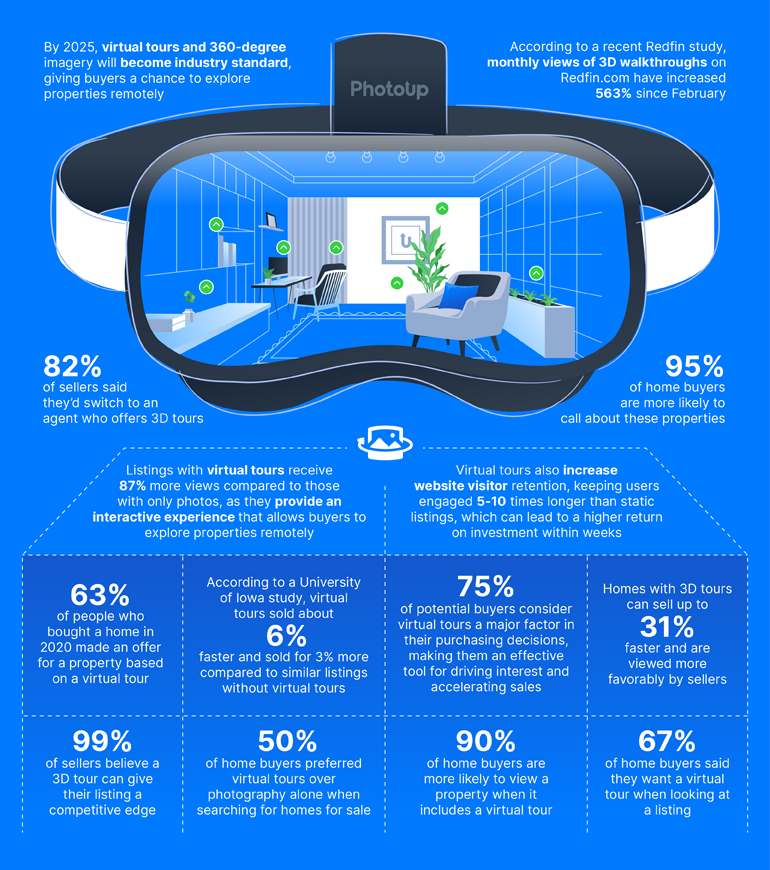
Virtual tours provide buyers with a far better experience than simply viewing pictures online – they can get a true sense of the space and imagine themselves living there.
Photos don’t fully convey the layout and flow of a home from room to room, and it’s hard to judge whether furniture will fit a space simply by looking at images. But with a virtual tour, buyers can control the tour to explore flow, spatial context, and size.
Additionally, statistics also show that apartment virtual tours dramatically increase access to any listing:
- Targeted buyers have 24-7 access to the property without pressure to view the property quickly
- Real estate listings with a virtual home tour get 87% more views
- Buyers spend 5-10 times longer on websites with a virtual tour than those without
This means that potential buyers have more time to establish an emotional connection to the home, which can lead to faster sales at higher prices.
Having a virtual tour on your listing will also reduce unneeded showings since people have access to all the information they need before attending a physical showing. This reduces the workload for the agent and generates more hot leads.
For more advantages, you can check out our blog post on the 11 powerful benefits of virtual house tours in real estate.
How to Quickly Create a Studio Apartment Virtual Tour
Now that you know what a studio apartment virtual tour is and its benefits, let’s take a look at how to quickly and easily create one with PhotoUp.
1. Choose a 360 Camera

With a 360 camera, you can capture every nook and cranny of a room in all its glory. The camera uses super wide-angle lenses that shoot in every direction, creating a full view of the surroundings.
And when you stitch these hemispherical shots together, the result is great panoramic images that transport the viewer straight into the heart of the space. It’s like being there in person.
You might wonder how it’s possible to see in all directions with a regular sensor. Well, that’s where the fisheye lenses come in.
They’re designed to capture 180-degree views when combined with another fisheye lens in the same spot, giving you a complete sphere of vision. It’s a neat trick that creates stunning visuals that are sure to impress your clients.
That said, our recommendations for the best 360 cameras are:
| Camera: | Price: |
| Ricoh Theta SC2 | $329.99 |
| Insta360 X3 360-Degree Camera | $496.00 |
| Pergear Trisio Lite 2 8K | $399.00 |
| Kodak Orbit360 | $199.99 |
| GoPro Max | $504.95 |
For more details about each camera and its features, you can check out our blog post on the best 360 cameras for real estate virtual tours.
2. Take Photos of the Apartment
To ensure that your tour flows smoothly, there are a few pointers you’ll want to keep in mind.
First of all, take photos as if you’re walking through the home, so the experience feels natural. Be sure to take shots of the building’s exterior from all angles, including the backyard.
After you’ve captured all of the exterior photos, it’s time to move inside. Switch on all of the lights and open any curtains or blinds to make the space look as welcoming as possible.
Snap a photo of the entryway, then continue to take pictures throughout the property that allow potential viewers to move easily from one area to the next.
When taking photos of rooms, be sure to set the tripod at the center of each space, at eye level, using a remote trigger app to take the picture.
Often, one photo per room will suffice, but take more if the room is massive or you need to bracket your exposures.

With these tips, you’ll capture breathtaking images that will make your virtual tour come alive.
3. Create Your Apartment Virtual Tour

Now, it’s time to upload your photos to a platform like PhotoUp’s virtual tours and create your tour. With PhotoUp’s user-friendly interface, you can create your virtual tour in minutes.
Best of all, you can build your first tour for free when signing up for a PhotoUp account.
Let’s show you step-by-step how to create an apartment virtual tour using PhotoUp’s software so you can see exactly how easy the process is.
It's Time To Level-Up Your
Real Estate Marketing
Capture more leads with virtual tours and single property websites.
PhotoUp Virtual Tour Demo
To get started, you can either watch the demo or read the text with screenshots below:
Step 1. From your dashboard, hover over Virtual Tours and click the Green Plus icon.
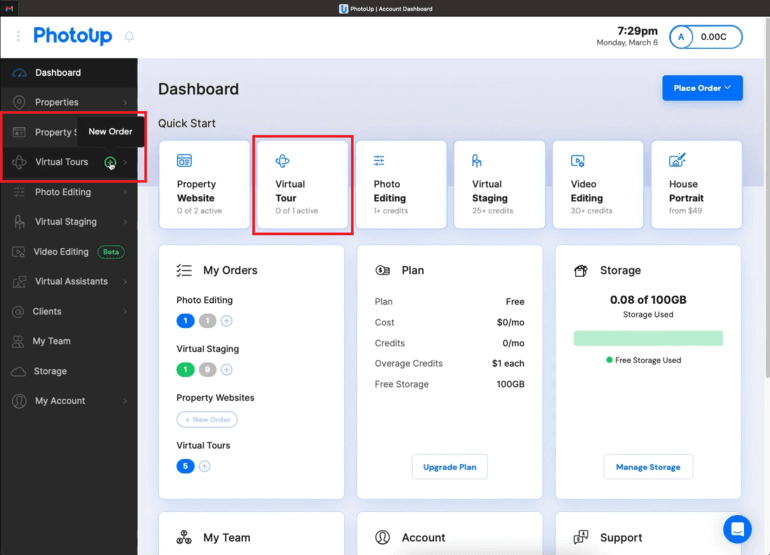
You can also click on Virtual Tour from the Quick Start Menu. This will take you to our Virtual Tour Builder.
Step 2. Next, you can select Search or Add a New Property.
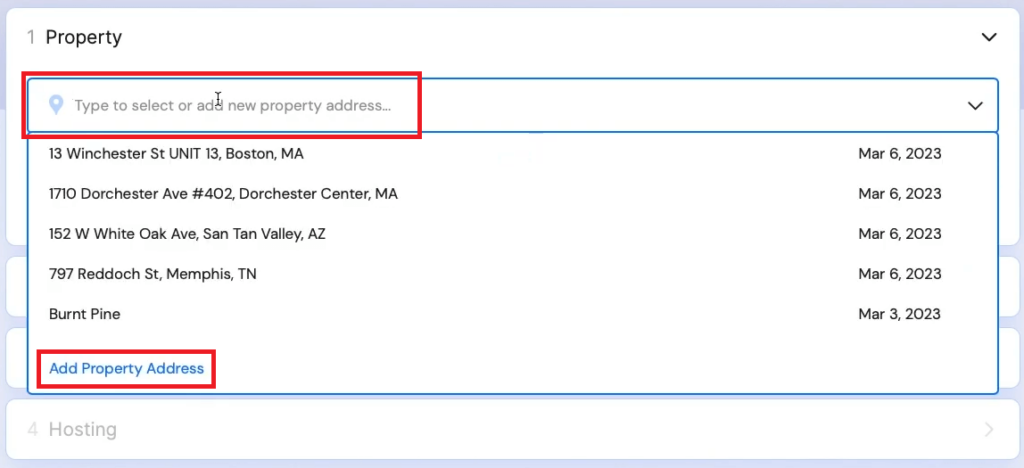
For this tutorial, we’ll select an existing property. Once selecting a property, click Continue to proceed.
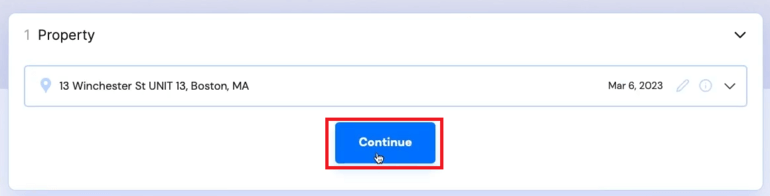
Step 3. Now, you can Select or Add a Contact.
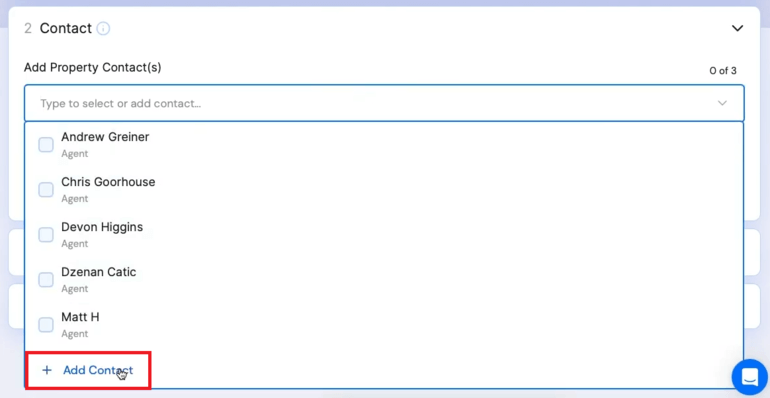
In this example, we’re going to be building this tour for Stacy, so we will add Stacy’s contact details by clicking Add a Contact and by filling in the Form.
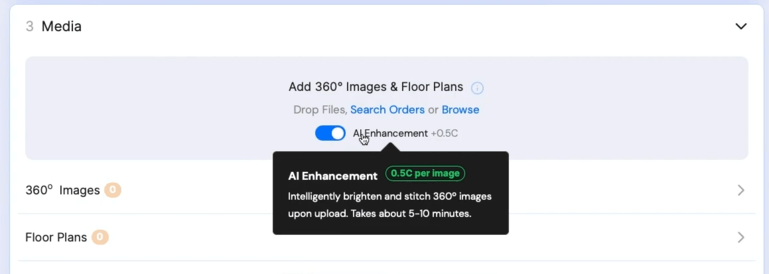
Moreover, you can add more information in the Text Fields and include a Photo.
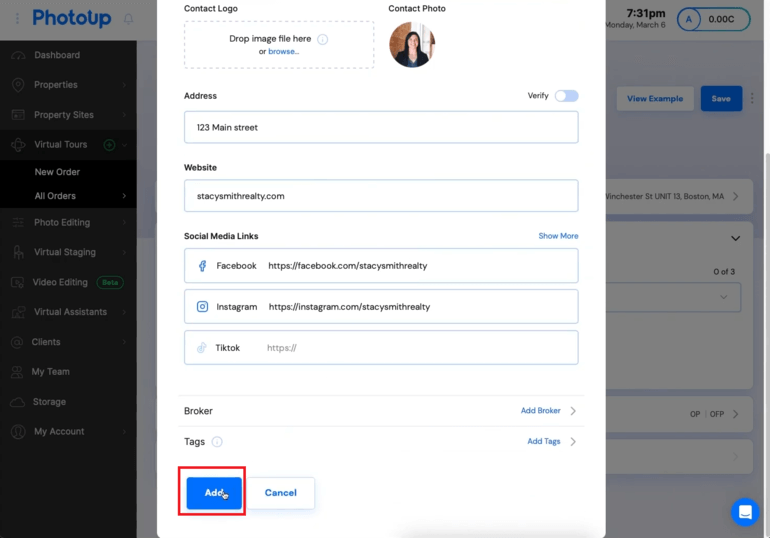
Click the Add button and Stacy’s contact info will show up on the tour as you will see later.
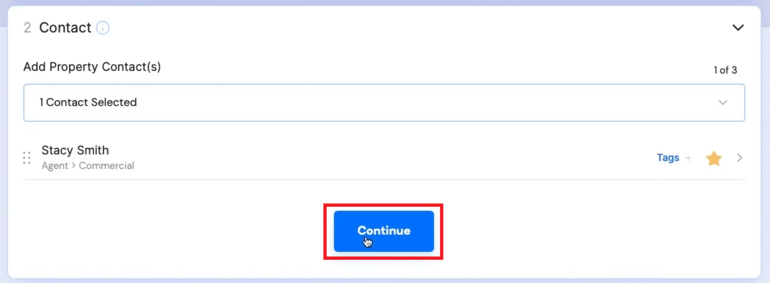
Step 4. Next, click Continue and proceed to Media. In Media, you can add 360 images by searching previous orders or adding photos manually.
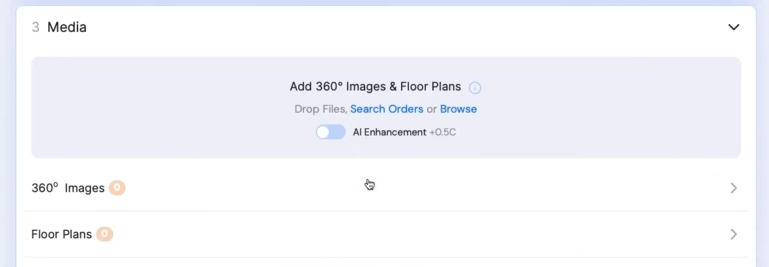
Step 5. PhotoUp even offers AI Enhancement on your 360 images. The enhancement includes color correction, white balance, vibrance adjustments, and exterior sky replacements.
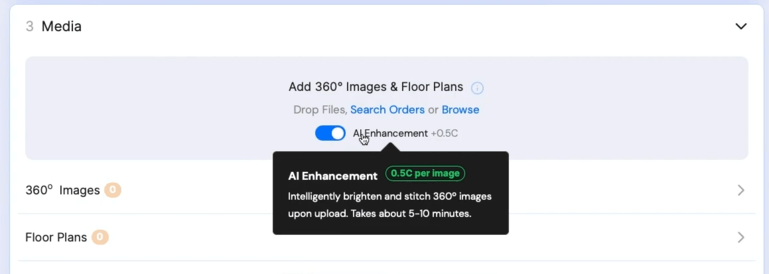
Simply slide the Toggle bar to On before uploading your images. In order to receive AI Enhancements, you need to Upload your 360 images or you can simply Drag and Drop them into the Media window.
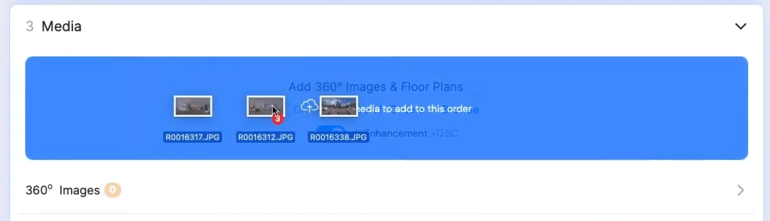
Step 6. If you want, you can also add a Floor Plan to your tour to accompany your tour.
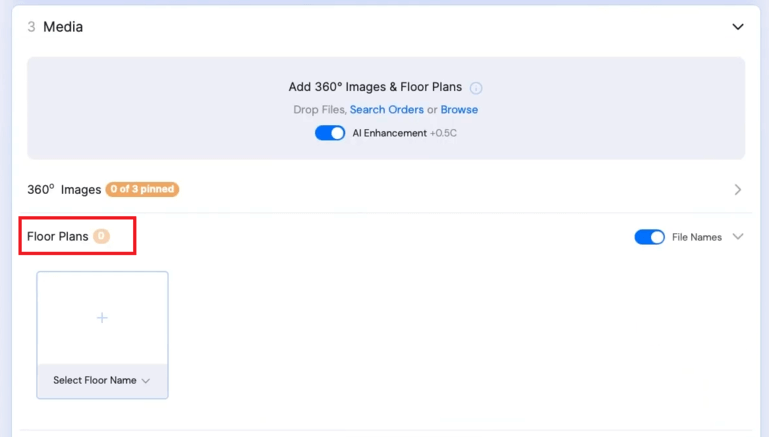
Step 7. Once your images are uploaded, you can upload your Featured Image by clicking on the Star icon.
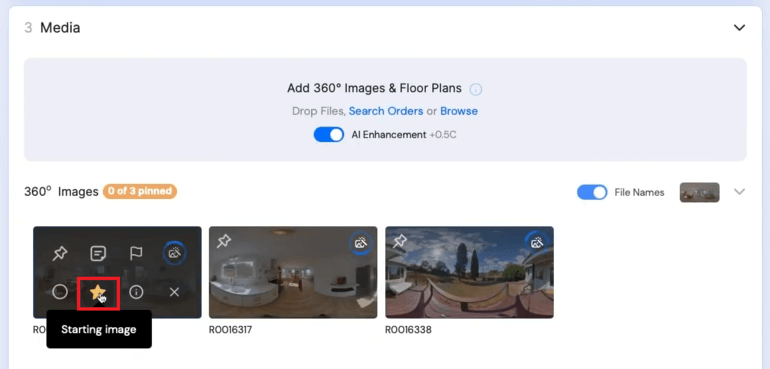
Pin Your Images to Create the Virtual Tour
Step 8. Next, click the Pin Images button to create your tour. This is where you’ll link your images together.
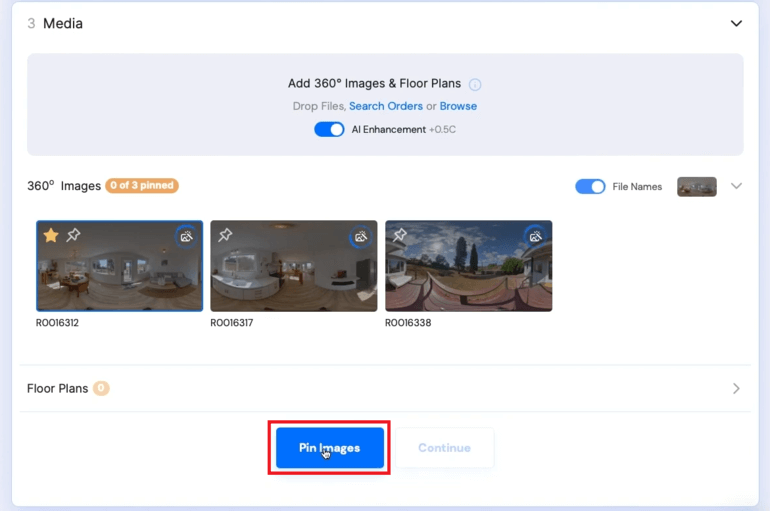
Step 9. In the left menu, you’ll have the option to Rename the Title of your photos.
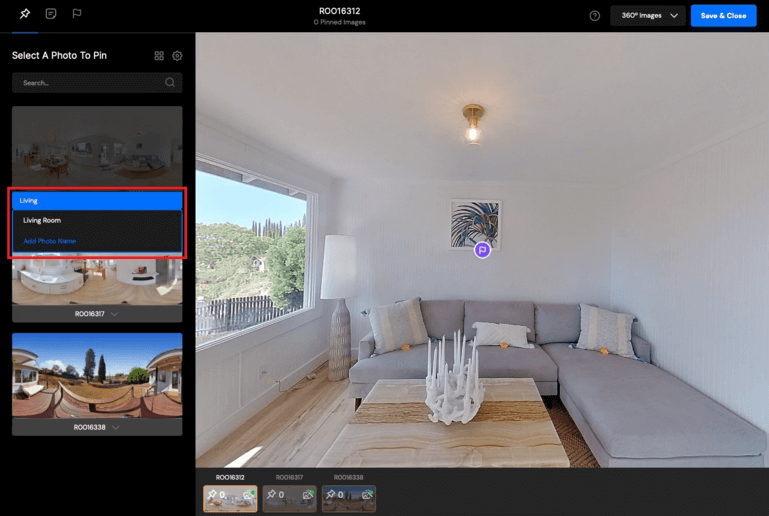
After renaming your image titles, Select which image to start with from the Bottom Thumbnails.
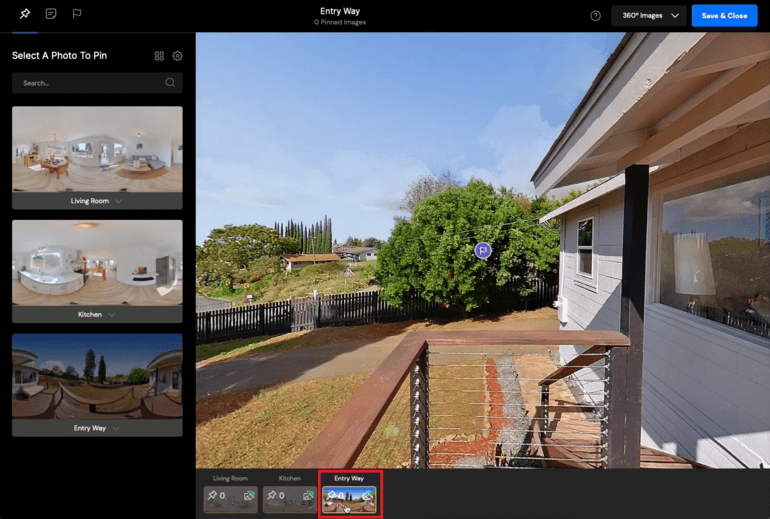
In this example, we’ll start with the entryway. Let’s now link this image to the next image in the tour.
To do that, Select your next image on the left and click on the Main Image to leave a pin. This will show users where to go next in the virtual tour.
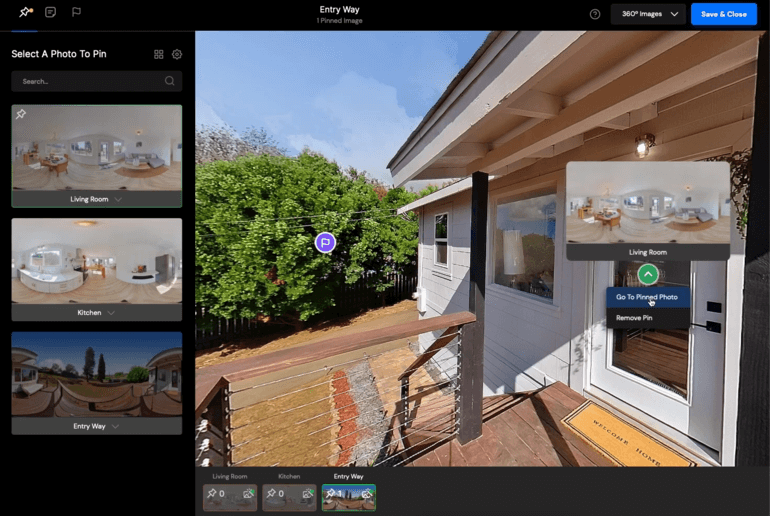
Now, let’s link back to the first photo. Click the Thumbnail on the left and click on the Door that leads back to the entryway, and you can go back and forth.

Step 10. In the top left corner, you will notice that there are three icons. You can click on the Note icon to leave detailed text inside of your tour.
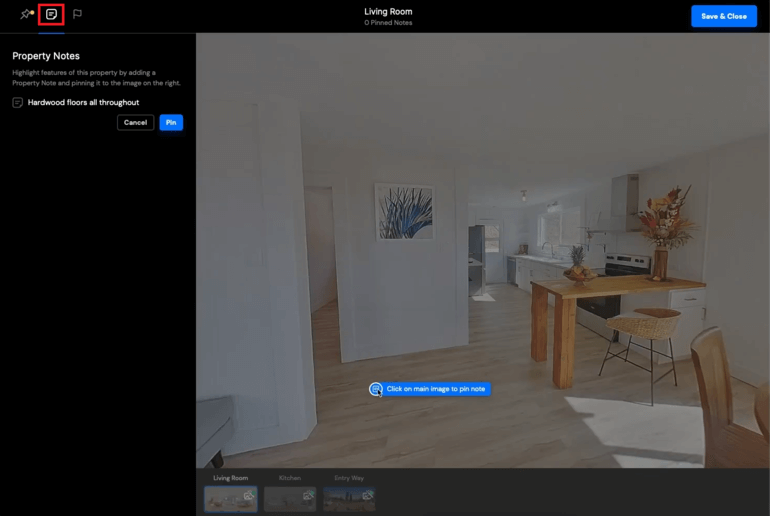
Simply type in the note and click Pin and pin the note on the photo. You will then see the notes by hovering on the icon.
You’ll also have the ability to set the Orientation of your images. You can set the Default Orientation, which will be the current orientation.
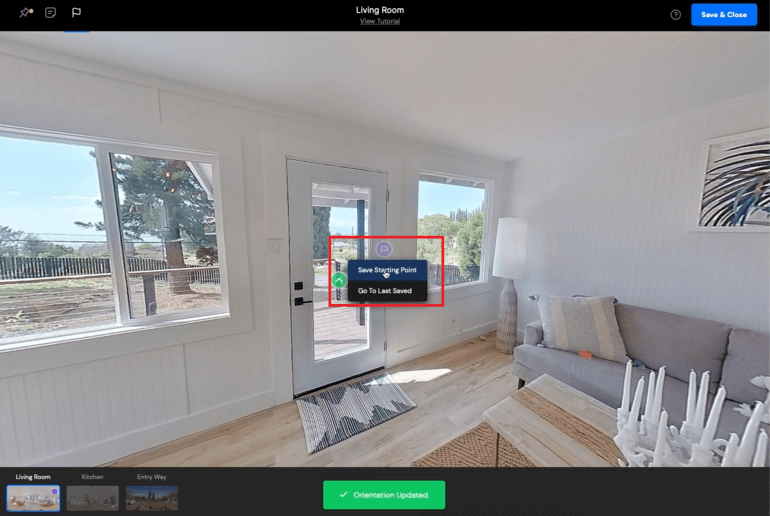
Furthermore, you can Reorient the photo by hovering over the purple Orientation icon and clicking Save Starting Point.
Step 11. Continue Pinning all your photos to each other and you’ll end up with a completed virtual tour.
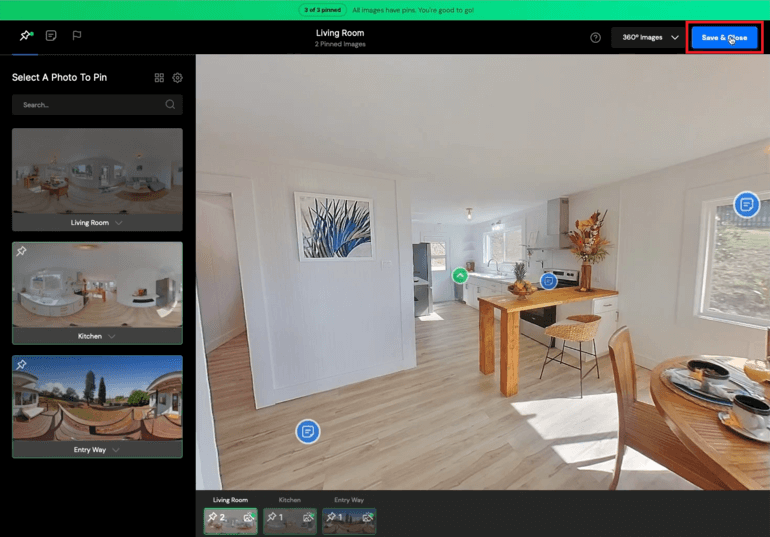
Click Save & Close to finish building your tour.
If you can’t complete your tour all at once, you can save your progress and come back to building the tour at a later time.
Select Hosting
Step 12. You’re almost finished and before you leave you’ll need to select Hosting Settings.

For this example, we’ll select the Standard URL option.
You also have the option to Embed the tour and set how long it will stay active.
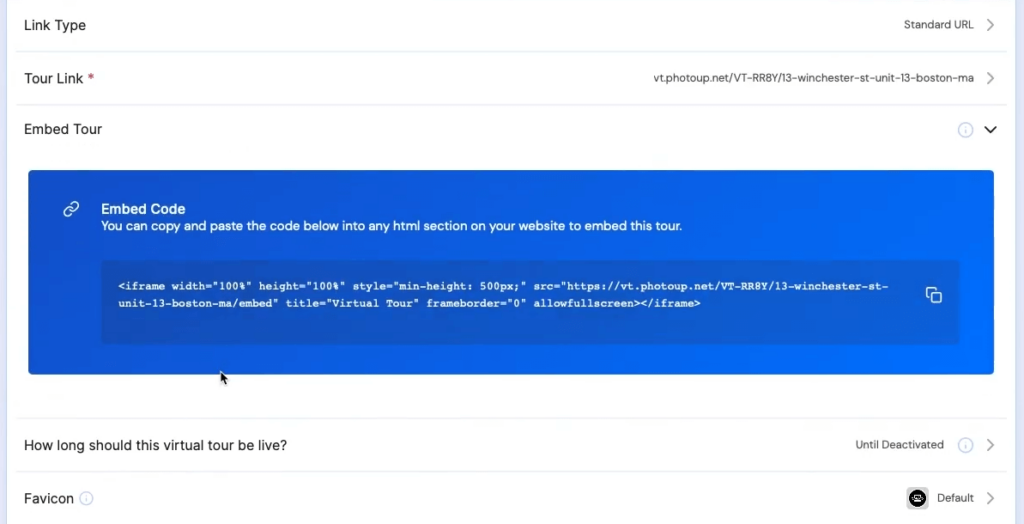
Plus, you can also upload a Favicon, which is an icon that will show up on the top left-hand side of your browser.
Step 13. When you’re happy with your tour, you click the Create Virtual Tour button and your virtual tour is now complete.
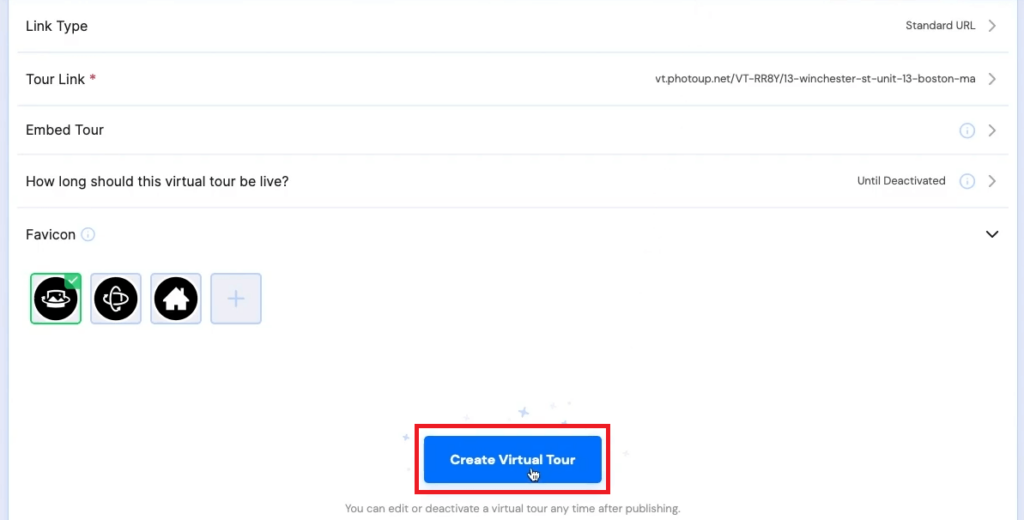
Congratulations on building your first apartment virtual tour!
Share & Market Your Virtual Tour
When it comes to sharing and marketing your virtual house tour, realtor.com, numerous MLSs, and social media platforms are great choices to share your tour and attract potential buyers to your listing.
Step 14. To share your tour, click on Copy to copy the link to the virtual tour, and you can now share it on any platform of your preference.
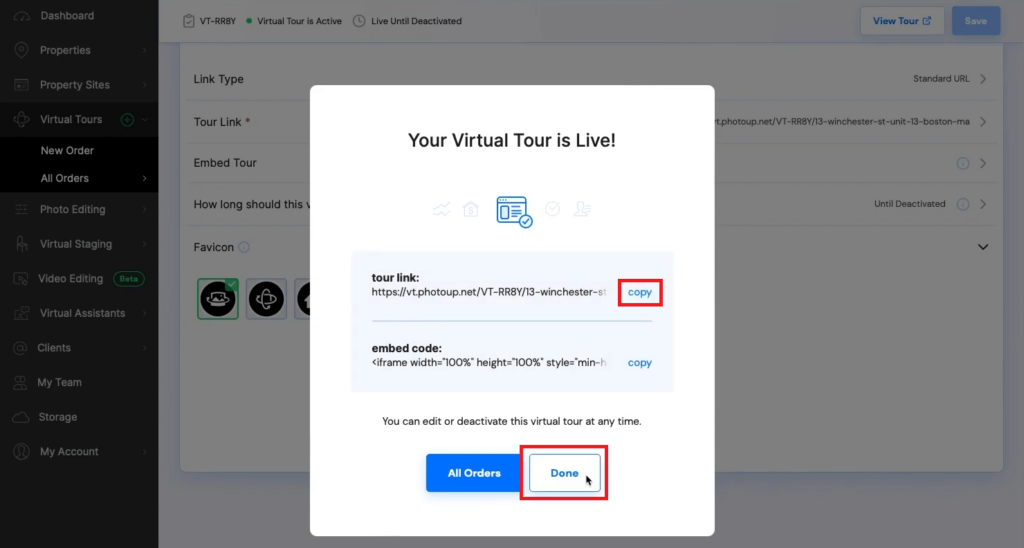
And to view your tour, click on the Done button and go back to the Builder page and click the View Tour button.

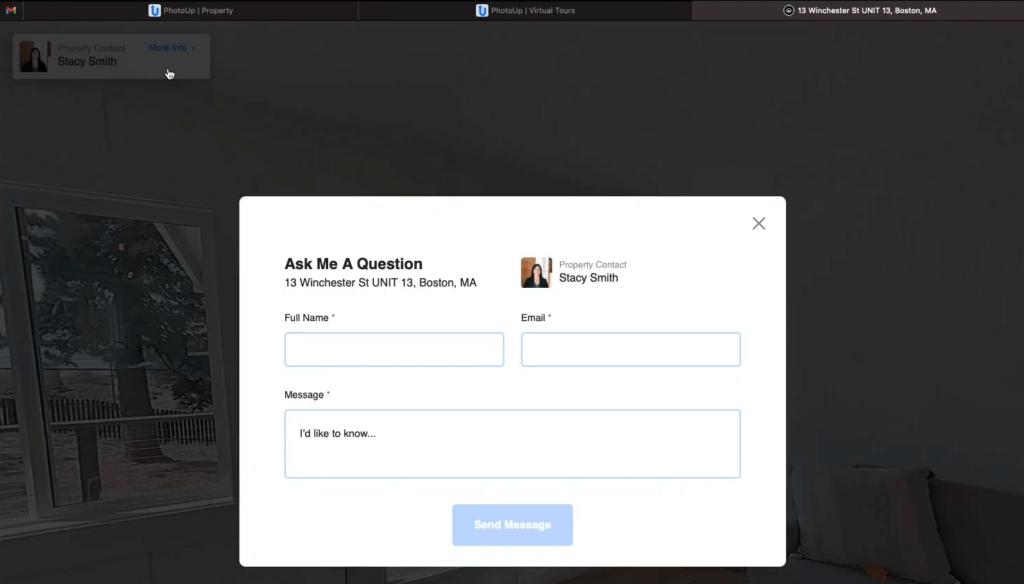
Lastly, inside the tour, you’ll have the option to send a message to the contact you’ve assigned.
And there you have it!
It's Time To Level-Up Your
Real Estate Marketing
Capture more leads with virtual tours and single property websites.
Why Use PhotoUp’s Virtual House Tours?
Virtual house tours have become an indispensable tool for real estate professionals to showcase their properties, and for good reason – they offer an immersive experience that can generate more engagement with potential buyers.
However, if you want to stand out in a crowded market, you need a virtual tour that truly captures the essence and beauty of your listings.
That’s where PhotoUp comes in!
With our intuitive and user-friendly platform, real estate photographers and agents can create a stunning virtual tour in just 5 minutes.
PhotoUp’s virtual tours offer a professional touch, allowing you to showcase every aspect of the property in high-quality, 360-degree views.
Plus, their virtual tour technology is optimized for mobile devices, ensuring that your listings can be viewed on the go.
User-Friendly Platform With AI Enhancement
With PhotoUp’s easy-to-use platform, you can create a professional and compelling virtual tour in minutes. We have made the process as easy as possible:
| No Special Camera Needed: Use any 360 camera that shoots JPEGs. |
| AI Enhancement: Let AI enhance and perfectly stitch your photo edges. |
| Simple Pinning: Customize your tour with simple image pinning for each scene. |
| You Choose the Highlights: You control what the buyer sees and can point out a home’s amenities, updates, and unique features. |
| White Labeled: Virtual tours can be white-labeled for a premium viewing experience. |
| Unlimited Hosting: Our 3D tours also come with unlimited hosting. |
For just $39 per quarter, PhotoUp provides 5 active virtual house tours and 5 single property websites, plus 30 credits. You can even build one demo tour for free!
But it doesn’t stop there!
PhotoUp – Your Real Estate Marketing Service


PhotoUp is a complete one-stop shop for real estate marketing and also offers a complete ecosystem of powerful marketing tools such as:
- Real estate photo editing
- Virtual staging
- Single property websites
- Property flyers
- Floor plans
- House portraits
- And more!
We have everything you need to market real estate in one amazing software!
So don’t wait… Join the PhotoUp family today!
Sign up for a free PhotoUp account and start your free trial today!
We hope this post helped you learn how to quickly create a studio apartment virtual tour. If you found this blog post useful, you may also want to check out the following resources:






