Table of Contents
- What Are 360 Virtual Tours?
- 5 Advantages of Virtual Tours
- How to Create a 360 Virtual Tour on a Budget
- Why Use PhotoUp’s Virtual House Tours?
Do you want to know how to create a 360 virtual tour on a budget?
A recent nationwide survey found that nearly 50% of potential buyers would make an offer on a home based solely on a virtual tour. Virtual house tours can help your listing stand out from the competition and increase engagement by providing an interactive and immersive experience that grabs the viewer’s attention.
However, virtual house tour providers like Matterport can be costly. That’s why we decided to share PhotoUp’s more affordable option!
In this post, we’ll share a step-by-step guide on how to create a 360 virtual tour on a budget to increase homebuyer engagement. We’ll also cover what virtual tours for real estate are and their main advantages.
Let’s get started!
What Are 360 Virtual Tours?
360 virtual tours are digital simulations of a home that allow viewers to explore and interact with the environment from any angle.
These tours are created using a series of panoramic photographs or videos that are stitched together to create a seamless and immersive experience.
With a 360 virtual tour, viewers can move through spaces by clicking and dragging their mouse or by using their touchscreen device to explore the environment in a more engaging and interactive way than traditional photos or videos.
360 virtual tours are often used by real estate agents, hotels, museums, and other businesses to showcase their offerings to potential customers.
Studies found that listings featuring these 3D models get 40% more attention than still photos alone. Let’s continue by taking a look at the 5 main advantages of virtual tours and how to create one.
Here are some other compelling virtual tour statistics to consider:
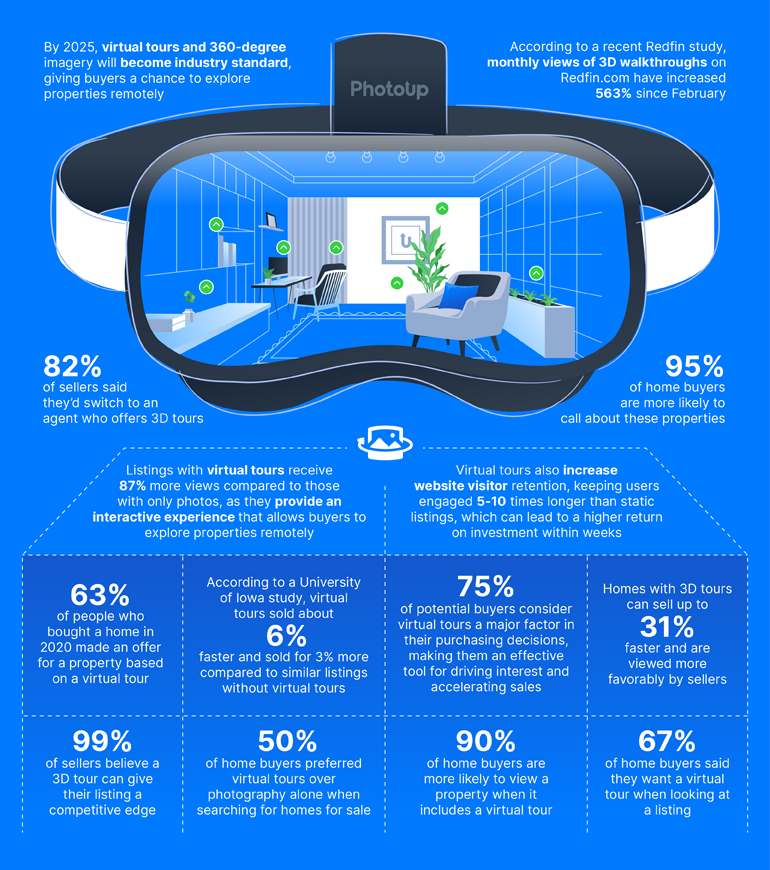
5 Advantages of Virtual Tours

Virtual house tours for real estate can offer a number of benefits, including:
1. Increased Convenience
Virtual tours allow potential buyers to view a property from the comfort of their own home, which can be particularly useful for those who are unable to physically visit a property due to distance or other circumstances.
Also, they allow sellers to show their property to a wider audience without having to schedule in-person viewings.
2. Enhanced Marketability
A virtual tour can help a property stand out on the market by providing an immersive and interactive experience that gives potential buyers a better sense of the layout and features of the property.
They are also more accurate and more engaging than still images.
When looking at your apartment via virtual tours, buyers see it from different angles. You can never recreate this 3D walk-through with regular real estate photography.
3. Cost Savings
Virtual tours can save time and money for both buyers and sellers, as they eliminate the need for buyers to travel to view properties and for sellers to schedule and host in-person viewings.
This is particularly useful for properties that are located far away from the buyer or renter.
4. Builds Trust
A virtual tour can build trust with potential homebuyers or renters by providing an accurate representation of the property, reducing the likelihood of surprises or disappointment when arriving at a physical viewing.
Additionally, using virtual tours can set your brand apart from the competition and position you as an innovative and tech-savvy business.
4. Increased Safety
In post-pandemic times, both renters and property managers got familiar with the “social distancing” term, and after this, virtual tours have become crucial.
They have minimized in-person showings but still allow potential buyers to tour around the property.
To sum up, virtual tours can be a useful tool for real estate agents and property owners to showcase properties and reach a wider audience of potential buyers.
How to Create a 360 Virtual Tour on a Budget

If you’re looking to create a 360 virtual tour for your listing but are on a budget, PhotoUp’s virtual tour service is an excellent choice.
First of all, our free trial allows you to create a virtual house tour completely for free.
Second, for only $39 per month, you get 5 active virtual house tours and 5 single property websites. And if you choose our Pro package, you even get 50 virtual tours plus 50 single property websites.
You can’t beat that!
Now that you know how affordable PhotoUp’s virtual house tours are, let’s show you how to easily create a 360 virtual tour next.
It's Time To Level-Up Your
Real Estate Marketing
Capture more leads with virtual tours and single property websites.
PhotoUp Virtual Tour Demo
To illustrate just how easy it is, let’s take a closer look at how to create a 360 virtual tour. You can either watch the demo or read the text with screenshots below:
Step 1. From your dashboard, hover over Virtual Tours and click the Green Plus Icon.

You can also click on Virtual Tour from the Quick Start Menu. This will take you to our Virtual Tour Builder.
Step 2. Next, you can select Search or Add a New Property.

For this tutorial, we’ll select an existing property. Once selecting a property, click Continue to proceed.

Step 3. Now, you can Select or Add a Contact.

In this example, we’re going to be building this tour for Stacy, so we will add Stacy’s contact details by clicking Add a Contact and by filling in the Form.

Moreover, you can add more information in the Text Fields and include a Photo.

Click the Add button and Stacy’s contact info will show up on the tour as you will see later.

Step 4. Next, click Continue and proceed to Media. In Media, you can add 360 images by searching previous orders or adding photos manually.

Step 5. PhotoUp even offers AI Enhancement on your 360 images. The enhancement includes color correction, white balance, vibrance adjustments, and exterior sky replacements.

Simply slide the Toggle bar to On before uploading your images. In order to receive AI Enhancements, you need to Upload your 360 images or you can simply Drag and Drop them into the Media window.

Step 6. If you want, you can also add a Floor Plan to your tour to accompany your tour.

Step 7. Once your images are uploaded, you can upload your Featured Image by clicking on the Star icon.

Pin Your Images to Create the Virtual Tour
Step 8. Next, click the Pin Images button to create your tour. This is where you’ll link your images together.

Step 9. In the left menu, you’ll have the option to Rename the Title of your photos.

After renaming your image titles, Select which image to start with from the Bottom Thumbnails.

In this example, we’ll start with the entryway. Let’s now link this image to the next image in the tour.
To do that, Select your next image on the left and click on the Main Image to leave a pin. This will show users where to go next in the virtual tour.

Now, let’s link back to the first photo. Click the Thumbnail on the left and click on the Door that leads back to the entryway, and you can go back and forth.

Step 10. In the top left corner, you will notice that there are three icons. You can click on the Note icon to leave detailed text inside of your tour.

Simply type in the note and click Pin and pin the note on the photo. You will then see the notes by hovering on the icon.
You’ll also have the ability to set the Orientation of your images. You can set the Default Orientation, which will be the current orientation.

Furthermore, you can Reorient the photo by hovering over the purple Orientation icon and clicking Save Starting Point.
Step 11. Continue Pinning all your photos to each other and you’ll end up with a completed virtual tour.

Click Save & Close to finish building your tour.
If you can’t complete your tour all at once, you can save your progress and come back to building the tour at a later time.
Select Hosting & Share Your Virtual Tour
Step 12. You’re almost finished and before you leave you’ll need to select Hosting Settings.

For this example, we’ll select the Standard URL option.
You also have the option to Embed the tour and set how long it will stay active.

Plus, you can also upload a Favicon, which is an icon that will show up on the top left-hand side of your browser.
Step 13. When you’re happy with your tour, you click the Create Virtual Tour button and your virtual tour is now complete.

Congratulations on building your first virtual house tour!
It’s now time to share the URL of your virtual tour with your clients. Click on Copy to copy the link to the virtual tour.

And to view your tour, click on the Done button and go back to the Builder page and click the View Tour button.


Lastly, inside the tour, you’ll have the option to send a message to the contact you’ve assigned.
It's Time To Level-Up Your
Real Estate Marketing
Capture more leads with virtual tours and single property websites.
Why Use PhotoUp’s Virtual House Tours?

As you probably understand by now, virtual house tours are a great tool for any real estate professional to promote their listing and create more engagement and an immersive experience.
PhotoUp can create a professional and compelling virtual tour in as little as 5 minutes. And we make using virtual tours as easy as possible:
| No special camera needed – Use any 360 camera that shoots JPEGs. |
| AI enhancement – Let AI enhance and perfectly stitch your photo edges. |
| Simple pinning – Customize your tour with simple image pinning for each scene. |
| You choose the highlights – You control what the buyer sees and can point out a home’s amenities, updates, and unique features. |
| White Labeled – Virtual tours can be white-labeled for a premium viewing experience. |
| Unlimited hosting – Our 3D tours also come with unlimited hosting. |
For just $39 per month, PhotoUp provides 5 active virtual house tours and 5 single property websites. And the Pro plan costs $99.00 per month for up to 50 virtual tours and 50 single property websites at any given time with unlimited hosting.
But it doesn’t stop there!
PhotoUp – Your Real Estate Marketing Partner
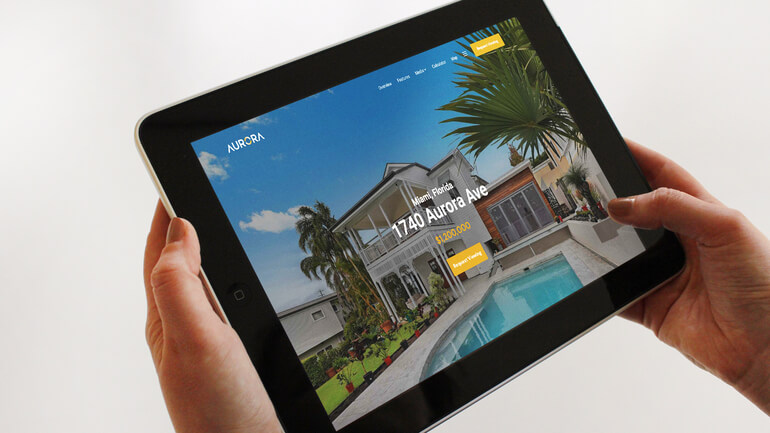
PhotoUp is a complete real estate marketing service that also offers services such as:
- Real estate photo editing
- Virtual staging
- Custom websites
- Single property websites
- Property flyers
- House portraits
- And more.
Why don’t you try our services out?! Sign up for a free PhotoUp account, and start your free trial today!
We hope this post helped you learn how to create a 360 virtual tour on a budget. If you enjoyed this blog post, you may also want to check out the following resources:






