Table of Contents
- Darktable vs Lightroom – General Overview
- Darktable vs Lightroom – Comparing Both Softwares
- Final Verdict – Which Is Best?
- Even Better – Use PhotoUp
Trying to decide between Darktable vs Lightroom for photo editing? Then, read this comparison article first!
Photo editing software programs are certainly popular among photography professionals and amateurs seeking crisp, clear, polished images.
Therefore, in this post, we will look at two popular photo editing software providers, Darktable vs Lightroom – and compare them to see which is best.
Darktable vs Lightroom – General Overview
Darktable and Lightroom are popular photo editing applications that allow you to perform basic photo editing tasks, such as:
- Exposure correction
- Cropping and resizing
- Color and lighting adjustments
- And more.
More specifically, both these image processing applications aim for non-destructive editing of raw photos.
Darktable

Firstly, Darktable is an open source photography workflow application and image developer — a virtual light table and darkroom for photographers.
As an open-source web service, Darktable was launched by several European and American developers and photo editors in 2009 to meet the basic needs of photographers around the world.
Darktable’s services and tools include:
- Exposure and color adjustments
- Cropping and resizing
- Photo markups and overlays
- Image processing and file type selection
Lightroom
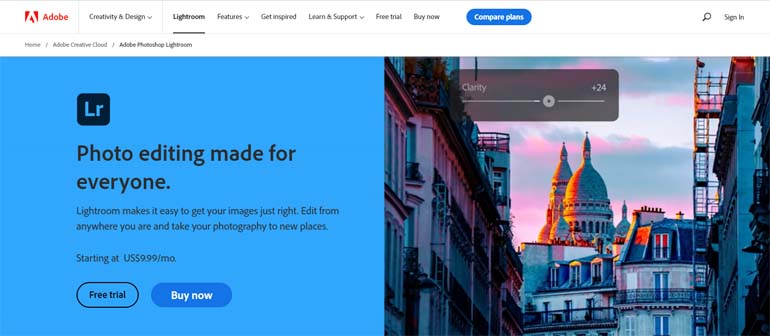
Lightroom is a cloud-based photo editing service that gives you everything you need to create, edit, organize, store, and share your photos across any device.
Lightroom is owned and operated by Adobe, a multibillion-dollar creative software company founded in 1982 and located in San Jose, California. Its features and tools include:
- Advanced exposure, color, and lighting editing
- Line and perspective correction
- HDR blending
- A full and diverse range of photo editing tools
OK, let’s get our comparison of these two photo editing services underway, so you can decide which one will suit your needs best.
High-Quality & Consistent
Real Estate Photo Editing
Hire a dedicated editor with performance metrics from $7/hour.
Darktable vs Lightroom – Comparing Both Softwares
Now that we’ve introduced these two companies, let’s compare them in terms of the following:
- User Interface & Usability
- Edited Image Quality
- Reliability & Speed
- Customer Support & Pricing
OK, let’s dive into our comparison of these two photo editing software providers.
1. User Interface & Usability
To start, the user interface in Darktable is a bit clumsy and it takes some time to get used to it.

Unfortunately, it might confuse those new to editing since they have to look for specific commands when editing any image.
Overall, in terms of usability, Darktable:
- Is best suited for repetitive tasks and easier, more basic image editing functions
- Also, they provide various video tutorials, which can help as one learns the system
In contrast, Lightroom has an intuitive and simple interface, making a wide range of editing tasks easy and fast.

Also, the photo editing workflow in Lightroom is straightforward, while that of Darktable is less refined, making the process seem haphazard at first.
A few other differences to note:
- Importing files in Lightroom is easy, allowing you to quickly move files around with drag and drop operations
- While with Darktable, you can’t create, rename, or move files around
And we should also note that:
- Lightroom takes less processing time to have the images saved on the desktop when exporting images
- Darktable, however, takes longer or even twice the time taken by Lightroom to export
One final consideration, Darktable does not support mobile devices, while Lightroom provides a mobile app for smartphones and tablets.
Next, let’s compare both contenders in terms of edited image quality.
2. Edited Image Quality
For beginners and those new to photo editing, the quality difference between the two software programs shouldn’t be much of an issue.
Darktable is at a slight disadvantage when it comes to edited image quality:
- The plugins in Darktable do not feature the latest trends in photo editing and photography
- And their photo editing tools are not as robust as the ones in Lightroom
Alternatively, it’s hard to go wrong by choosing the Lightroom image editing program. Their tools and features are simply more robust than Darktable’s, including:
- Easy adjustment of contrast, light and shades, sharpness, and improving white balance
- In the Lightroom development module, you can balance white color with Hue Saturation Luminescence ( HSL), offering good contrast images
In terms of the end result, if you look carefully and closely at the image sharpness, you will notice that images edited in Darktable appear somewhat blurred while images edited in Lightroom look crisp and clear.
Darktable Image Quality Example

Lightroom Image Quality Example

Some of this is due to the fact that edited photos made with Darktable are less saturated and less sharp, while in Lightroom, the contrast and sharpness of the image are enhanced.
Now, let’s continue our comparison by looking at the reliability and speed of the two platforms.
3. Reliability & Speed
Overall, in terms of reliability, Darktable has some issues with stability and reliability as it often crashes. On the other hand, Lightroom is much more efficient and rarely crashes.
In terms of speed:
- Lightroom has an excellent image processing speed, allowing you to adjust the image for tone curve sliders, contrast, and exposure without time lag
- However, Darktable sometimes lags and slows when carrying out similar and complicated tasks
Next, let’s take a look at customer support and pricing.
4. Customer Support & Pricing
There are some clear differences in terms of customer support and pricing when comparing Darktable vs Lightroom.
First, it’s important to remember that Darktable is a free, open-source community initiative. This means there is no customer care or technical support to contact.
On the other hand, Lightroom is a product of Adobe, and so it comes with licensing and copyright restrictions. As a result, you are required to pay a monthly or yearly subscription to use it.
The fees are:
- $9.99 per month
- $119.88 per year

These pricing and performance differences make Darktable more suitable for photo editing beginners and Lightroom better for professional editors.
All right, now it’s time to wrap up our comparison.
Have You Ever Thought To
Outsource Photo Editing?
Try it today with 10 free edits from three professional photo editors.
Final Verdict – Which Is Best?
Now, with our comparison of Darktable vs Lightroom complete, let’s review our results to see which photo editing service is the best option.
First, both services offer many of the same photo editing tools and features.
And second, both services have advantages and disadvantages depending on your photo editing needs and level of expertise.
With this in mind, here is our conclusion:
- If you are a professional photographer looking for photo editing advanced tools and features then Lightroom is likely the better choice
- On the other hand, if you are just starting out or on a budget, Darktable will provide what you need, free
So, if you are a beginner in photography and need affordable tools for basic photo editing, Darktable is free and comes with the necessary photo editing features.
However, if you are a professional photographer who needs advanced editing tools, performance, speed, and stability, you cannot go wrong with Lightroom.
And finally, work with Lightroom if you want software that you can easily integrate with other Adobe photo editing products, such as Adobe Photoshop.
Even Better – Use PhotoUp


Here’s the bottom line — properly edited photos are a necessity in a variety of professional and even personal scenarios. In these situations, consider outsourcing the work for the best results.
If you’re looking for simply the best photo editing possible, PhotoUp should be your first choice.
As an industry leader with more than 10 years of experience and several hundred top-notch photo editors around the world, it’s hard to beat PhotoUp’s quality, service, and pricing.
Browse Top Dedicated
Real Estate Photo Editors
Ready-to-hire editors for real estate photo editing, and more.
Additionally, PhotoUp’s expert team can handle any kind or size photo editing job. Our skilled photo editors can help with the following:
- Image correction and enhancement
- Color and tone adjustments
- Lawn greening and sky replacements
- Clutter and object removal
- Line and angle corrections
- Virtual staging
- Video editing
- And much more!


Even better, our pricing is affordable, too, with most photo editing services costing $1.50 to $9.00 per image.
Sign up for a free account with PhotoUp, and start using the absolute best photo editing service available. For a limited time, you’ll even get 10 free edits!
We hope this post helped your decision-making process for Darktable vs Lightroom – which is best?
If you enjoyed this post, you should also check out these, related, resources:
- Best Real Estate Photo Editing Services (in 2025)
- How Much Does Real Estate Photo Editing Cost?
- Real Estate Photo Editing Philippines (Best & Most Affordable Service)
- Where Are the Best Real Estate Photo Editing Services Located?
- 5 Powerful Real Estate Photography Lighting Tips for Incredible Results






