Table of Contents
- 9 Best AI Virtual Staging in 2025
- AI Virtual Staging Tools vs. An AI Virtual Staging Service
- Trust PhotoUp for AI Virtual Staging & More!
With new AI virtual staging tools and apps released almost daily, real estate photographers and sales agents wonder which ones are best.
AI virtual staging tools can easily remove unwanted items, place stylish furniture, and redecorate any room or space, saving time and effort.
In this article, we review the 9 best AI virtual staging tools in 2025.
9 Best AI Virtual Staging in 2025
There are hundreds of AI virtual staging tools and apps that rely on advanced algorithms and software. We reviewed 9 of the top tools according to the following:
- Basic services
- Pricing
- AI virtual staging results
So, let’s dive in and look at 9 of the best AI virtual staging tools and apps for 2025. We’ve organized them for you, starting with the best providers.
1. AgentUp

AgentUp Editing AI is a revolutionary app designed explicitly for real estate professionals striving for picture-perfect property listings.
With AgentUp’s AI Virtual Staging and Declutter service, you can virtually declutter and stage any room in minutes (yes minutes!)
It allows you to select your room type and choose from 5 different furniture styles.
The app is affordable and fast. You can do everything from virtual staging to basic real estate photo editing in as little as 5 minutes.
With AgentUp’s iOS app, all you need to do is point, shoot, and say hello to instant AI editing. Plus, it gives you the option to order more advanced editing add-ons such as:
- Fire in fireplaces
- Object removal
- Day-to-dusk editing
- Lawn enhancements
- TV screen on the TV
- And much more!
Simply, scan the QR code and download the app to get started!

Additionally, the company also offers additional services for real estate professionals like:
- Real estate assistants
- Transaction coordinators
- Property websites
- AI virtual horse tours
- AI virtual staging
- House portraits
- And AI photo editing
AgentUp has everything you need to market real estate and make the sales process fast and efficient under one roof!
Price: The app is free to download, and AI Virtual Staging starts at $12 per image with pricing going down as low as $9 with an active AgentUp subscription.
Results: The AgentUp AI virtual staging is super easy to use. The room types and furniture selection were good with several styles to choose from. The virtually staged images came out with excellent quality. Keep AgentUp AI in mind for all your real estate photo editing needs.
2. ApplyDesign Virtual Staging

Located in Tel Aviv, Israel, ApplyDesign is a boutique marketing firm specializing in 3D rendering technologies and virtual staging solutions.
ApplyDesign offers virtual staging software designed for real estate professionals. The service is an AI-enhanced, DIY virtual staging tool.
Primary features include the following:
- The ability to create photorealistic virtual staging enhancements at an affordable cost
- A user-friendly interface that’s easy to understand
- Advanced AI editing capabilities that fine-tune your initial staging efforts
Overall, the software is speedy and straightforward. However, the furniture placement tools are somewhat clumsy and take time to master.
Price: From $7 per image.
Results: The website is easy to use. The furniture placement tools, not so much. However, their AI enhancement function improves upon any user’s efforts. The final image quality is superior. ApplyDesign has a full staging AI program in beta – definitely something to keep an eye on.
3. Virtual Staging AI

Virtual Staging AI is a visual technology company based in Wilmington Deleware.
Their browser-based AI virtual staging service is easy to use. Upload a photo, and their AI program adds furniture within seconds.
The program allows you to choose from a limited number of room and style types, and the AI automatically adds furniture and decor.
Some additional features of their services include:
- Unlimited revisions
- Most images are staged in 10 seconds or less
- They offer a free virtual staging trial
While the program is easy to use, its customer support options are minimal. If you run into issues, there’s only a general information email to contact the company.
Price:
- $15 per month for 12 staged images
- Enterprise plans are offered for as low as $0.6 per image
Results: This AI program does all the work for you, making it one of the easiest to use on our list. It’s fast, too. However, room and space design options are limited. Overall image quality was good.
4. InteriorFlow Virtual Staging

Interiorflow is an AI-powered interior design platform that offers virtual staging and design plan mockup generation.
Their services are primarily aimed at interior designers and home decorators wanting to upgrade their businesses by using impressive, AI-generated design plans and renderings.
However, they also offer a virtual staging solution powered by artificial intelligence that real estate sales agents and photographers can use.
Their virtual staging tool has a few interesting features, including:
- It merges VR, AR, and AI technology to generate impressive images
- Their AI program remembers your design preferences going forward
- Images are 2K high-definition output
One item to note: you have to request access to use the program, and the company’s response time is a bit slow, sometimes taking a few hours.
Price:
- Starter – $39 per month for 250 renders
- Business – $179 per month for 2000 renders
- Enterprise – $399 per month for unlimited renders
Results: This program produces realistic, virtually staged images. It features more design options than most other programs, which is an advantage but also makes it a bit harder to use.
5. VisualStager AI Software
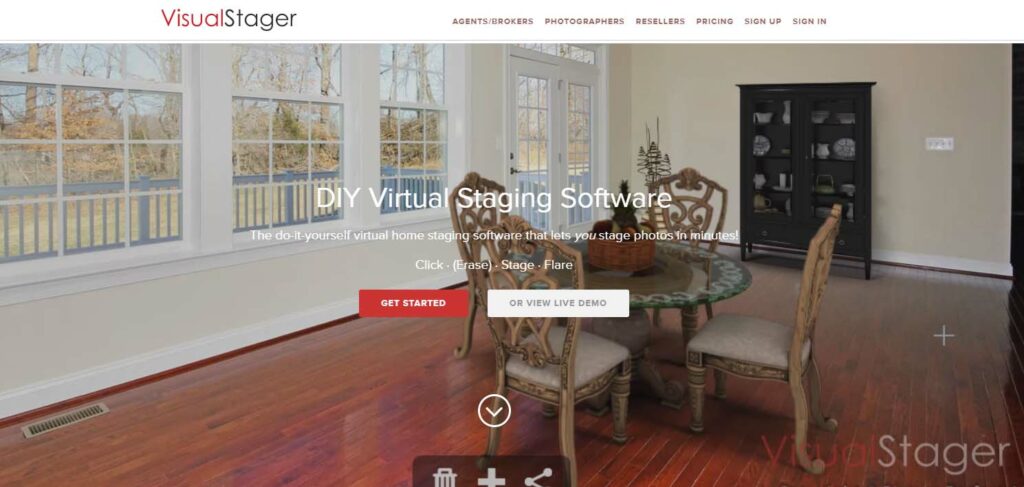
VisualStager is headquartered in Pleasanton, California.
Upon registration, you can try VisualStager’s AI virtual staging using the provided sample photographs for free.
Key features of VisualStager include the following:
- VisualStager operates seamlessly within your web browser, ensuring compatibility with your laptop
- Choose from an extensive catalog of over 4,000 items to decorate your virtual spaces
- You only incur charges when you’re ready to stage your photographs
- They offer unlimited editing capability, allowing you to fine-tune your virtual staging until it perfectly suits your needs
Price: From $15 per 10 credits.
Results: Here is another virtual staging tool that produces good results but is tricky to learn and use. It is not ideal for inexperienced users or designers.
6. HomeStyler

HomeStyler is a collaborative venture between Alibaba Group and Easyhome New Retail Group.
This AI platform offers an effortless and user-friendly interface, simplifying the process for most basic virtual staging requests.
Here are some notable advantages of the AI software:
- HomeStyler is optimized for speed, ensuring a seamless and quick user experience
- They offer a modest design catalog of just over 200 decor items
- Particularly well-suited for beginners, HomeStyler delivers reasonably good outcomes for inexperienced users
However, there is one limitation to consider: the application allows only three rounds of revisions. This constraint may pose challenges for extensive projects that may require numerous alterations.
In general, HomeStyler is a promising service with an attractive free plan, albeit with some minor glitches.
Price:
- From $4.90 a month
- Free Basic version; Free 7-day trial
Results: The program is easy to use, and the staged images look quite good. Still, the results differ from the crisp, stunning photos you get from a full-service virtual staging provider.
7. HouseCraft AI Virtual Staging Software

HouseCraft is an AI virtual staging software application designed for quick and easy room and space changes.
This application’s main features include:
- Furniture resizing and 360-degree viewing allow you to view and resize furniture from any perspective
- The app includes a built-in video recording feature, simplifying the sharing of your creative work with others
- HouseCraft is user-friendly on both smartphones and tablets
Our verdict – HouseCraft is an acceptable AI-powered, DIY virtual staging tool, ideal for smaller, straightforward projects.
Price: Free.
Results: You can’t use this app on your laptop. It’s not the easiest tool to use on a smartphone. Additionally, many of the furniture and design pieces were odd.
Fast & Affordable
Virtual Staging Service
Interiors. Landscapes. Commercial. Virtually transform any space.
8. Real Tour Vision

Our seventh AI virtual staging tool is Real Tour Vision.
Their software empowers users to craft their ideal room designs, leveraging an extensive online repository of textures and furniture.
Here are two of the better features of Real Tour Vision’s AI virtual staging:
- Photo uploading is quick and straightforward
- The customization options are relatively easy to use, allowing you to choose from multiple furniture pieces, items, and color schemes
With Real Tour Vision’s DIY virtual staging, users can efficiently and effectively transform spaces, resulting in visually appealing listing photos.
Price: $15 per photo for DIY staging.
Results: It’s hard to tell the difference between several of their design styles. Also, the perspective on one or two images seemed slightly off. You can get outstanding images from a full virtual staging provider for a slightly higher cost.
9. ReStage AI

ReStage AI is an online tool that allows you to virtually stage photos in seconds.
The browser-based program allows you to upload photos and select from over 20 unique design styles to transform your space.
Some features of this virtual staging tool worth noting include the following:
- They offer a wide range of interesting design styles – more than most providers
- Customer support options are limited to only email
- The website isn’t the most user-friendly
Check out their generous free plan of 3 virtual staging renders per day.
Price:
- Free Plan – 3 Renders per Day
- $35 monthly – unlimited renders
Results: While the virtual staging isn’t hard to use, the overall image quality is below average.
AI Virtual Staging Tools vs An AI Virtual Staging Service
All of the above are AI virtual staging tools and apps. They offer limited virtual staging options and often require you to do the virtual staging yourself with the help of AI software.
However, there are also AI virtual staging services that expand your design options while doing the work for you, leading to even better results without the effort.
Let’s briefly compare the differences between an AI virtual staging tool and an AI virtual staging service.
AI Virtual Staging Tools & Apps
Pros:
Cost-effective: AI virtual staging tools and apps are generally more budget-friendly than hiring professional staging services, making them an appealing choice for photographers and agents on a tight budget.
Quick Turnaround: Virtual staging tools and apps typically offer a rapid process, with users receiving staged images within minutes. This swift turnaround time saves valuable marketing hours.

Cons:
Limited Customization: Virtual staging apps may lack the same customization options as professional services, making it challenging to fulfill specific design or decor requirements.
Quality Concerns: While these apps can yield satisfactory results, they typically do not deliver the polished quality of professional staging services, potentially impacting the overall visual appeal.
Design Learning Curve: Individuals with limited technical or design skills may encounter a learning curve when trying to effectively utilize the app, requiring time and effort to master.
AI Virtual Staging Services
Pros:
No Design Skills Needed: Using a professional service enables users without design expertise to achieve their desired style results effortlessly.
Customization: AI virtual staging services offer tailored solutions to client’s needs, resulting in a personalized and compelling visual representation.
Superior Results: Professional staging services consistently produce high-quality, realistic, and visually stunning images that enhance the property’s appeal to potential buyers.


Cons:
Higher Cost: Virtual staging services typically charge per image or room, potentially making them slightly more expensive than virtual staging apps, especially for larger projects.
Longer Turnaround Time: Unlike the near-instant results apps offer, virtual staging services require more time to receive the finished images. However, the higher quality is usually worth the wait of a day or two.
To summarize our review, it’s clear that AI virtual staging tools and apps are fine for just a few photos when you’re in a hurry.
But to get the absolute best listing photos, they can’t compete with a virtual staging service’s realism, quality, and superior results.
Want to see how realistic AI virtual staging from a service looks? Read this article on what Is virtual staging in real estate? (examples Included).
And if you’re looking for the best virtual staging service, we’ve got a suggestion for you.
Fast & Affordable
Virtual Staging Service
Interiors. Landscapes. Commercial. Virtually transform any space.
Trust PhotoUp for Professional Virtual Staging & More!
PhotoUp is a real estate marketing innovator. We’re already using AI in our photo editing, virtual staging, and virtual tours, and we are among the first companies to expand AI’s uses in the industry.
Our 24/6 customer support is excellent and includes a US-based team available by chat, email, and telephone.


Moreover, you’ll get outstanding virtual staging in just 4 quick steps:
1. First, sign up for a free PhotoUp account – it takes less than a minute!
2. Upload your photos – it only takes a couple of minutes
3. Then, select furnishings from our design style library
4. Fourth, in 48 hours or less, we’ll send you proofs for approval and download
It’s that easy!
And your decorating and furniture choices include:
- Mid-Century Modern
- Scandinavian
- Coastal
- Farmhouse
- Modern
- American
- Industrial
- Hamptons
- Luxury
- Southwestern
- And Commercial
Price: The cost is around $20 to $30 per image, depending on if you prefer a single or double set. There are also discounts available for bulk orders.
PhotoUp Virtual Staging Demo
Watch this short virtual staging demo to learn about our fast ordering and uploading process:
As simple as that!
PhotoUp also offers the following marketing tools:
- Real estate photo editing
- Virtual house tours
- Single property websites
- Custom websites
- Floor plans
- Property flyers
- Virtual Assistants
- House portraits
- And more!
So, start harnessing the power of AI virtual staging now.
Sign up for a free PhotoUp account and improve your marketing efforts today!
We hope you enjoyed this post on the best AI virtual staging for 2025. Also, please check out the following related resources:






