Are you looking for the best free real estate photo editing software?
Real estate photography is a competitive industry where quality images can make or break a business. Unfortunately, not all photographers have the budget to invest in expensive editing software.
Fear not! There are some great free photo editing tools that can help you create stunning photos to showcase properties.
In this post, we’ll share our recommendation of the top 7 free real estate photo editing software to help you create stunning images.
Let’s start by discussing why real estate photo editing is crucial to producing high-quality images.
The Importance of Real Estate Photo Editing
When it comes to real estate photography, photo editing plays a crucial role. Not only does it enhance and improve your property shots, but it also provides a competitive edge for your listing.


Professionally edited photos make your listings stand out, attracting more potential buyers. These high-quality images present the property in its best light, hiding imperfections and creating a visually stunning impact.
But that’s not all.
Real estate photo editing offers an impressive benefit – it can also make a property appear larger and more spacious.
Techniques like straightening, cropping, and adjusting brightness and contrast create symmetrical, balanced, and inviting spaces.
In summary, real estate photo editing is a game-changer that helps showcase properties in their most attractive and appealing way. And that’s crucial in today’s real estate market, where about 90% of buyers start their home search online.
With that being said, let’s take a look at some free real estate photo editing software next.
Top 7 Free Real Estate Photo Editing Software
Whether an amateur or a seasoned photographer, here are the top 7 best free real estate photo editing software.
1. PhotoUp
PhotoUp is the best real estate photo editing software on the market.
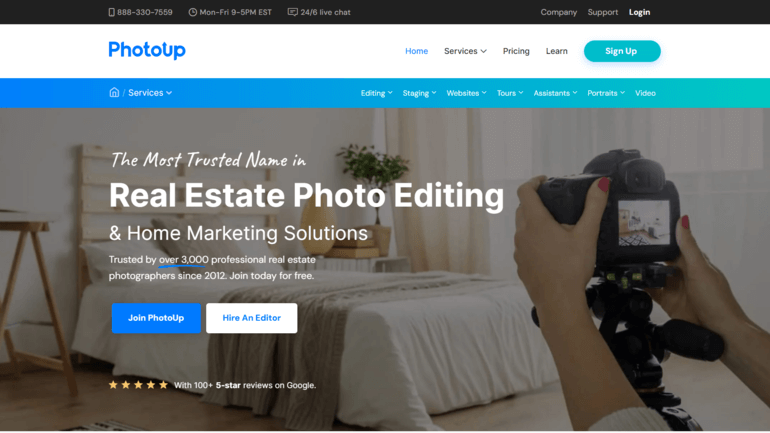
With its user-friendly platform for uploading and editing images, you have everything you need to create top-notch real estate photography that will impress your clients.
PhotoUp offers everything from basic real estate photo editing like color correction, image brightness, and window masking to more advanced editing like:
- Virtual staging
- Virtual house tours
- Advanced object removal
- Sky replacements
- Day-to-dusk editing
- Floor plans
- Video editing
- And much more!
Best of all, PhotoUp’s team of professional real estate photo editors will do the editing for you, so you don’t have to spend time learning new software and editing your images.
All you need to do is sign up for a free PhotoUp account, upload your images, choose export setting and turnaround time, provide instructions, download your edited images, and that’s it!
PhotoUp Real Estate Photo Editing Uploader Demo
To see how quick and easy it is to get started with PhotoUp’s software, check out their real estate photo editing uploader demo:
Additionally, PhotoUp offers a trial of 10 free edits to try their services out, and then basic photo editing starts at $1.10 per image.
2. Snapseed
When it comes to real estate photography, Snapseed is hands down one of the best all-around photo editing apps out there.

Not only is Snapseed super user-friendly, but it also boasts a fantastic array of powerful editing tools that can truly transform your photos such as photo exposure, color, and sharpness adjustment tools.
The best part? It won’t cost you a dime – Snapseed is free to download for both Android and iOS users.
3. GIMP
GIMP is a fantastic photo editing software that is similar to Adobe Photoshop. It offers advanced image manipulation tools like layers, masks, and filters.

GIMP also has a range of editing features such as color correction, retouching, and resizing.
Additionally, this software runs on Windows, Mac, and Linux operating systems. The only downside is that it can be difficult for beginners to learn how to navigate the software.
The Ultimate All-in-One
Real Estate Photographer Business Platform
Grow a successful real estate photography business with PhotoUp.
4. Pixlr
Pixlr is an online photo editing software that is free and easy to use. It offers a range of editing features such as color correction, brightness, and contrast.

Pixlr also includes advanced features such as layers, filters, and text overlays. It runs on any web browser and does not require any installation.
The only downside is that it requires an internet connection to use.
5. Canva
Canva is a free and user-friendly graphic design software tool that offers several templates and features that you can use to make your real estate photos stand out.

With Canva, you can create an appealing presentation to showcase your properties, add your logos, edit your photos, and much more.
Canva also provides plenty of tutorials on photo editing and design that can help you get started with your real estate photography business.
6. Fotor
Fotor is a great photo editing software that is user-friendly. It offers a range of editing features such as color correction, retouching, and resizing.

Fotor also includes advanced tools such as filters, frames, and text overlays. It has a range of features specific to real estate photography such as HDR (High Dynamic Range) and tilt-shift.
Fotor runs on Windows and Mac operating systems. The downside is that some of its advanced features are only available in the paid version.
7. Darktable
Darktable is an open-source photo editing software that is similar to Adobe Lightroom. It offers a range of editing features such as color correction, brightness, contrast, and saturation.

Darktable also includes advanced features such as lens correction and noise reduction. It offers a range of non-destructive editing tools, which means your original image is never changed.
This software runs on Linux, Windows, and Mac operating systems. The downside is that it can take a bit of work to learn how to use it at first.
The Ultimate All-in-One
Real Estate Photographer Business Platform
Grow a successful real estate photography business with PhotoUp.
FAQ
Do real estate photographers edit photos?
Yes, editing real estate photography isn’t optional, but a necessity to create high-quality images and show properties in their best possible light.
Not only can it convince potential buyers that the home is worth checking out but also makes it appear larger and showcases its best features.
Where do professional photographers edit their photos?
Most professional photographers use Adobe Photoshop or Lightroom to edit their photos or outsource their photo editing needs to an expert editing service like PhotoUp or BoxBrownie.
How long does it typically take to edit real estate photos?
Editing time will depend based on the deadlines for the job, and how skilled you are with the editing software. Most professional real estate photo editing services have a turnaround time of 12-24 hours.
Should you watermark your real estate photos?
When you add a watermark to your real estate photographs, it sends a strong signal to others that they can’t use them without your permission. Not only does this protect your work, but it also helps establish trust with potential buyers.
By demonstrating authenticity, watermarks can play a significant role in building confidence and increasing interest in your property.
Conclusion

Whichever photo editing software you choose, make sure to take your time and experiment with all the different features it has to offer.
Remember that the ultimate goal is to produce high-quality real estate images that will help sell your agent clients’ properties fast and at a high price.
With the help of these free photo editing software, you can take your property listing to the next level.
So, why not try PhotoUp today?!
Sign up for a free PhotoUp account, and let our expert real estate photo editors take your images to the next level!
We hope this blog post presented you with some good, free options for real estate photo editing software. Before you go, you may also want to check out the following resources:
- Real Estate Photo Editing Pricing in 2024
- Is Professional Real Estate Photo Editing the Best Option for Your Business?
- Best Real Estate Photo Editing Companies of 2024
- Real Estate Photo Editing Philippines (Best & Most Affordable Service)
- 6 Benefits of Using a Dedicated Photo Editing Service






