Are you looking for the best app for sharing photos? Then, you’ve come to the right place!
In today’s real estate market, visual appeal can make all the difference. As a real estate photographer or agent, you may need to share photos with your clients frequently. But what’s the easiest way to do that?
In this blog post, we’ll look at 9 of the best apps for sharing photos with your real estate clients and ensuring a safe image transfer.
Let’s dive in!
9 Best Apps for Sharing Photos
Here is our selection of the 9 best apps for sharing photos with your real estate clients.
1. Dropbox

Dropbox is a widely popular app used by professionals worldwide. It allows you to store and share your files easily and securely.
By using Dropbox, you can upload your photos, create folders, and add clients as collaborators to share your work.
The app offers 2 GB of free storage and lets you share large files up to 100 MB. Dropbox is compatible with various platforms, including iOS, Android, Windows, and Mac.
Pricing: From $11.99 per month for individual accounts with 2 TB (2,000 GB) to Enterprise level (contact Dropbox for pricing info).
2. Google Photos

Google Photos was initially developed to back up smartphone photos, but it has turned out to be a photo-sharing powerhouse.
You can create albums and share photos and videos with either particular folks or everyone from your library.
With its face recognition feature, you get to share images with people identified in your photos. Google Photos has an image editing tool that enables you to adjust colors, crop photos, and even create color slides from black and white ones.
The Google Photos app comes with:
- Unlimited storage (original quality)
- Advanced sharing features
- A convenient image search
- Basic photo editing tools
Pricing: You’ll get unlimited storage in “original quality” at no charge.
3. Google Drive

Google Drive, like Dropbox, is a cloud-based app that provides you with 15 GB of free storage space.
You can upload different file types, including photos, videos, and documents. Google Drive enables you to share your files with anyone by sending them a link.
Moreover, the best part is that you can also select the privacy settings and restrict access to specific files and folders.
Pricing: Free up to 15 GB and then the Business Standard plan costs $12 per month for 2 TB (per user).
4. WeTransfer

WeTransfer is a popular app used for sharing photos, videos, and other files online. You can send up to 2 GB of data with the free version.
The app features a straightforward interface, and sharing files via WeTransfer is fast and easy. You can also customize the email your clients receive when you share files.
Additionally, WeTransfer offers features like:
- “Your Team” application for collaboration
- Password protection and file encryption
- Theme customization
- And the option to receive feedback on your work
Pricing: Free for up to 2 GB of storage. They also have a Pro Plan for $10 per month and an unlimited Premium Plan for $19 per month.
5. Amazon Prime Photos
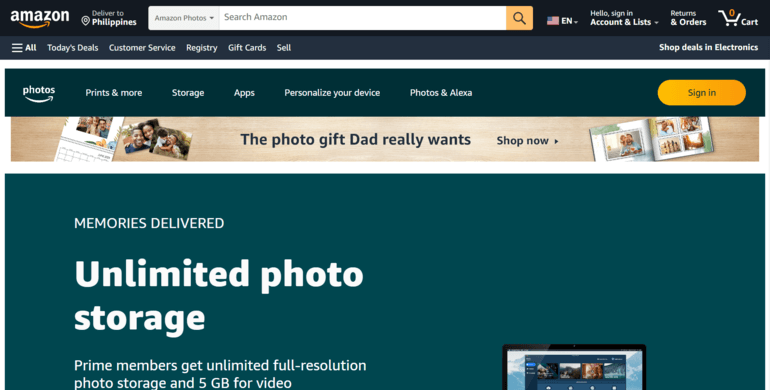
Did you know that Amazon Prime Photos offers unlimited storage? You even get a Family Vault to share precious memories with your family.
And that’s not all – you can display the images right on your Echo Show or Fire TV. Also, the Groups feature allows easy sharing with large groups like your club or community members.
Amazon Prime Photos includes:
- Unlimited storage
- Plus, 5 GB of additional storage for videos and documents
- Auto-tagging of images and videos
- Many sharing options
- And printing features
Not only does this app include unlimited storage but it also automatically tags photos by location and people. Plus, you can even print photos, postcards, and calendars with free shipment to your doorstep.
Pricing: Amazon Prime Photos is included in Amazon Prime and costs $139 per year. Additionally, all Amazon customers automatically get 5 GB of free storage.
6. Box
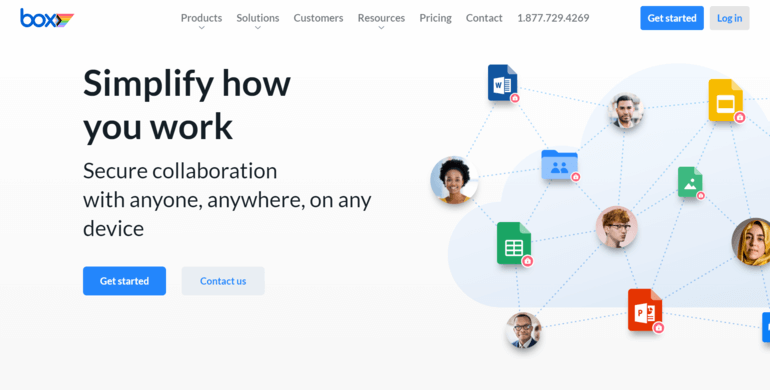
Another cloud storage service that you may want to consider is Box. Like Dropbox and Google Drive, Box allows you to create shared folders for each client and upload photos to those folders.
One benefit of Box is that it offers more granular control over access levels and permissions, so you can ensure that your clients only see the photos they need to see.
Box’s Business plan includes the following features:
- Organization-wide collaboration
- Upload files up to 5GB
- Unlimited storage
- Technical Support during local business hours
- 1,500+ integrations like Microsoft Office and Teams, Salesforce, Google Workspace, Slack, and more
- And data loss protection
Pricing: The Business Plan starts at $15 per month and user (3 users minimum).
The Real Estate Photography
Business Systems You Need
PhotoUp is the ultimate real estate photographer business platform.
7. Pixieset
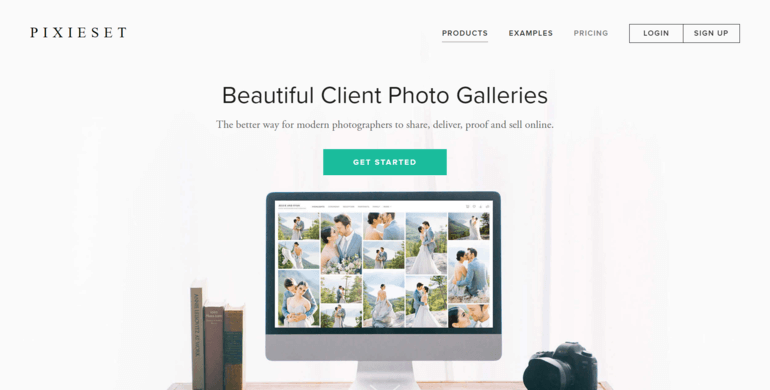
Moving away from cloud storage services, Pixieset is an online photo gallery that is specifically designed for photographers.
Pixieset offers features such as:
- Client photo galleries
- Built-in social sharing
- Digital delivery
- Client download from the digital gallery
- And online proofing
One of the benefits of Pixieset is that it offers a more polished, professional look for your clients. You can create custom galleries for each client and even allow them to download their favorite photos directly from the site.
Pricing: Pixieset has a free version for up to 3GB of storage. Then, their Basic to Ultimate Plans ranges from $8 per month to $40 per month.
8. Hightail
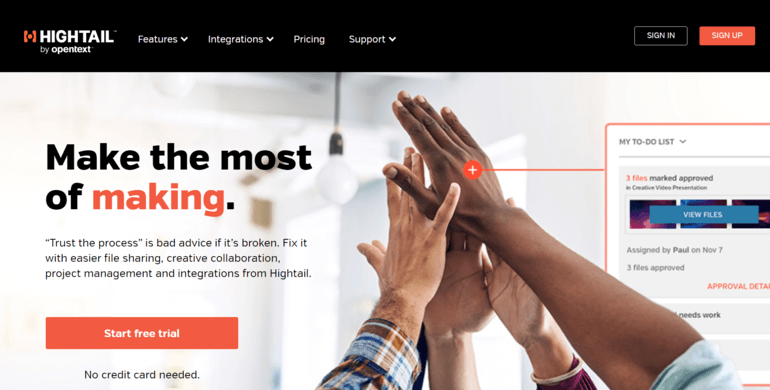
If none of the above options is working for you, you can try Hightail. Hightail is a professional-grade app used for sharing files securely.
It lets you share your files up to 100 MB with the free version and up to 2 GB with the paid version.
Hightail has some great features, including:
- Digital signing
- Receipt confirmation
- And Android and iOS apps
Pricing: Hightail gives you 100 MB of free storage. Plus, they also have Pro to Business Plans for $12 per month to $36 per month and user.
9. ShootProof
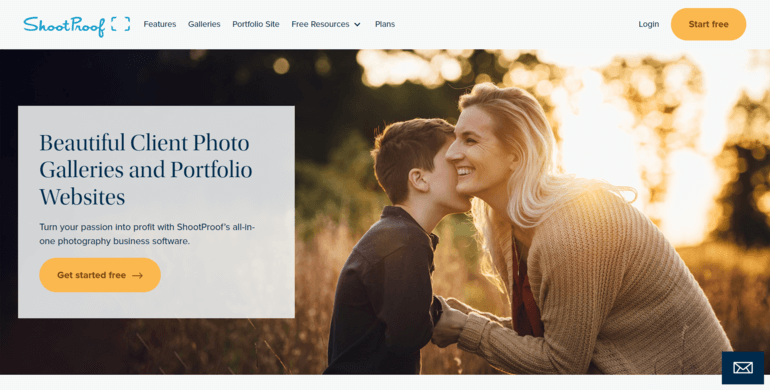
Finally, ShootProof is another online photo gallery that you may want to consider.
One of the benefits of ShootProof is that it offers more advanced features, such as the ability to sell prints directly from the platform.
This can be a great way to monetize your photography business while also providing a convenient way for your clients to order prints of their favorite photos.
It also comes with the following features:
- Digital download controls
- Professional branding
- Custom domains
- Lab products and packages
- Password protection
Pricing: ShootProof offers a free version for up to 5 GB of storage and 100 photos. Additionally, the other plans range from $8.33 per month for 1500 photos to $25 per month for 25,000 photos
Wrapping Up

There are numerous apps available in the market to share photos and files with your clients, but it’s essential to select the best one that suits your needs.
You don’t want to waste your time and money on an app that’s not accessible to your clients or isn’t easy to use.
We’ve suggested 9 of the best apps here that have been proven to be reliable and efficient.
With our suggestions, you can share your photos with your real estate clients quickly and professionally.
High-Quality & Consistent
Real Estate Photo Editing
Hire a dedicated editor with performance metrics from $7/hour.
Need Help With Professional Real Estate Photo Editing?


If you need help with real estate photo editing, PhotoUp has a team of professional editors ready to enhance your images.
With more than a decade in the business and several hundred skilled photo editors around the world, it’s hard to beat PhotoUp’s quality, service, and pricing.
For example, our skilled photo editors can help with the following issues:
- Improper exposure levels
- Harsh shadows, lack of light, etc.
- Blurred images that were taken without a tripod
- Images that need cropping or vertical alignment
- Lawn greening and sky replacements
- Twilight and day-to-dusk editing
- Manual blending and pano stitching
- Clutter and advanced object removal
- Line and angle corrections
- And much more!
Browse Top Dedicated
Real Estate Photo Editors
Ready-to-hire editors for real estate photo editing, and more.
That’s not all…

Apart from standard real estate photo editing services, PhotoUp also offers:
- Real estate photographer websites
- Single property websites
- Virtual staging
- Virtual house tours
- Video editing
- House portraits
- Property flyers
- Floor plans
- And Virtual Assistants
We offer a quick turnaround time of 24 hours or less, plus our real estate photo editing services start at the low cost of $1.10 for subscription clients.
Easy Upload & Order Process
Getting started with PhotoUp is super easy!
When signing up for a free PhotoUp account, you’ll get access to our user-friendly photo management system where you can upload and receive photos, send instructions and give feedback. As well as track and manage team members and clients, store final images, and more!
PhotoUp Real Estate Photo Editing Uploader Demo
To see how easy it is to get started, have a look at our real estate photo editing uploader demo:
It’s really as quick and easy as 1-2-3!
So, what are you waiting for?
Get started with PhotoUp today, and get 10 free edits to try our services out!
We hope this post helped you find the best app for sharing photos with your clients. Before you go, you may also want to check out the following resources:






