Table of Contents
- ApplyDesign Virtual Staging App vs PhotoUp
- Our Results – Which Is Best?
- Trust PhotoUp for Outstanding Virtual Staging
ApplyDesign and PhotoUp are two leading real estate virtual staging providers.
Virtual staging is now a common real estate marketing tool – one reason why is that 85% of staged properties sell for the asking price or above.
ApplyDesign is a DIY virtual staging app. PhotoUp is a full-service virtual staging provider. Which one should you use for your virtual staging needs?
To make your decision process easier, we’ve compared the two services – ApplyDesign virtual staging vs PhotoUp – to see which is best.
ApplyDesign Virtual Staging App vs PhotoUp
ApplyDesign is headquartered in Tel Aviv, Israel, and is a marketing service company that works with virtual staging, computer graphics, and 3D technologies.
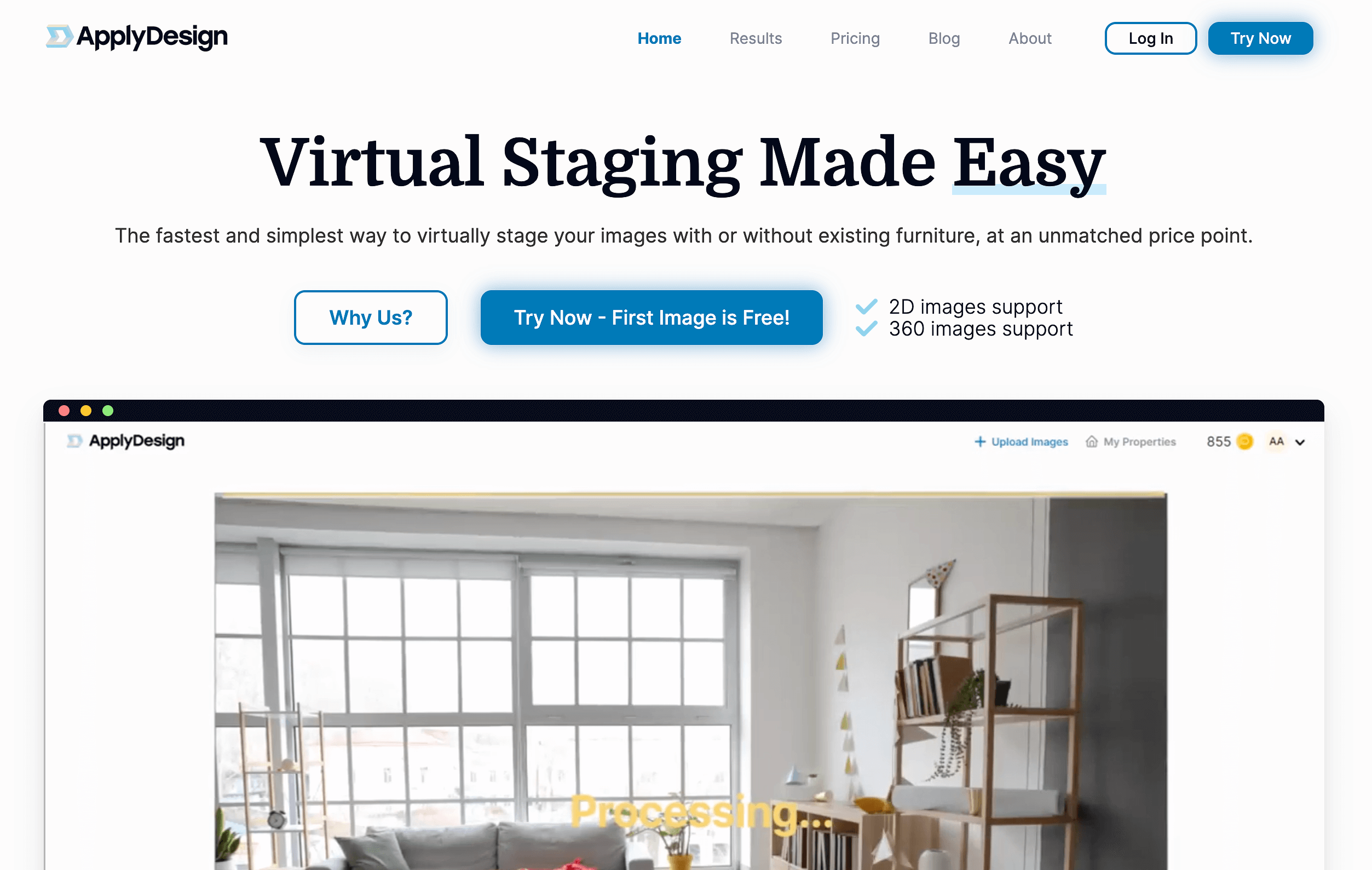
As a do-it-yourself virtual staging app and website, ApplyDesign helps real estate sales professionals virtually stage photos quickly and inexpensively.
With its user-friendly and intuitive interface, the software enables you to virtually stage real estate photos in a few clicks.
Moreover, it boasts sophisticated editing functionalities, empowering users to personalize the staging according to their precise specifications.
Our second virtual staging provider is PhotoUp—an internationally recognized real estate marketing company with an impressive track record spanning over a decade.

PhotoUp has an exceptional team of world-class virtual staging editors and designers based in the Philippines and a highly efficient customer service group in the US.
This industry-leading company offers an extensive array of marketing solutions, including:
- Virtual staging
- Virtual house tours
- Real estate photo editing
- Single property websites
- Real estate photographer websites
- Property flyers
- Video editing
- Virtual Assistants
- House portraits
- And more!
With those introductions now done, let’s move on to our comparison. We’ve examined both virtual staging services with the following items in mind:
- Creating an account
- Turn around time
- Pricing plans and options
- The range of design styles
- And the quality of the results
Now, let’s start our review and comparison!
1. Creating an Account

Let’s begin by noting how easy it is to use ApplyDesign.
The registration process is simple—all you need to do is create an account using your email address and a password. It takes less than 30 seconds to complete, and there are no complicated steps involved.
Once registered, you can dive right in and start uploading photos for virtual staging or head to your account page.
On the account page, you can personalize your settings by adding your name, role, company, and other relevant details. Moreover, you can conveniently access your purchase history and download receipts from previous orders.
Uploading images is just as straightforward and swift. Navigate to the “Upload Images” page, where a dialogue box will appear, allowing you to drag and drop your images for upload effortlessly.
Alternatively, you can use the “browse files” option for quick and seamless image uploads.
Second, you’ll be asked to name the image and identify whether it is 2D or 3D. In terms of file types, keep in mind the following:
- 2D images can be uploaded in JPG or PNG format
- Your final images can be rendered in JPG, PNG, or TIFF formats
After selecting “continue,” you will have the opportunity to review your upload. If everything looks good, click “upload.”
Once the image is uploaded, it undergoes processing, typically taking 1-5 minutes.
PhotoUp also provides a swift and uncomplicated free account set-up, taking approximately a minute to get started.

Once you have signed up for a free PhotoUp account, you can easily purchase any required service. Simply choose the service you want to use on the “Dashboard” and upload your images.

Okay, let’s next review both services’ turnaround times.
2. Turnaround Time – ApplyDesign vs PhotoUp
When it comes to turnaround times, ApplyDesign is a DIY virtual staging service, so you get your results within minutes.

PhotoUp does the virtual staging for you. The results are better, but there’s a slight wait time.
With ApplyDesign, being a do-it-yourself virtual staging service, within minutes of completing your design, you’ll receive a high-resolution image for review.
Most orders are completed within 20 minutes. If you are unsatisfied with a design, you can make endless revisions until you’re fully content.
On the other hand, PhotoUp delivers its virtual staging within 48 hours, sometimes even quicker. The next day, you’ll receive low-resolution proofs for your approval. Once approved, PhotoUp sends you high-resolution, virtually staged images within just a few hours.

And PhotoUp also offers unlimited revisions until you are completely satisfied.
Now, let’s delve into comparing pricing plans and options offered by both companies.
3. Pricing Plans and Options
ApplyDesign operates on a credit purchase system. The tokens are referred to as “Apply Coins.”
To acquire Apply Coins, click on the gold coin Icon located in the upper right-hand corner of the navigation bar. From there, you will be prompted to specify the quantity of Apply Coins you wish to purchase.
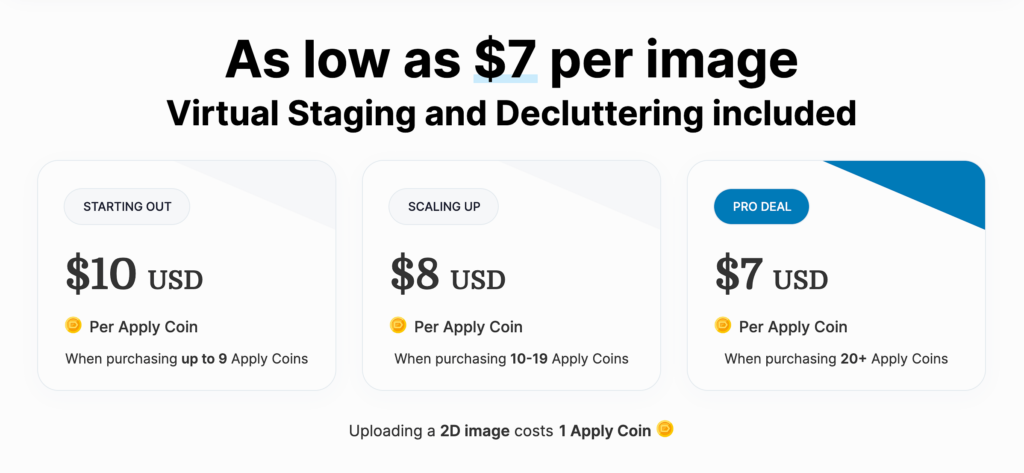
They offer three purchase options:
- Starting Out – $10 per Apply Coin when purchasing up to 9 coins
- Scaling Up – $8 per Apply Coin when purchasing 10 to 19 coins
- Pro Deal – $7 per Apply Coin when buying 20 or more coins
However, you need also to know that the price varies based on the image type:
- Uploading a 2D image costs 1 Apply Coin
- Uploading a 3D image costs 2 Apply Coins
Once you’ve selected the number of Apply Coins you wish to purchase, click the “Proceed to Checkout” button.
You will then be prompted to fill in your payment method details.
PhotoUp also relies on an easy-to-understand credit system to make payments, offering discounts for bulk buying of credits.

Here’s the cost for credits:
- $1.15 per credit for subscription clients
- $1.60 per credit for on-demand, pay-as-you-go clients
And right now, PhotoUp offers 10 free credits when you use their virtual staging services!
Additionally, PhotoUp’s prices for virtual staging are as follows:
- Single Set – 20 Credits per image
- Double Set – 30 Credits per image
A set is determined according to the number of design pieces and furniture and how many frames the room or space requires.
Next, we compare the design style options for virtual staging.
4. The Range of Design Styles
At ApplyDesign, you can explore their design collection, primarily focused on contemporary-style furniture and decor items.
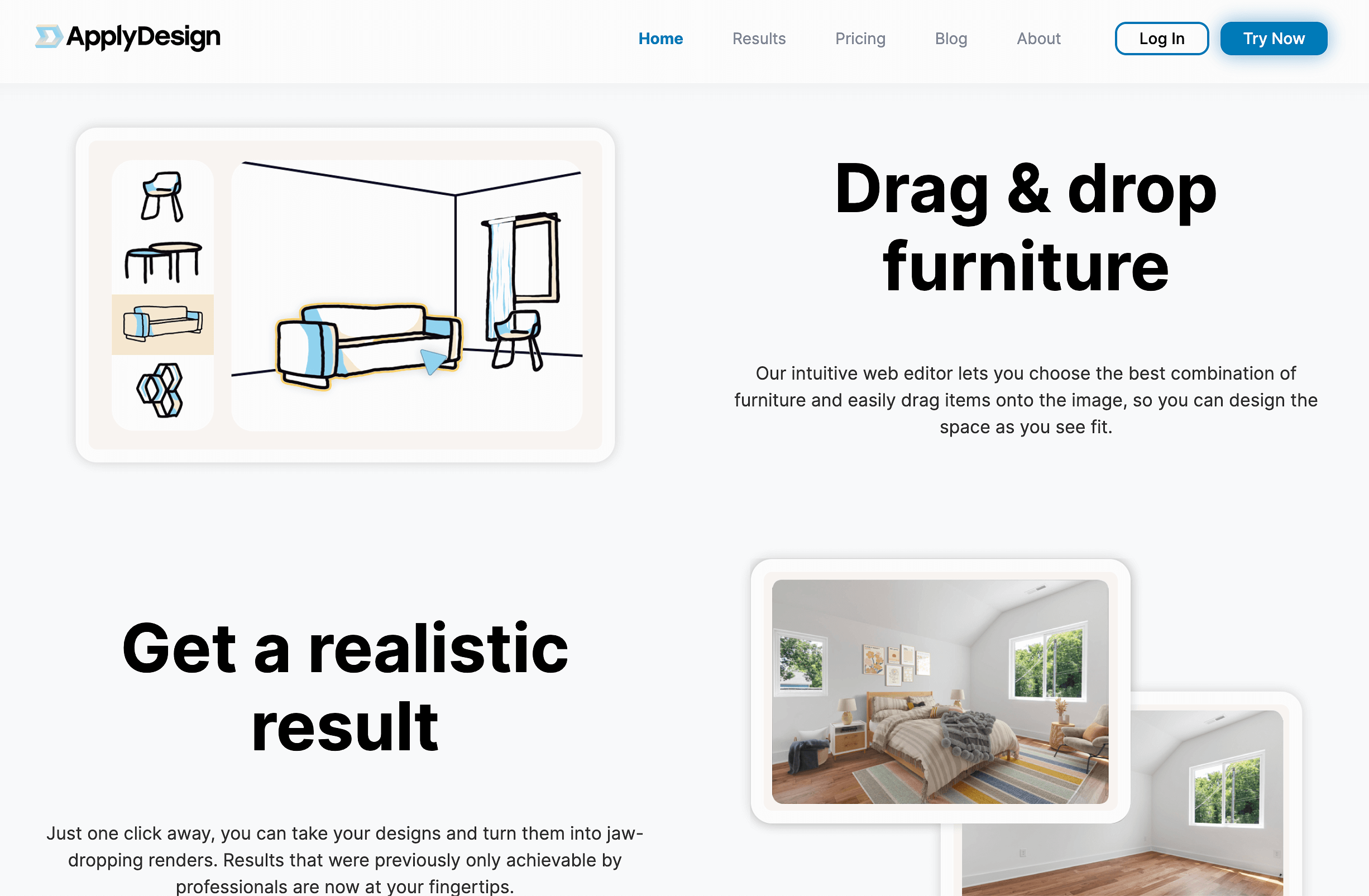
The furniture is conveniently organized in a gallery—a dynamic rotating carousel showcasing various furnishing options. You can view these options as complete room bundles or sort them by furniture type.
The room bundles offer an array of versatile options, including:
- Living rooms
- Dining sets
- Bedroom,
- Children’s bedrooms
- Bathroom fixtures
- Basement furnishings
- Office sets
- And exterior furniture and decor
Now, if you prefer to search by furniture type, your choices are the following:
- Beds
- Sofas
- Lamps
- Rugs
- And so on
Unfortunately, AppyDesign’s furnishing options are sparse compared to the more extensive virtual staging services.
Additionally, when selecting your design options, you only see a black icon drawing of the design piece – so you don’t actually know what it looks like until you move it to your photo.
In contrast, PhotoUp features a professional design library featuring 11 decor style options and 18 room types. Also, you have 21 design accessories to choose from.
PhotoUp’s 11 interior design styles include:
- Mid-Century Modern
- Scandinavian
- Coastal
- Farmhouse
- Modern
- American
- Industrial
- Hamptons
- Luxury
- Southwestern
- And Commercial
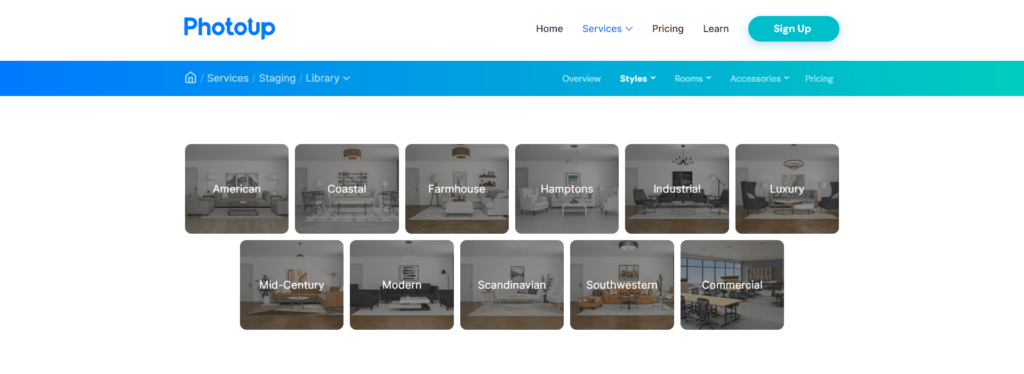
And with PhotoUp, you see an actual photo of the furniture or design piece, not just an icon.
So far, so good. We’re almost done with our comparison. Last, let’s take a look at the quality of the virtual staging results and compare them.
5. Quality of Results
To try out the ApplyDesign virtual staging systems, I selected three rooms for review – a main bedroom, a dining/kitchen, and a living room.
And what did the results show? The virtual staging results were acceptable, but not great. And it’s important to note some of the drawbacks to ApplyDesign’s staging results, such as:
- Not everyone is skilled at DIY technology
- The average user will likely produce mediocre virtual staging results
- Their furniture and decor options are limited
PhotoUp’s virtual staging samples were outstanding. And here are a few other observations, as well:
- The virtually staged photos were realistic and executed with great skill
- Each image featured alluring, well-decorated spaces and rooms that capture your attention
- Furthermore, you can add your branding and other information to each photo to meet specific preferences and needs
All right, now it’s time to review the results of our comparison of these two virtual staging providers.
Our Results – Which Is the Best?
Both companies are easy to work with and produce solid virtual staging. However, we need to call out some significant differences between the companies, including the following:
ApplyDesign virtual staging offers the following important benefits:
- The service is easy to use
- It’s affordable
- Turnaround time is relatively quick
- And the results are of good quality
However, as we’ve already noted, there are a few drawbacks to ApplyDesign, such as:
- Their DIY service is a bit hard to use well
- Their furniture and decor options are pretty limited
- And the only real estate marketing service they provide is virtual staging
But with those drawbacks called out, ApplyDesign is a good choice for someone looking for fast and acceptable virtual staging.
In comparison, PhotoUp has several distinct advantages, including the following:
- The virtual staging results are of superior quality
- You have more design choices with PhotoUp than with ApplyDesign
- The turnaround time is more than quick enough when marketing a listing
Your clients will notice the difference in the virtual staging quality, and that’s not a minor detail. So for just slightly more cost — consider a professional service like PhotoUp.
For these reasons, when we review our results — we think PhotoUp is the best choice for virtual staging.
Trust PhotoUp for Outstanding Virtual Staging
PhotoUp’s experienced virtual stagers do the design and editing for you so you get outstanding images.
Our comprehensive virtual staging services include the following:
- Filling empty rooms with your choice of hundreds of professionally designed furnishings
- Repairs and remodeling editing
- Decor updates and replacements
- Decluttering and depersonalizing rooms
- Sky replacement and lawn greening
- And much more!
Additionally, PhotoUp offers an abundance of furnishings and decor options for various room types and popular styles. Browse through our professional design library to see for yourself.
Lastly, PhotoUp is a full-service real estate marketing company offering the following effective marketing solutions:
- Real estate photo editing
- Virtual house tours
- Single property websites
- Real estate photographer websites
- Floor plans
- Property flyers
- Video editing
- Virtual Assistants
- House portraits
- And more!
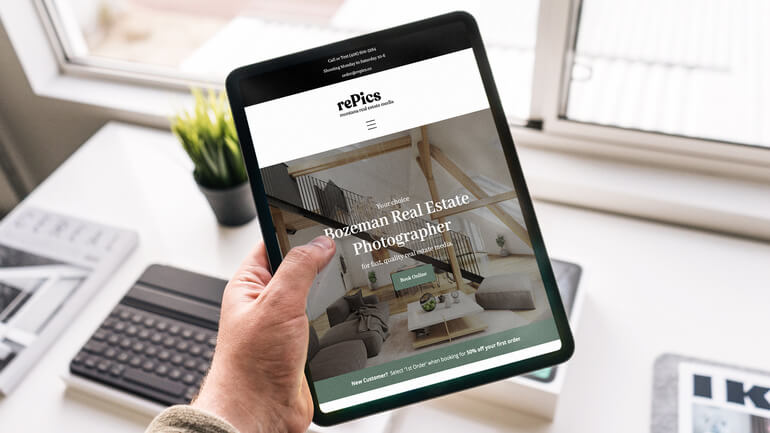
You owe it to yourself to take the next step!
Sign up for a free PhotoUp account and let our virtual staging services impress your clients and sell your listings faster and for higher prices.
We hope you benefited from this ApplyDesign vs PhotoUp virtual staging comparison review. Also, before you go, you may want to check out the following related resources:



















